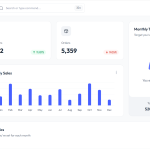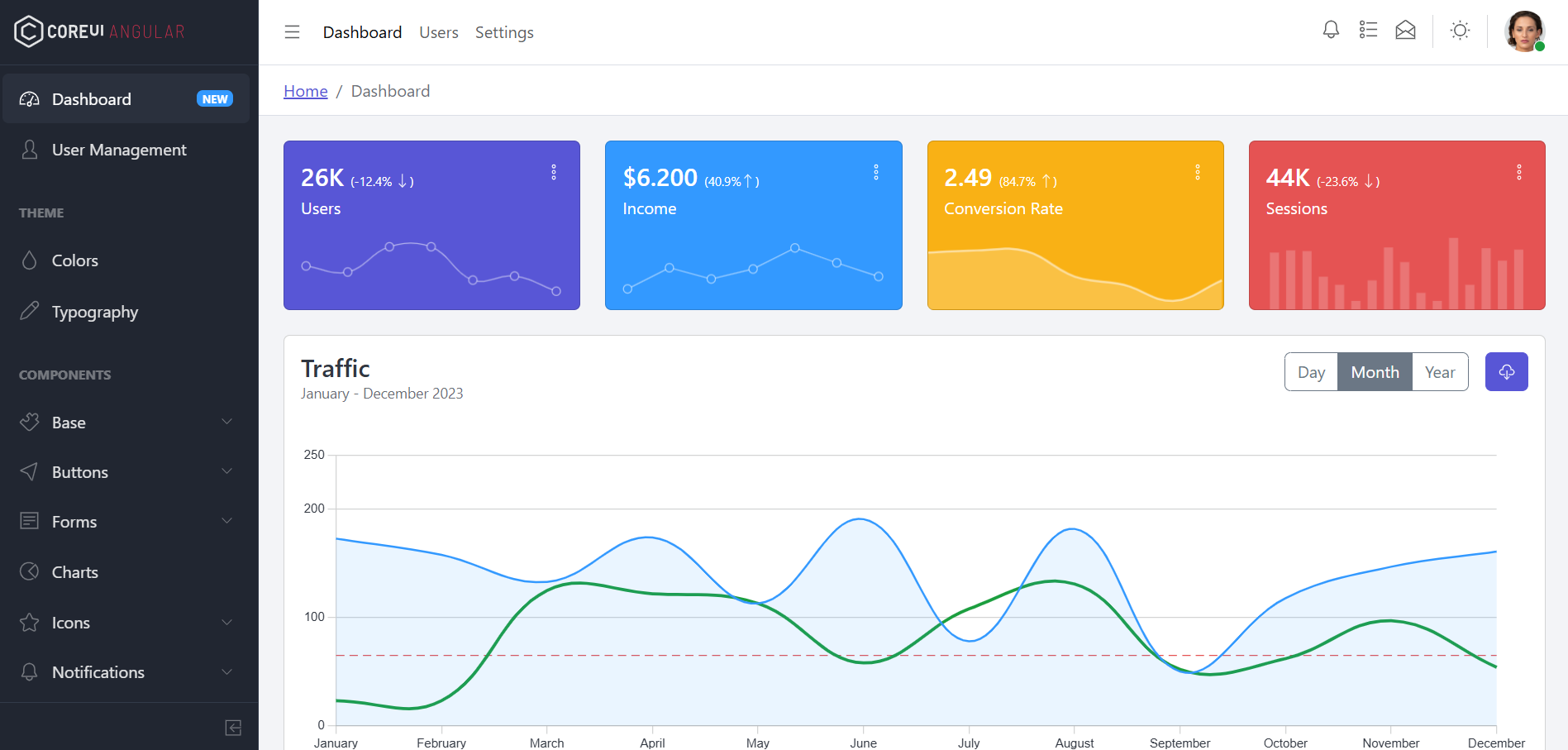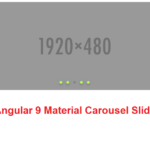Reactjs – Real Estate Bootstrap 5 Template
Hello friends, welcome back to my blog. Today in this blog post, I am going to show you, Reactjs – Real Estate Bootstrap 5 Template. For React and bootstrap 5…
Angular 17 Bootstrap Blog Admin Dashboard Free Theme
Hello friends, welcome back to my blog. Today this blog post will share you, Angular 17 Bootstrap Blog Admin Dashboard Free Theme. Key Features Angular 17 came and Bootstrap 5…
Free Multiple Bootstrap Admin Dashboard Templates
Hello guys how are you? Welcome back on my blog Therichpost. Today in this post I am going to share Free Multiple Bootstrap Admin Dashboard Templates. Key Features 1. Guys…
DashboardKit Free Bootstrap 5 Admin Template
Hello everyone, if you’re in search of a responsive and user-friendly admin dashboard template, then you’ve come to the right place! I recently discovered an exceptional DashboardKit Free Bootstrap 5…
Bootstrap Blog Admin Dashboard Free Theme
Hello guys how are you? Welcome back on my blog Therichpost. Today in this post I am going to share Bootstrap Blog Admin Dashboard Free Theme. Key Features 1. Guys…
Angular 17 + Free Ecommerce Template
Hello friends, welcome back to my blog. Today this blog post will share you, Angular 17 + Free Ecommerce Template. Angular 17 came and Bootstrap 5 also. If you are…
Reactjs 18 Free Ecommerce Website Template 2024
Hello friends, welcome back to my blog. Today in this blog post, I am going to show you, Reactjs 18 Free Ecommerce Website Template 2024. For React and bootstrap 5…
Falcon – Free Vuejs Admin Dashboard & WebApp Template
Hello my friends, welcome back to my blog. Today in this blog post, I am going to show you, Falcon – Free Vuejs Admin Dashboard & WebApp Template Key Features…
Sneat MUI React NextJS Admin Template
Hello everyone, if you’re in search of a responsive and user-friendly eCommerce admin dashboard template, then you’ve come to the right place! I recently discovered an exceptional React-based NextJS admin…
Materio – Free Bootstrap 5 HTML Admin Template
Hello folks! ???????? Today, we’re checking out a handy admin dashboard template that might just be what you’re looking for. I stumbled upon this gem from ThemeSelection—a go-to place for…