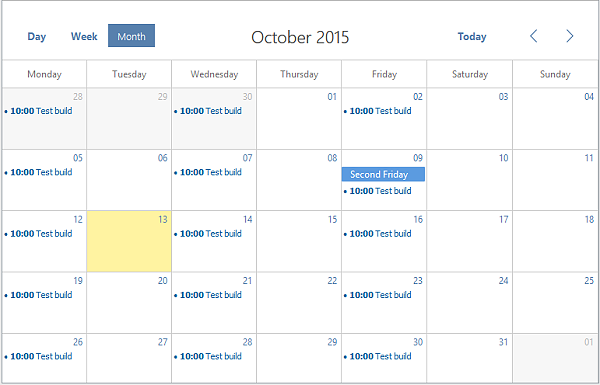Category: FullCalendar
-
Render Google Calendar Events In Fullcalendar
Hello to all, welcome to therichpost.com. In this post, I will tell you, How to Render Google Calendar Events In Fullcalendar? Fullcalendar is the best A JavaScript event calendar. Customizable and open source. In this post, we will Render Google Calendar Events In Fullcalendar and here is the working code: <!DOCTYPE html> <html> <head> <meta charset=’utf-8′ />…
Written by
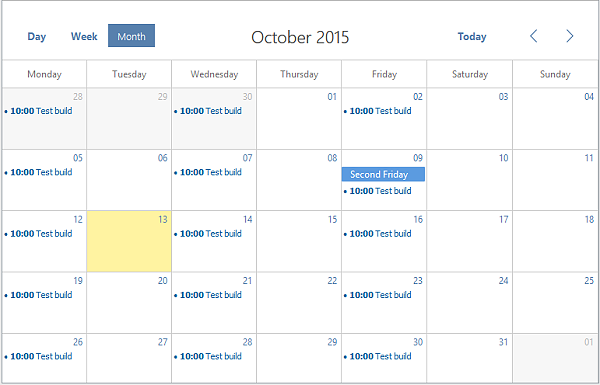
-
Add custom button icons FullCalendar
Hello to all, welcome to therichpost.com. In this post, I will tell you, How to Add custom button icons FullCalendar? fullcalendar is the best A JavaScript event calendar. Customizable and open source. Today In this post, I will tell you, how to add custom button icons to next previous button in fullcalendar: $(“#calendar”).fullCalendar({ header: {…
Written by
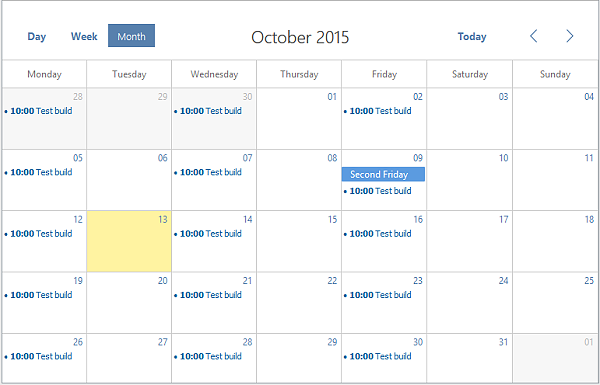
-
Change weekend days Color Fullcalendar
Hello to all, welcome to therichpost.com. In this post, I will tell you, How to Change weekend days Color Fullcalendar? fullcalendar is the best A JavaScript event calendar. Customizable and open source. In this post, we will change weekend days color(sat, sunday) of fullcalendar: // You just need to add below css code and you…
Written by
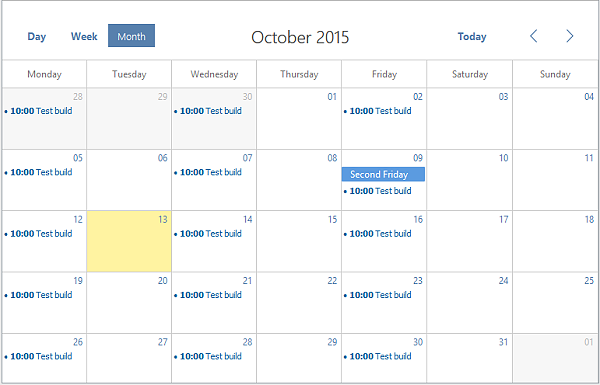
-
Fullcalendar with select month drop down
Hello to all, welcome to therichpost.com. In this post, I will tell you, Fullcalendar with select month drop down. fullcalendar is the best A JavaScript event calendar. Customizable and open source.In this post, I will add month dropdown in full-calendar navbar and with select month options, full-calendar will change the view according month. Here is the working…
Written by
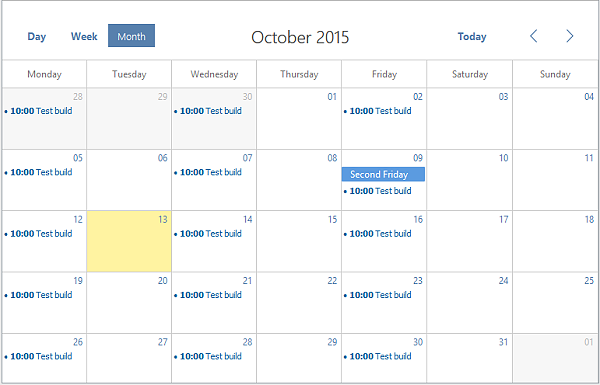
-
Open FullCalendar Onselect date on datepicker
Hello to all, welcome to therichpost.com. In this post, I will tell you, How to Open FullCalendar Onselect date on datepicker? fullcalendar is the best A JavaScript event calendar. Customizable and open source.I am sharing this post because I personally like this trick very much that is why. Here is the working code for Open FullCalendar Onselect date…
Written by
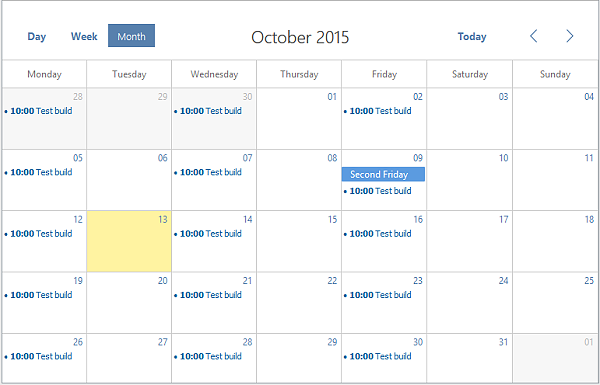
-
How to get all the events related to same resource id in fullcalendar on event-click?
Hello to all, welcome to therichpost.com. In this post, I will tell you, How to show all the events related to same resource id in fullcalendar on event-click? fullcalendar is the best A JavaScript event calendar. Customizable and open source. Here is the working code for get all events in fullcalendar related to same resource id: eventClick:…
Written by
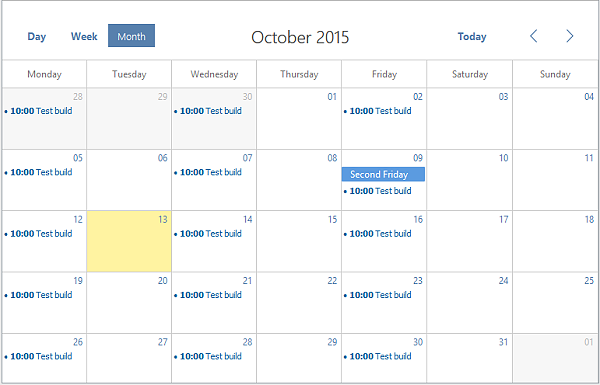
-
How to change fullcalendar day heading text and color?
Hello to all, welcome to therichpost.com. In this post, I will tell you, How to change fullcalendar day heading text and color? fullcalendar is the best A JavaScript event calendar. Customizable and open source. Here is the working code for change fullcalendar day heading text and color: dayRender: function(date, cell) { var today = $.fullCalendar.moment(); var end…
Written by
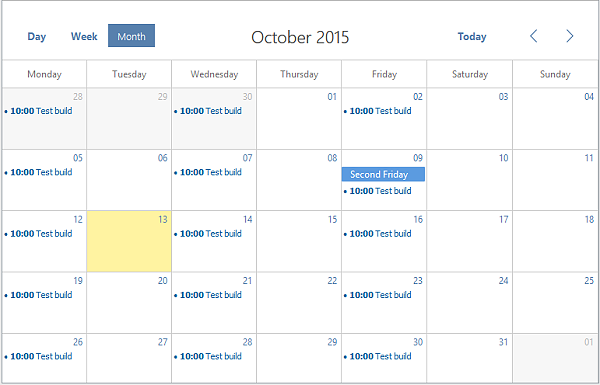
-
How to Refetch FullCalendar Events and Resources on select change event?
Hello to all, welcome to therichpost.com. In this post, I will tell you, How to Refetch FullCalendar Events and Resources on select change event? fullcalendar is the best A JavaScript event calendar. Customizable and open source.In this post, we will Refetch FullCalendar Events and Resources on select change event. Here are the events: //remove old data $(‘#fullCalendar’).fullCalendar(‘removeEvents’);…
Written by
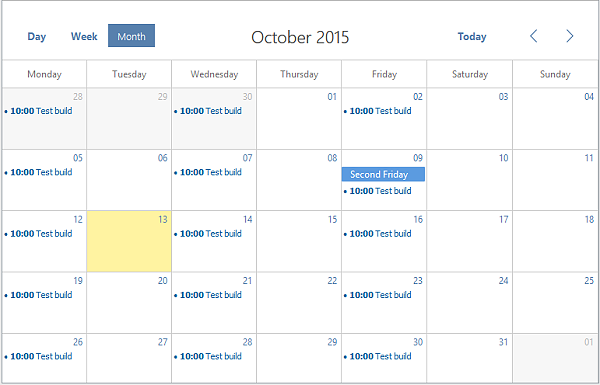
-
How to change day background-color in fullcalendar for particular date?
Hello to all, welcome to therichpost.com. In this post, I will tell you, How to change day background-color in fullcalendar for particular date? fullcalendar is the best A JavaScript event calendar. Customizable and open source.In this post, we will change full day background-color in fullcalendar for particular date.I am sharing this post because I personally like…
Written by
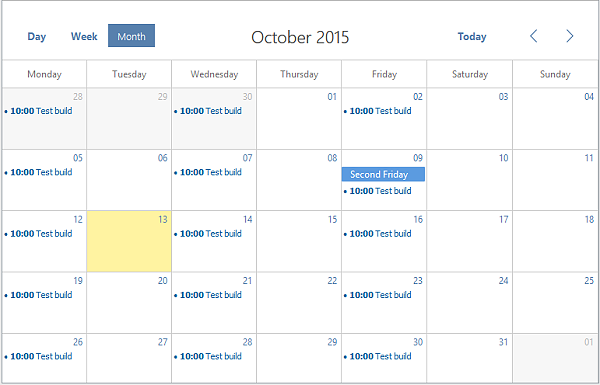
-
How to open bootstrap modal popup on Event Click FullCalendar?
Hello to all, welcome to therichpost.com. In this post, I will tell you, How to open bootstrap modal popup on Event Click FullCalendar? Here is the working code and you can add this into your html file: <!– Fullcalendar Starts –> <link rel=”stylesheet” href=”https://maxcdn.bootstrapcdn.com/bootstrap/3.4.0/css/bootstrap.min.css”> <script src=”https://ajax.googleapis.com/ajax/libs/jquery/3.4.0/jquery.min.js”></script> <script src=”https://maxcdn.bootstrapcdn.com/bootstrap/3.4.0/js/bootstrap.min.js”></script> <script src=”https://momentjs.com/downloads/moment.min.js”></script> <script src=’https://cdnjs.cloudflare.com/ajax/libs/fullcalendar/3.1.0/fullcalendar.js’></script> <link rel=’stylesheet’ href=”https://cdnjs.cloudflare.com/ajax/libs/fullcalendar/3.1.0/fullcalendar.min.css”…
Written by