Hello to all, welcome to therichpost.com. In this post, I will solved – intlTelInput is not a function.
From last couple of months, I am getting questions from my blog and youtube viewers that, during implement input phone number with country code, they are facing many error like below:
- window.intlTelInput is not a function
- intlTelInput is not a function
- ERROR TypeError: ctx.telInputObject is not a function
Here is the proper tutorial to add input type phone number into your angular 9 application but you need to replace the component.html file with my code and that code I have mentioned in the end:
1. Here is the code, you just need to replace:
<input type="text" ng2TelInput (hasError)="hasError($event)" (ng2TelOutput)="getNumber($event)" (intlTelInputObject)="telInputObject($event)" (countryChange)="onCountryChange($event)" /> //You need to remove all the functions because first you have to declare them all in component.ts file ----To---- //For using default events you just need to declare functions into your component.ts file as well <input type="text" ng2TelInput />
If you are still facing issue then please comment below.
jassa
Thank you
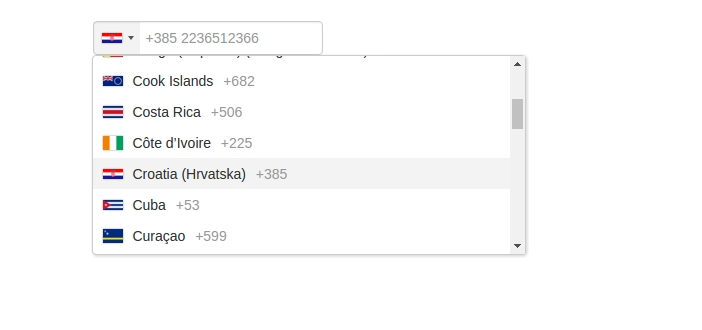
Leave a Reply
You must be logged in to post a comment.