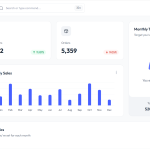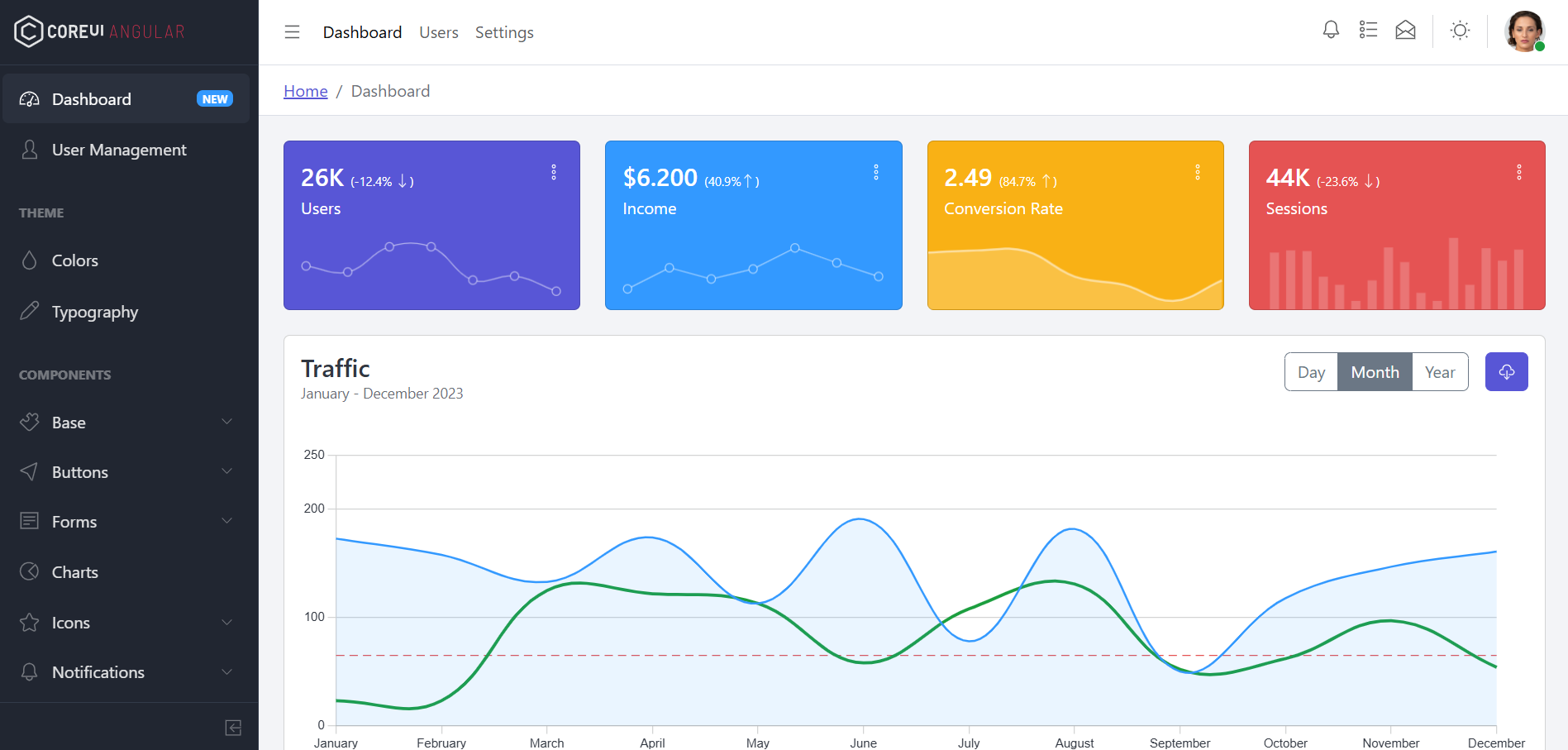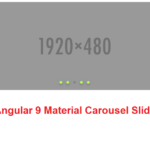Free Admin Ecommerce, CRM, SaaS, HMS Dashboards working demo & Code
Hello guys how are you? Welcome back on my blog Therichpost. Today in this post I am going to share Ajooni Free Bootstrap Admin Dashboard Template. 1. Guys here the…
Angular Bootstrap Free Admin Dashboard Template
Hello friends, welcome back to my blog. Today this blog post will share you, Angular Bootstrap Free Admin Dashboard Template. Angular 17 came and Bootstrap 5 also. If you are…
Woocommerce Ajax Update Mini Cart
Hello guys welcome back to my blog. Today in this blog post, I am going to tell you, Woocommerce Ajax Update Mini Cart. Guys here are the working demos videos:…
Angular 17 Dynamic Routing Working Tutorial
Hello friends, welcome back to my blog. Today in this blog post, I am going to tell you, Angular 17 Dynamic Routing Working Tutorial Angular 17 came and if you…
Ajooni Free Bootstrap Admin Dashboard Template
Hello guys how are you? Welcome back on my blog Therichpost. Today in this post I am going to share Ajooni Free Bootstrap Admin Dashboard Template. 1. Guys here the…
Vuejs Majestic Ecommerce Free Website Template
Hello my friends, welcome back to my blog. Today in this blog post, I am going to show you, Vuejs Majestic Ecommerce Free Website Template. Vue 3 came and if…
Ajooni Free Admin Dashboard Template Working Demo & Code
Hello guys how are you? Welcome back on my blog Therichpost. Today in this post I am going to share Ajooni Free Admin Dashboard Template Working Demo & Code. 1.…
Angular 17 Majestic Ecommerce Free Website Template
Hello friends, welcome back to my blog. Today this blog post will share you, Angular 17 Majestic Ecommerce Free Website Template. Angular 17 came and Bootstrap 5 also. If you…
How to pass the data from one component to another components in Angular 17?
Hello to all welcome back on my blog therichpost.com. Today in this blog post, I am going to tell you, How to pass the data from one component to another…
React Free FoodMart Ecommerce Website Template
Hello friends, welcome back to my blog. Today in this blog post, I am going to show you, React Free FoodMart Ecommerce Website Template. For React and bootstrap 5 new…