Laravel 11, when combined with Vue.js, can provide a robust solution for developers looking to create interactive and modern web applications. Laravel serves as a powerful back-end framework that simplifies tasks like authentication, routing, sessions, and caching, while Vue.js enhances the front end with its reactive components.
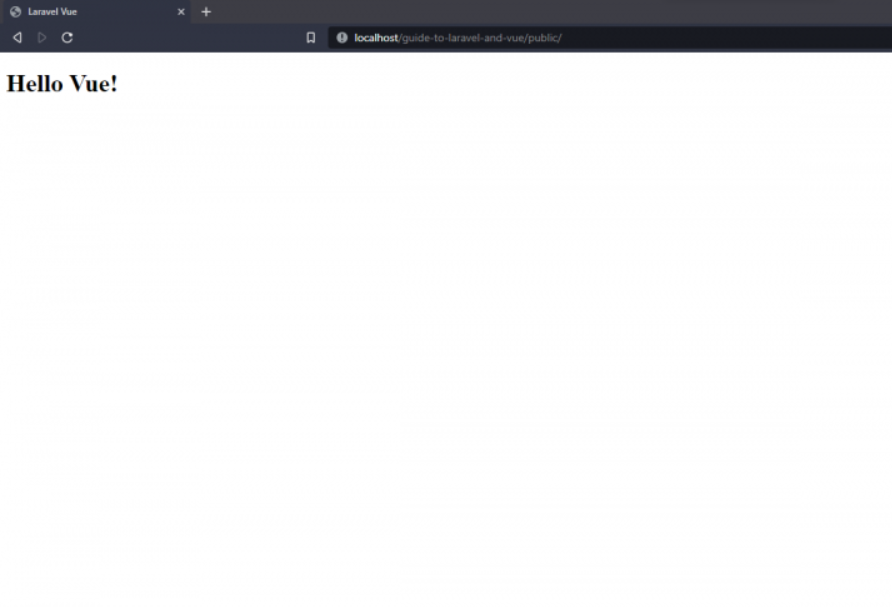
Here’s how you can get started using Laravel 11 with Vue.js:
1. Install Laravel
First, you need to install Laravel. You can do this via Composer, a dependency manager for PHP. Make sure you have PHP and Composer installed on your machine before you start.
composer create-project --prefer-dist laravel/laravel your-project-name
2. Setting Up Vue.js
Once Laravel is installed, you can integrate Vue.js. As of Laravel 8 and onwards, Laravel uses Vite as a build tool. You can set up Vue.js by installing the necessary packages.
cd your-project-name npm install vue@next vue-loader@next @vitejs/plugin-vue
Then, configure Vite to use Vue by editing the vite.config.js file:
import { defineConfig } from 'vite';
import vue from '@vitejs/plugin-vue';
export default defineConfig({
plugins: [vue()]
});
3. Create Your Vue Component
Create a Vue component in the resources/js/components directory. For example, create ExampleComponent.vue:
<template>
<div>
<h1>Hello, Vue!</h1>
</div>
</template>
<script>
export default {
name: 'ExampleComponent'
}
</script>
4. Include Vue in Your Application
Modify the main JavaScript file (e.g., resources/js/app.js) to create a Vue instance and use your component:
import { createApp } from 'vue';
import ExampleComponent from './components/ExampleComponent.vue';
const app = createApp({});
app.component('example-component', ExampleComponent);
app.mount('#app');
5. Modify Blade Template
Update your main blade template (e.g., resources/views/welcome.blade.php) to include an element for the Vue component:
<div id="app">
<example-component></example-component>
</div>
<script type="module" src="{{ asset('resources/js/app.js') }}"></script>
6. Compile Assets
Run Vite to compile your assets:
npm run dev
7. Testing
Start your Laravel development server:
php artisan serve
Now, navigate to the displayed URL, usually http://127.0.0.1:8000, and you should see your Vue component rendered on the page.
By following these steps, you can effectively integrate Vue.js into a Laravel 11 project, leveraging the strengths of both frameworks to build a dynamic web application.
Laravel 11 with Vue.js in a project can offer several benefits
- Seamless Integration: Laravel and Vue.js integrate seamlessly, making it easier to set up and scaffold a project. Laravel’s ecosystem includes tools like Laravel Mix, which simplifies the process of compiling and optimizing Vue components.
- Reactive Components: Vue.js provides a reactive component structure that helps in building dynamic user interfaces with real-time interactivity. This can enhance user experience significantly, especially for SPA (Single Page Applications) where smooth transitions and responsiveness are crucial.
- Efficient Data Handling: Laravel is known for its robust backend capabilities, including easy data manipulation and API support. Combining Laravel with Vue.js allows you to easily fetch, display, and manage data reactively on the frontend, making the app feel faster and more fluid.
- Ecosystem and Tooling: Both Laravel and Vue.js have strong ecosystems. Laravel offers a wide range of packages and tools like Eloquent, Horizon, and Echo that help in various aspects of building a full-fledged web application. Vue.js, with its Vuex state management and Vue Router, complements this by providing tools necessary for managing state and routing in complex applications.
- Improved Performance: Vue.js is designed to be incrementally adoptable, meaning you can integrate as much of Vue as you need without impacting the overall application’s performance. Laravel’s efficient routing and middleware also ensure that the server-side of your application is optimized for performance.
- Community and Resources: Both Laravel and Vue.js have large, active communities. There’s a wealth of tutorials, forums, and third-party packages available that can help solve common problems and improve your development workflow.
- Testing and Debugging: Laravel provides powerful testing features, which can be utilized to test the application thoroughly. Vue.js’s devtools extension for Chrome and Firefox lets you inspect your Vue components and observe their behavior directly in the browser, which is a boon for debugging.
Using Laravel with Vue.js can lead to a productive development process and result in a scalable, maintainable, and performant web application.



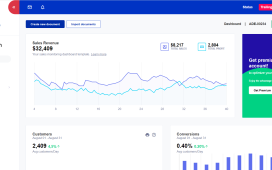
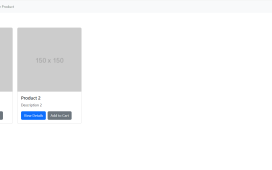

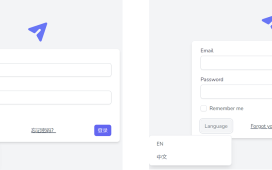

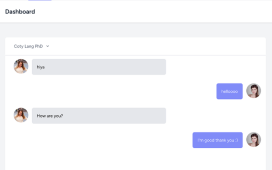
Recent Comments