Hello to all, welcome to therichpost.com. In this post, I will tell you, how to access webcam in angular 10 application?
Guy’s this code snippet will also work in Angular 11 and Angular 12 applications.
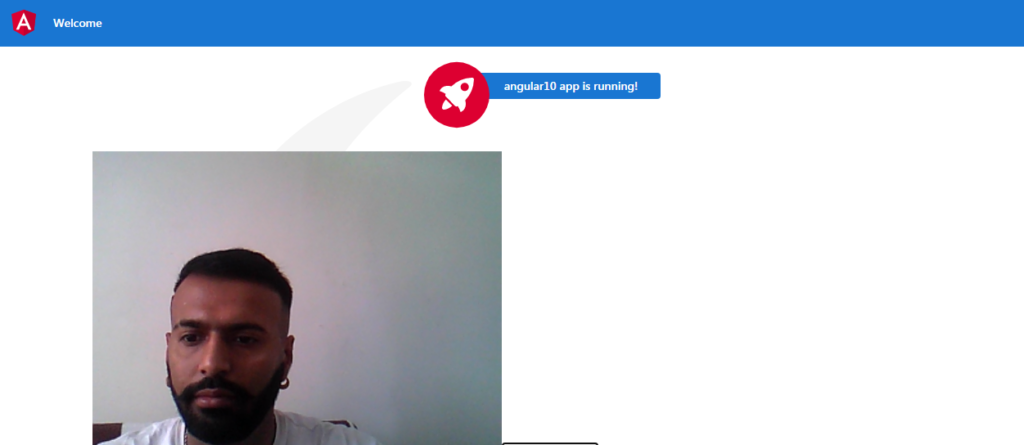
Angular 12 came and if you are new in Angular 12 then please check my old posts related to angular 12.
Post Working:
In this post, I am telling you, how to access webcam into our angular 10 application and its features and we can also take photos and in my next post, I will you, how to make video recording in angular 10 application.
Here is the code snippet and please follow carefully:
1. Very first, here are common basics steps to add angular 11 application on your machine:
npm install -g @angular/cli ng new angularwebcam // Set Angular11 Application on your pc cd angularwebcam // Go inside project folder ng serve // Run project http://localhost:4200/ //Check working Local server
2. Now run below command into your terminal to include ngx webcam package into your angular 10 application:
npm i ngx-webcam
3. Now add below code into your app.module.ts file:
...
import {WebcamModule} from 'ngx-webcam';
...
imports: [
...
WebcamModule
]
4. Now add below code into your app.component.ts file:
...
import {WebcamImage} from 'ngx-webcam';
import {Subject, Observable} from 'rxjs';
...
export class AppComponent {
...
// latest snapshot
public webcamImage: WebcamImage = null;
// webcam snapshot trigger
private trigger: Subject<void> = new Subject<void>();
triggerSnapshot(): void {
this.trigger.next();
}
handleImage(webcamImage: WebcamImage): void {
console.info('received webcam image', webcamImage);
this.webcamImage = webcamImage;
}
public get triggerObservable(): Observable<void> {
return this.trigger.asObservable();
}
}
5. Finally here is the code for app.component.html file:
<webcam [height]="500" [width]="500" [trigger]="triggerObservable" (imageCapture)="handleImage($event)"></webcam> <!-- Button Takes Photo --> <button class="actionBtn" (click)="triggerSnapshot();">Take A Snapshot</button> <!-- Snapshot Div where image will be shown --> <div class="snapshot" *ngIf="webcamImage"> <h2>Take your image or get another</h2> <img [src]="webcamImage.imageAsDataUrl"/> </div>
This is it and if you have any kind of query then please watch above video or you can comment below.
Note: Friends, I just tell the basic setup and things, you can change the code according to your requirements. For better understanding must watch video above.
I will appreciate that if you will tell your views for this post. Nothing matters if your views will be good or bad.
Jassa
Thanks
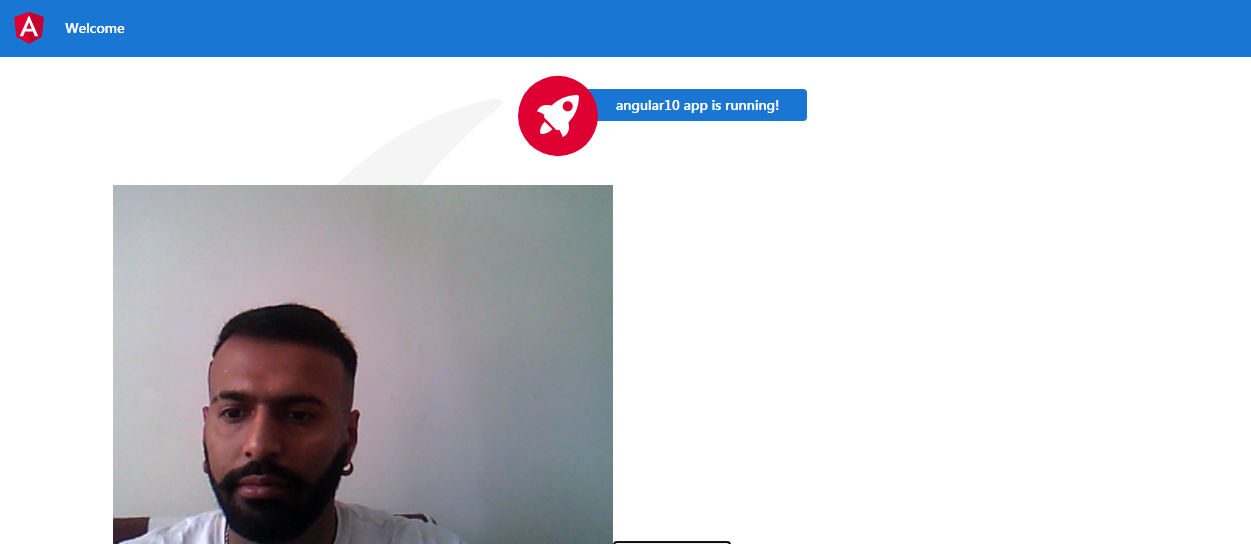
Leave a Reply
You must be logged in to post a comment.