Hello to all, welcome again on therichpost.com. In this post, I will tell you, Angular 9/10 Google Charts Working Example.
Post Working:
In this post, I am showing google pie chart in Angular 10.
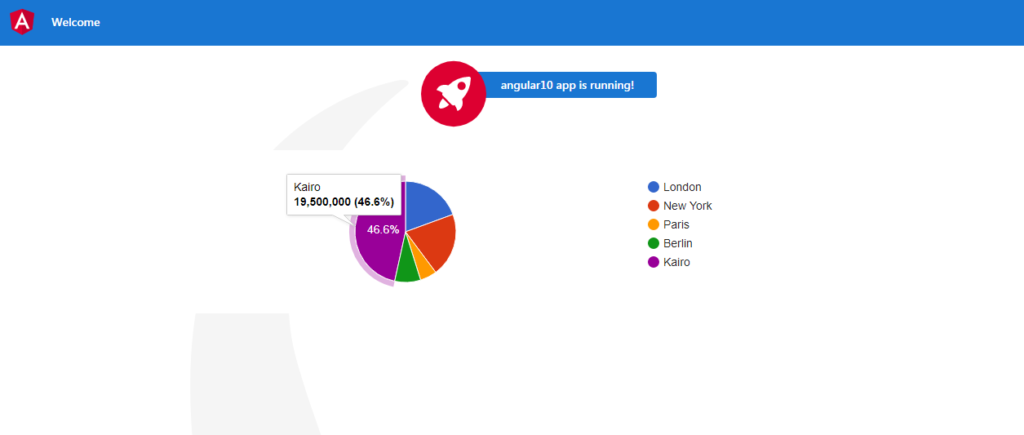
Here is the working code snippet and please follow carefully:
1. Very first, here are common basics steps to add angular 10 application on your machine:
npm install -g @angular/cli ng new angularcharts // Set Angular10 Application on your pc cd angularcharts // Go inside project folder ng serve // Run project http://localhost:4200/ //Check working Local server
2. Now run below command into your terminal to include google chart package into your angular 10 application:
npm install angular-google-charts
3. Now add below code into your app.module.ts file:
import { GoogleChartsModule } from 'angular-google-charts';
imports: [
...
GoogleChartsModule.forRoot(),
]
4. Now add below code into your app.component.ts file:
export class AppComponent { ...myType = 'PieChart';
myData = [
['London', 8136000],
['New York', 8538000],
['Paris', 2244000],
['Berlin', 3470000],
['Kairo', 19500000]
]; }
5. Finally add, below code into your app.component.html file:
<google-chart [type]="myType" [data]="myData" ></google-chart>
This is it and if you have any kind of query then please let me know.
Jas
Thank you
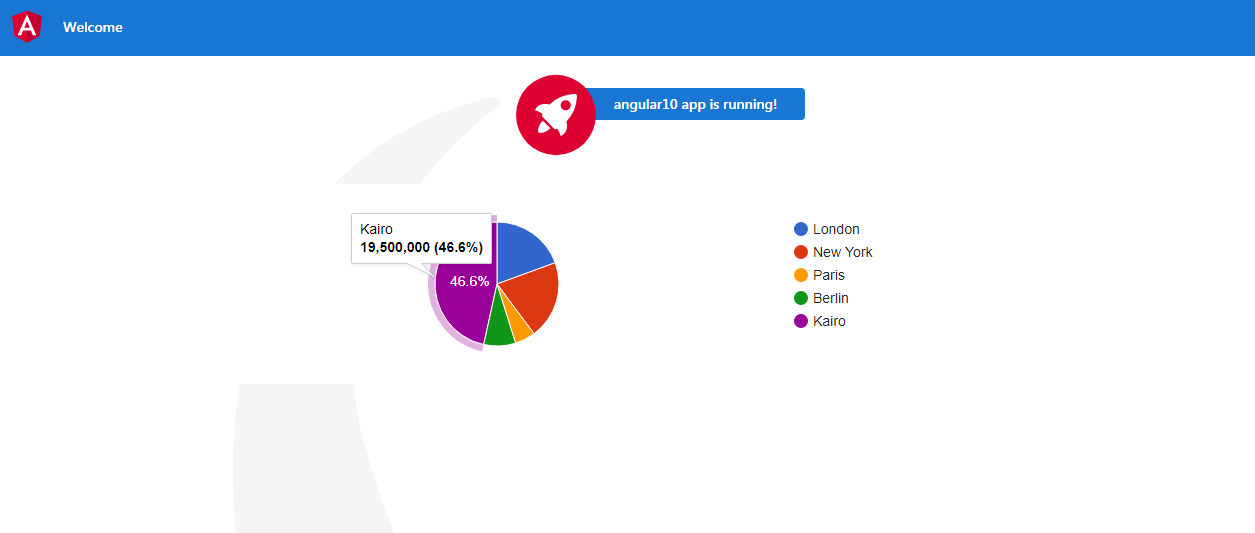
Man this is not working
Oh never mind, it is working now!
Thanks
For me, I was getting error : Type ‘string’ is not assignable to type ‘ChartType’, I just googled it and following is the solution:
Need to following additional import in : import { ChartType, Row } from “angular-google-charts”;
myType = ChartType.PieChart; // Angular CLI: 12.0.4
Great and thanks.
Nice. It works.
Thanks
Gracias por el aporte.
Thanks
Saved my life Chandu, thank you! Well, saved the rest of my work day at least 🙂