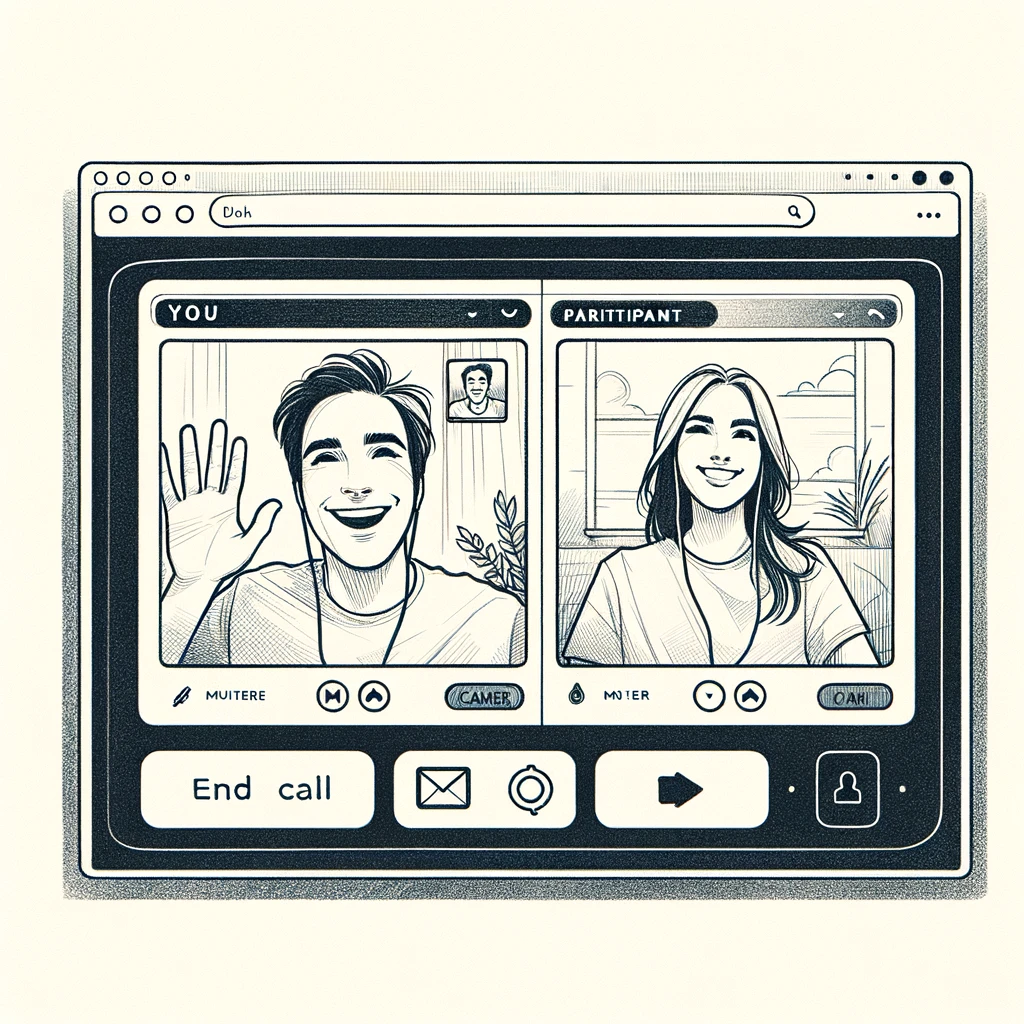Creating a video chat application in ReactJS involves several steps, including setting up the React app, integrating a video chat API like WebRTC, and implementing UI components for the video chat features. Here’s a simplified guide to get you started:
1. Setting up the React Application
First, ensure you have Node.js installed on your machine. Then, create a new React app by running:
npx create-react-app video-chat-app cd video-chat-app npm start
2. Installing Dependencies
For a basic video chat app, you might need some additional libraries, such as socket.io for real-time communication and simple-peer for WebRTC abstraction. Install them using npm:
npm install socket.io-client simple-peer
3. Setting up the Server
You’ll need a server to handle signaling between clients. A simple Node.js server using Express and socket.io can be set up as follows:
- Initialize a new Node.js project in a separate directory.
- Install Express and socket.io:
npm install express socket.io
- Create a server file (e.g.,
server.js) and set up a basic server:
const express = require('express');
const http = require('http');
const socketIo = require('socket.io');
const app = express();
const server = http.createServer(app);
const io = socketIo(server);
io.on('connection', (socket) => {
console.log('a user connected');
// Handle signaling
socket.on('signal', (data) => {
socket.broadcast.emit('signal', data);
});
socket.on('disconnect', () => {
console.log('user disconnected');
});
});
const PORT = process.env.PORT || 5000;
server.listen(PORT, () => console.log(`Server running on port ${PORT}`));
4. Implementing the Video Chat in React
In your React app, you need to create components for the video display and handle the WebRTC logic. A simplified example might look like this:
- VideoComponent.js: A component to display video streams.
- App.js: The main component where you initialize the peer connections and handle the signaling logic.
Here’s a very simplified version of what the App.js could contain:
import React, { useEffect, useRef, useState } from 'react';
import io from 'socket.io-client';
import Peer from 'simple-peer';
const App = () => {
const [peers, setPeers] = useState([]);
const socketRef = useRef();
const peersRef = useRef([]);
useEffect(() => {
socketRef.current = io.connect("/");
navigator.mediaDevices.getUserMedia({ video: true, audio: true }).then(stream => {
// Display your own video...
socketRef.current.emit("join room", YOUR_ROOM_ID);
socketRef.current.on("all users", users => {
const peers = [];
users.forEach(userID => {
const peer = createPeer(userID, socketRef.current.id, stream);
peersRef.current.push({
peerID: userID,
peer,
})
peers.push(peer);
});
setPeers(peers);
});
socketRef.current.on("user joined", payload => {
const peer = addPeer(payload.signal, payload.callerID, stream);
peersRef.current.push({
peerID: payload.callerID,
peer,
});
setPeers(users => [...users, peer]);
});
socketRef.current.on("receiving returned signal", payload => {
const item = peersRef.current.find(p => p.peerID === payload.id);
item.peer.signal(payload.signal);
});
});
}, []);
// Function to create a peer...
// Function to add a peer...
return (
<div>
{/* Display video for each peer */}
</div>
);
};
This example is very basic and intended to give you a starting point. Depending on your requirements, you might need to add features like UI controls for the camera, microphone toggles, screen sharing, etc.
Remember, building a video chat app requires handling complex issues such as signaling, NAT traversal, and real-time communication. It’s a good idea to refer to detailed tutorials or documentation specific to the libraries and APIs you’re using.