Author: therichpost
-
How to make custom quantity selector into Angular 9 application?
Hello to all, welcome again on therichpost.com. In this post, I will tell you, How to make custom quantity selector into Angular 9 application? Here are the complete commands and code snippet and please follow carefully: 1. Here are the basics commands to set angular 9 your system: npm install -g @angular/cli ng new angularbootstrap…
Written by
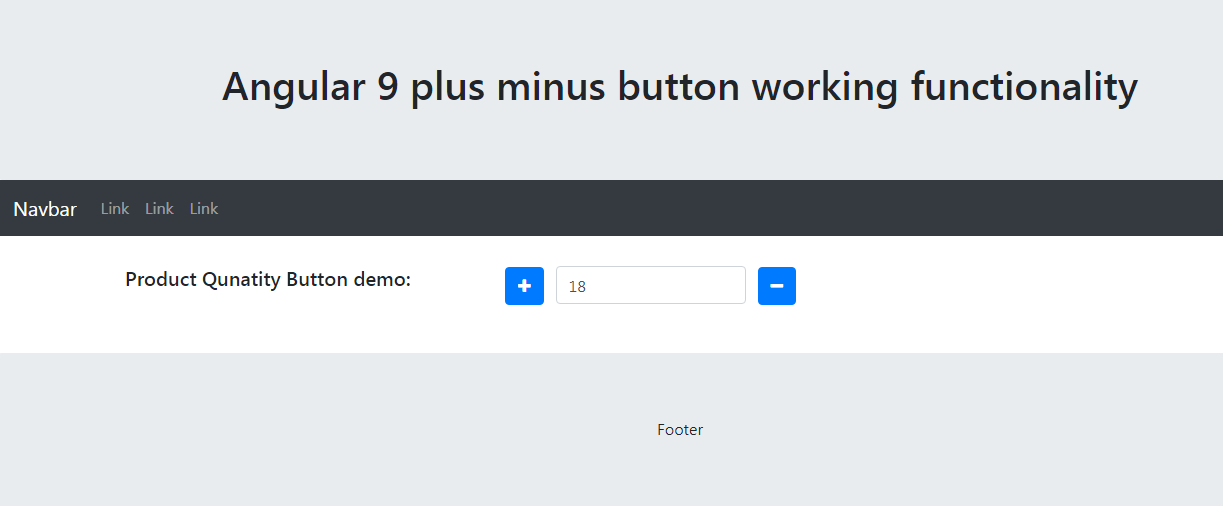
-
Angular 9 Bootstrap 4 theme integration
Hello to all, welcome again on therichpost.com. In this post, I will tell you, Angular 9 Bootstrap 4 theme integration. Here are the complete commands and code snippet and please follow carefully: 1. Here are the basics commands to set angular 9 your system: npm install -g @angular/cli ng new angularbootstrap //Create new Angular Project…
Written by
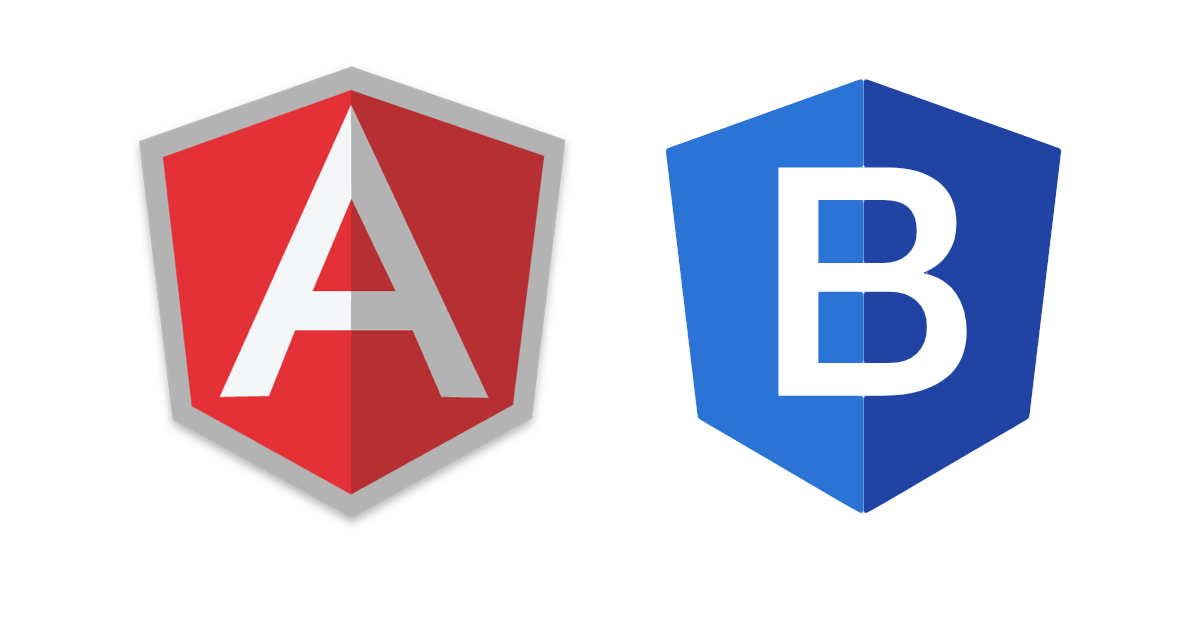
-
How to make title dynamic in Angular 9?
Hello to all, welcome to therichpost.com. In this post, I will tell you, How to make title dynamic in Angular 9? Here are the basics commands and code and please follow carefully: 1. Here are the basics commands to install angular 9 on your system: npm install -g @angular/cli ng new angularpopup //Create new Angular…
Written by

-
How to validate angular 9 input phone number?
Hello to all, welcome to therichpost.com. In this post, I will tell you, How to validate angular 9 input phone number? Post Working: In this post, I am showing How to validate angular 9 input phone number? I also used Bootstrap 4 CDN for good looks of layout. Here is the working coding steps and…
Written by

-
Angular 9 chart js working example and code
Hello to all, welcome on therichpost.com. In this post, I will tell you, Angular 9 chart js working example and code. Here is the complete working code and please implement carefully: 1. Here are the basics commands, you need to use into your terminal or command prompt to install Angular 9 fresh set up: $…
Written by
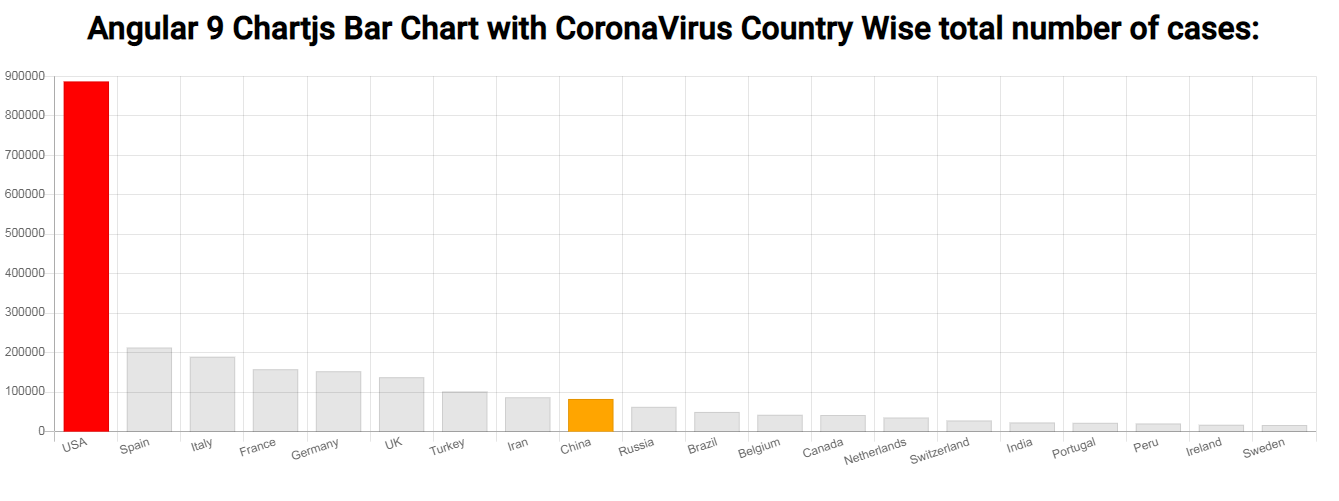
-
Solved – intlTelInput is not a function
Hello to all, welcome to therichpost.com. In this post, I will solved – intlTelInput is not a function. From last couple of months, I am getting questions from my blog and youtube viewers that, during implement input phone number with country code, they are facing many error like below: window.intlTelInput is not a function intlTelInput…
Written by
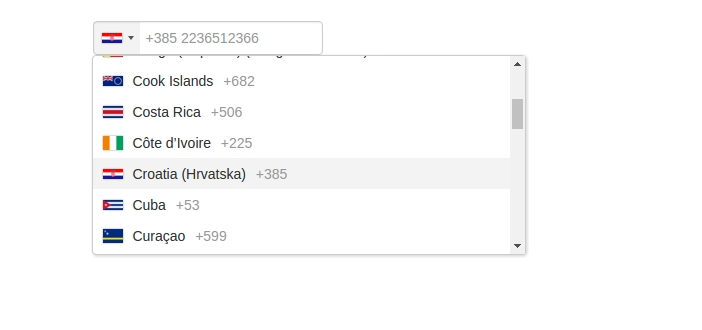
-
Angular 9 Material Datatable open Material Dialog on row button click event functionality
Hello to all, welcome to therichpost.com. In this post, I will tell you, Angular 9 Material Datatable open Material Dialog on row button click event functionality. In this post, I will show you, how we can open Material Dialog when we click on Angular Material Datatable button click. In last post, I showed, how we…
Written by
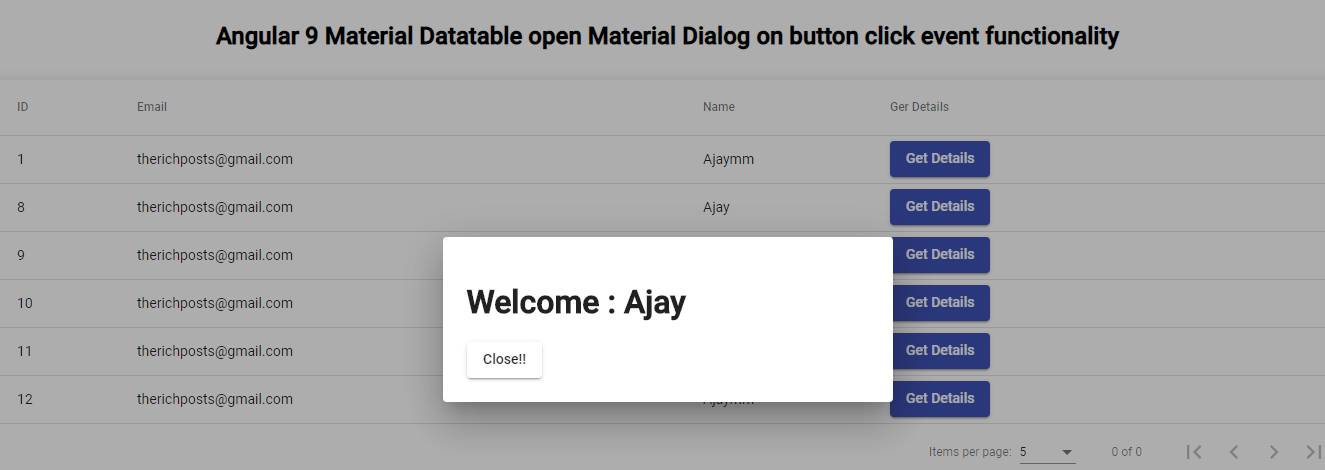
-
Solved – Swiping on a slide does not update the pagination active state
Hello to all, welcome to therichpost.com. In this post, I will tell you, Solved – Swiping on a slide does not update the pagination active state. Here is the jquery trick, with this, I managed to add active class to the pagination on image slide: swiper.on(‘slideChange’, function(){ $(“.swiper-pagination-bullet”).removeClass(“swiper-pagination-bullet-active”); $(“.swiper-pagination-bullet:eq(“+swiper.activeIndex+”)”).addClass(“swiper-pagination-bullet-active”); }); If you have any…
Written by

-
Angular 9 Material Datatable with php mysql data
Hello to all, welcome on therichpost.com. In this post, I will tell you, Angular 9 Material Datatable with php mysql data. Here is the working code snippet and please do carefully and if you have any query then please do comment below: 1. Here are the basics commands to install angular 9 on your system:…
Written by

-
Laravel 7.2 routing with route group auth guard check with prefix
Hello to all, welcome to therichpost.com. In this post, I will show code snippet for, Laravel 7.2 routing with route group auth guard check with prefix. I have used this into my Laravel Multi auth guards and here is the working video example: Here is the code snippet and you can use that into your…
Written by
