Hello friends, welcome back to my blog. Today in this blog post, I am going to tell you, Upload and Run Angular Application in a Docker Container
Here is the tutorial working video:
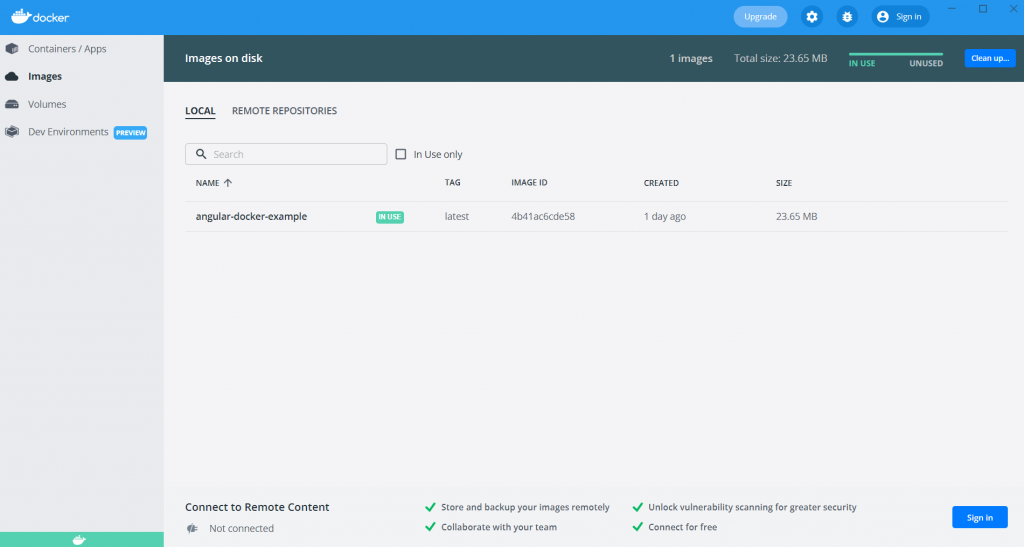
Angular13 came and if you are new then you must check below link:
How to run angular project with docker?
- Create demo angular project – ng new demo-project
- Make angular build – ng build –prod
- Create dockerfile inside angular application
- Download docker software for window
- Now download docker wsl 2 from below link:
- https://docs.microsoft.com/en-us/windows/wsl/install-manual#step-4—download-the-linux-kernel-update-package
- https://wslstorestorage.blob.core.windows.net/wslblob/wsl_update_x64.msi
- Run below command inside your angular project terminal
- docker build -t angular-docker-example .
- Open and run docker window software and Now you will our angular project build inside docker images section
- To run that project run with below commands on docker
- docker images (See images on docker)
- docker run -p 80:80 angular-docker-example
Okay guys this is it and I will appreciate that if you will tell your views for this post. Nothing matters if your views will be good or bad.
Jassa
Thanks
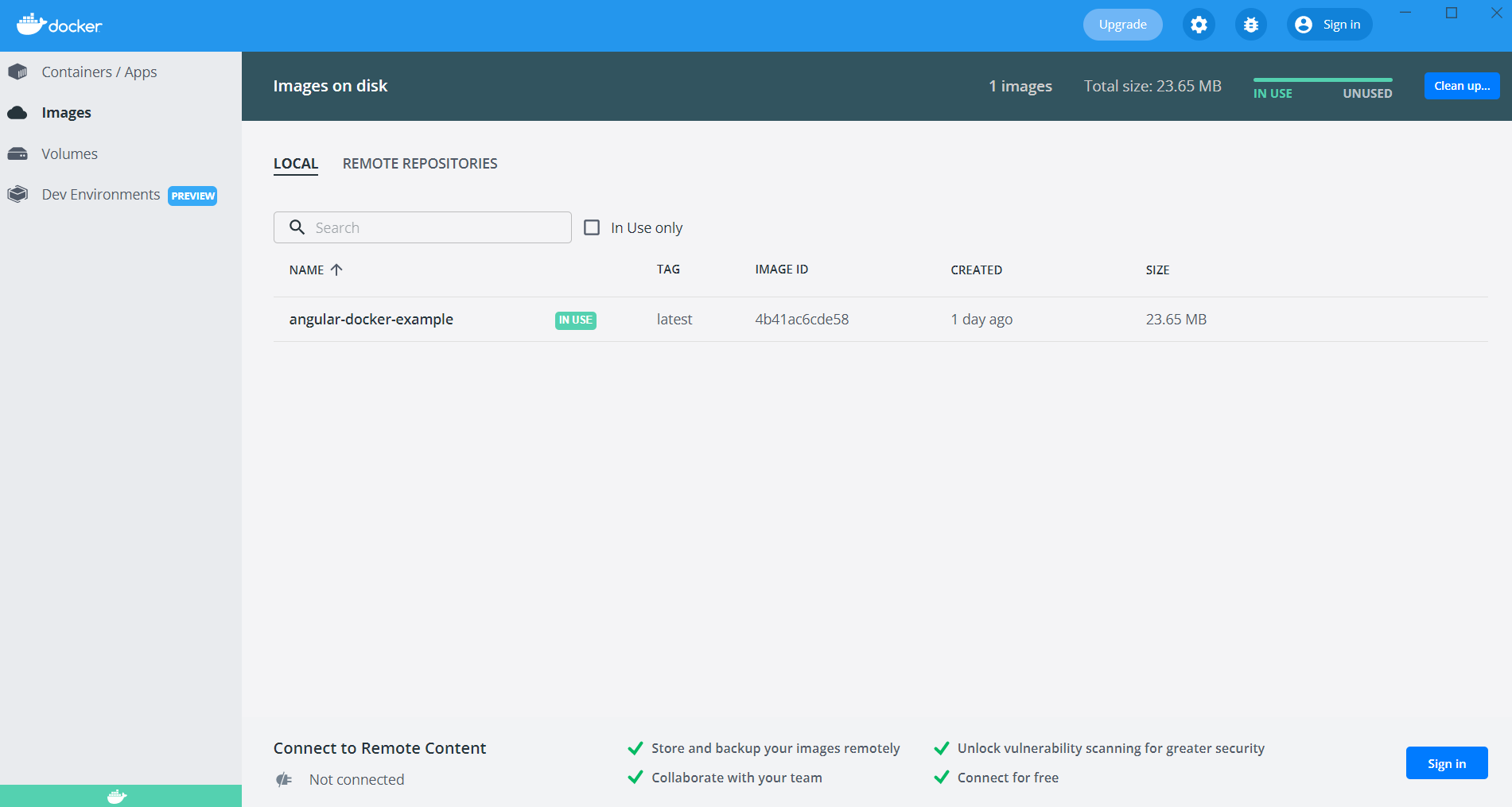
Leave a Reply
You must be logged in to post a comment.