Hello to all, welcome to therichpost.com. In this post, I will do, Node Js – Fetch Mysql Data With Nodejs.
Working with nodejs seems everything easy. Before starting working with nodejs, I felt, It will be difficult but now it seems easy and friendly.
I am fetching mysql data with node js, with making connection with node js to mysql. I am feeling very happy to share this code because it helped me and I hope, It will help others.
Here is the working data picture:
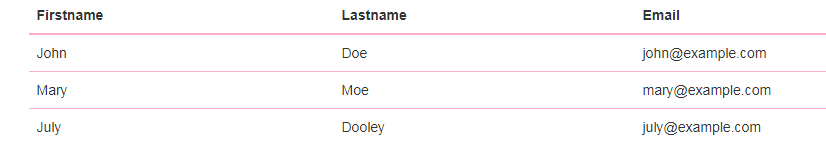
For Install mysql package into your node js app, need to run below command into your terminal:
npm install --save mysql
Here is the working code and tested code and you need to add your js file:
/*****TheRichPost*****/
var http = require('http');
var mysql = require('mysql'); //Import mysql package
//Mysql Connectivity
var con = mysql.createConnection({
host : 'localhost',
user : 'root',
password : 'root',
database : 'users'
});
function getData(res){
con.connect(function(err) {
//Enable error
if (err) throw err;
//Query code began
con.query("SELECT * FROM users", function (err, result, fields) {
if (err) throw err;
//console.log(result);
res.write("<table>");
res.write("<tr>");
for(var column in result[0]){
res.write("<th><label>" + column + "</label></th>");
}
res.write("</tr>");
for(var row in result){
res.write("<tr>");
for(var column in result[ row ]){
res.write("<td><label>" + result[ row ][ column ] + "</label></td>");
}
res.write("</tr>");
}
res.write("</table>");
});
});
}
http.createServer(function (req, res) {
//Output on browser
getData(res);
}).listen(8080);
After done above code , you just need to run below command into your terminal:
node YourFileName.js
If you have an any query related to this post, then please do comment below or ask questions.
Thank you,
Happy Coding,
Therichpost
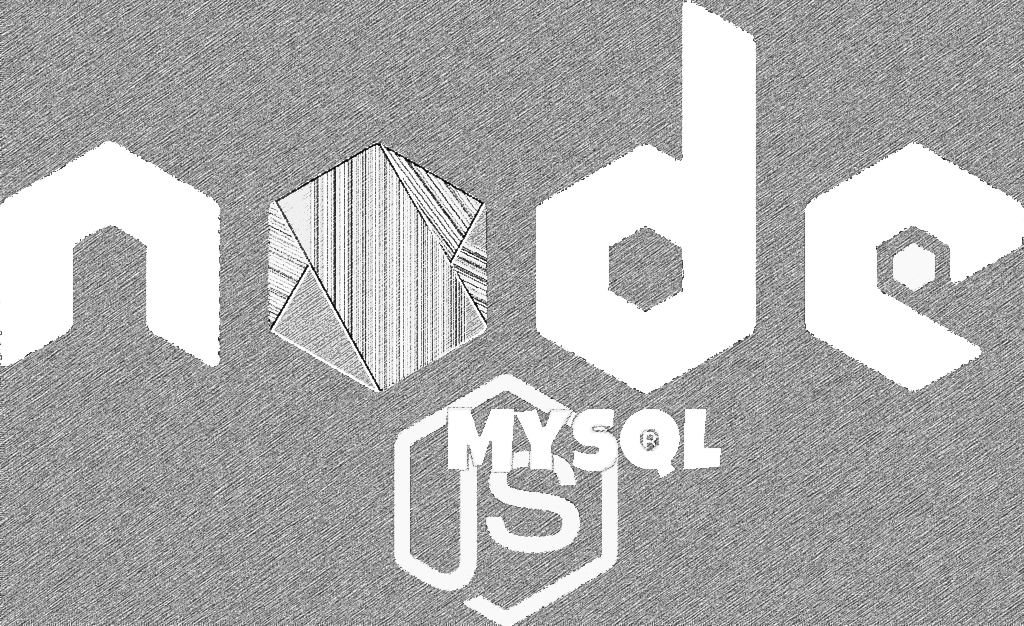
Leave a Reply
You must be logged in to post a comment.