Hello friends, welcome back to my blog. Today in this blog post, I am going to tell you, Laravel 8 Sign In Form Designs.
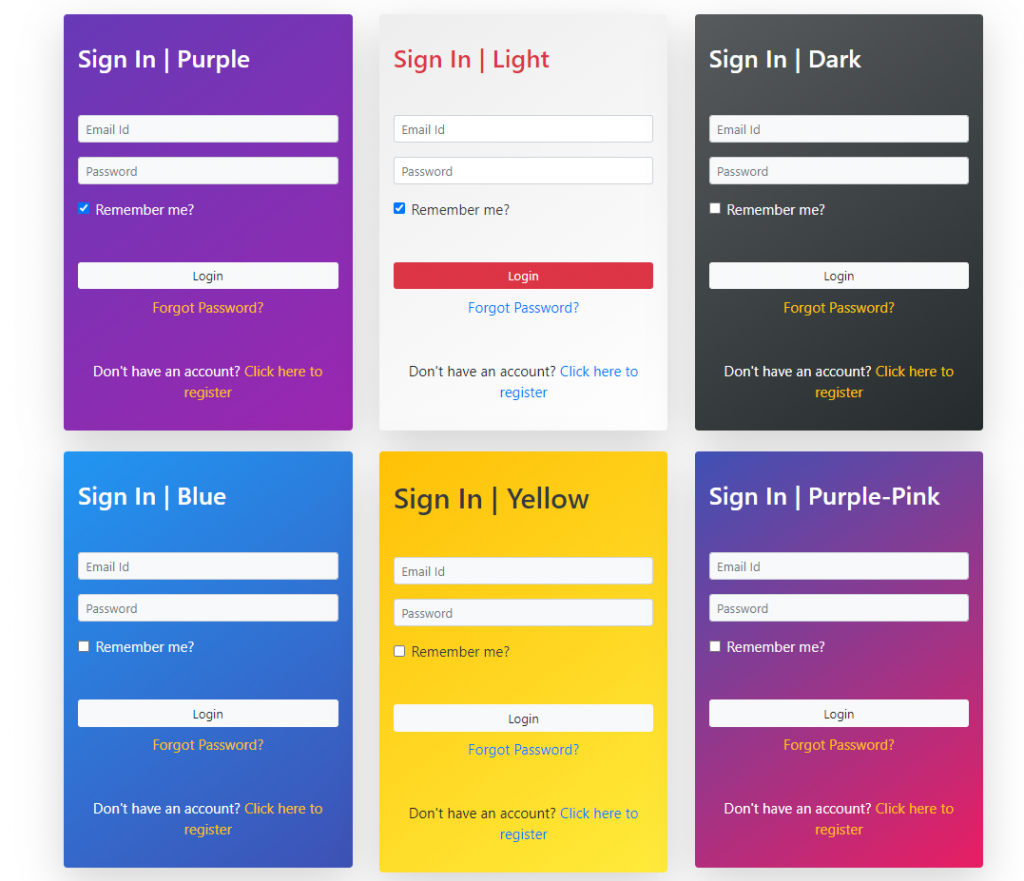
Guys if you are new in Laravel8 the please check below link for Laravel basics information:
Laravel Basics Tutorial for beginners
Here is the code snippet for Laravel 8 Sign In Form Designs and please use carefully and avoid the mistakes.:
1. Friends here is the code below and you can add into your resources/views/ welcome.blade.php file:
Guys for demo purpose, I have used this code into my welcome blade and I have used Direct CDN to make working example.
...
<head>
...
<link rel="stylesheet" href="https://maxcdn.bootstrapcdn.com/bootstrap/4.5.2/css/bootstrap.min.css">
<style>
.login-card-purple {
background: linear-gradient(145deg, #673AB7, #9C27B0);
}
.login-card-yellow {
background: linear-gradient(145deg, #FFC107, #FFEB3B);
}
.login-card-light {
background: linear-gradient(145deg, #eee, #fff);
}
.login-dark {
background: linear-gradient(145deg, #575b5d, #252b2d);
}
.login-blue {
background: linear-gradient(145deg, #2196F3, #3F51B5);
}
.login-purple-pink {
background: linear-gradient(145deg, #3F51B5, #E91E63);
}
body {
font-size: 13px;
}
h2.text-white, h2.text-danger
{
font-size: 28px;
}
</style>
</head>
<body>
<div class="container">
<div class="row m-4">
<div class="col-4">
<div class="login-card-purple p-3 shadow-lg rounded">
<div class="pt-3">
<h2 class="text-white ">Sign In | Purple</h2>
</div>
<form class="mt-5">
<div class="form-group">
<input type="email"
class="form-control form-control-sm bg-light"
placeholder="Email Id">
</div>
<div class="form-group">
<input type="password"
class="form-control form-control-sm bg-light"
placeholder="Password">
</div>
<div class="form-group form-check">
<input type="checkbox" class="form-check-input" id="rememberCheckBox">
<label class="form-check-label text-light" for="rememberCheckBox">Remember me?</label>
</div>
<div class="mt-5">
<button class="btn btn-sm btn-light col">
Login
</button>
</div>
<div class="text-center mt-2">
<a href="#" class="text-warning">Forgot Password?</a>
</div>
<div class="mt-5">
<p class="text-white text-center">
Don't have an account?
<a href="#" class="text-warning">Click here to register</a>
</p>
</div>
</form>
</div>
</div>
<div class="col-4">
<div class="login-card-light p-3 shadow-lg rounded">
<div class="pt-3">
<h2 class="text-danger">Sign In | Light</h2>
</div>
<form class="mt-5">
<div class="form-group">
<input type="email"
class="form-control form-control-sm"
placeholder="Email Id">
</div>
<div class="form-group">
<input type="password"
class="form-control form-control-sm"
placeholder="Password">
</div>
<div class="form-group form-check">
<input type="checkbox" class="form-check-input" id="rememberCheckBox">
<label class="form-check-label text-dark" for="rememberCheckBox">Remember me?</label>
</div>
<div class="mt-5">
<button class="btn btn-sm btn-danger col">
Login
</button>
</div>
<div class="text-center mt-2">
<a href="#">Forgot Password?</a>
</div>
<div class="mt-5">
<p class="text-center">
Don't have an account?
<a href="#">Click here to register</a>
</p>
</div>
</form>
</div>
</div>
<div class="col-4">
<div class="login-dark p-3 shadow-lg rounded">
<div class="pt-3">
<h2 class="text-white ">Sign In | Dark</h2>
</div>
<form class="mt-5">
<div class="form-group">
<input type="email"
class="form-control form-control-sm bg-light"
placeholder="Email Id">
</div>
<div class="form-group">
<input type="password"
class="form-control form-control-sm bg-light"
placeholder="Password">
</div>
<div class="form-group form-check">
<input type="checkbox" class="form-check-input" id="rememberCheckBox">
<label class="form-check-label text-light" for="rememberCheckBox">Remember me?</label>
</div>
<div class="mt-5">
<button class="btn btn-sm btn-light col">
Login
</button>
</div>
<div class="text-center mt-2">
<a href="#" class="text-warning">Forgot Password?</a>
</div>
<div class="mt-5">
<p class="text-white text-center">
Don't have an account?
<a href="#" class="text-warning">Click here to register</a>
</p>
</div>
</form>
</div>
</div>
</div>
<div class="row m-4">
<div class="col-4">
<div class="login-blue p-3 shadow-lg rounded">
<div class="pt-3">
<h2 class="text-white ">Sign In | Blue</h2>
</div>
<form class="mt-5">
<div class="form-group">
<input type="email"
class="form-control form-control-sm bg-light"
placeholder="Email Id">
</div>
<div class="form-group">
<input type="password"
class="form-control form-control-sm bg-light"
placeholder="Password">
</div>
<div class="form-group form-check">
<input type="checkbox" class="form-check-input" id="rememberCheckBox">
<label class="form-check-label text-light" for="rememberCheckBox">Remember me?</label>
</div>
<div class="mt-5">
<button class="btn btn-sm btn-light col">
Login
</button>
</div>
<div class="text-center mt-2">
<a href="#" class="text-warning">Forgot Password?</a>
</div>
<div class="mt-5">
<p class="text-white text-center">
Don't have an account?
<a href="#" class="text-warning">Click here to register</a>
</p>
</div>
</form>
</div>
</div>
<div class="col-4">
<div class="login-card-yellow p-3 shadow-lg rounded">
<div class="pt-3">
<h2 class="text-dark">Sign In | Yellow</h2>
</div>
<form class="mt-5">
<div class="form-group">
<input type="email"
class="form-control form-control-sm bg-light"
placeholder="Email Id">
</div>
<div class="form-group">
<input type="password"
class="form-control form-control-sm bg-light"
placeholder="Password">
</div>
<div class="form-group form-check">
<input type="checkbox" class="form-check-input" id="rememberCheckBox">
<label class="form-check-label text-dark" for="rememberCheckBox">Remember me?</label>
</div>
<div class="mt-5">
<button class="btn btn-sm btn-light col">
Login
</button>
</div>
<div class="text-center mt-2">
<a href="#">Forgot Password?</a>
</div>
<div class="mt-5">
<p class="text-center">
Don't have an account?
<a href="#">Click here to register</a>
</p>
</div>
</form>
</div>
</div>
<div class="col-4">
<div class="login-purple-pink p-3 shadow-lg rounded">
<div class="pt-3">
<h2 class="text-white ">Sign In | Purple-Pink</h2>
</div>
<form class="mt-5">
<div class="form-group">
<input type="email"
class="form-control form-control-sm bg-light"
placeholder="Email Id">
</div>
<div class="form-group">
<input type="password"
class="form-control form-control-sm bg-light"
placeholder="Password">
</div>
<div class="form-group form-check">
<input type="checkbox" class="form-check-input" id="rememberCheckBox">
<label class="form-check-label text-light" for="rememberCheckBox">Remember me?</label>
</div>
<div class="mt-5">
<button class="btn btn-sm btn-light col">
Login
</button>
</div>
<div class="text-center mt-2">
<a href="#" class="text-warning">Forgot Password?</a>
</div>
<div class="mt-5">
<p class="text-white text-center">
Don't have an account?
<a href="#" class="text-warning">Click here to register</a>
</p>
</div>
</form>
</div>
</div>
</div>
</div>
</body>
</html>
Now we are done friends and please run your Laravel 8 project and see the User Sign In Forms. Also and If you have any kind of query or suggestion or any requirement then feel free to comment below.
Note: Friends, I just tell the basic setup and things, you can change the code according to your requirements. I will come with more Laravel 8 demos in my coming posts.
I will appreciate that if you will tell your views for this post. Nothing matters if your views will be good or bad.
Jassa
Thanks
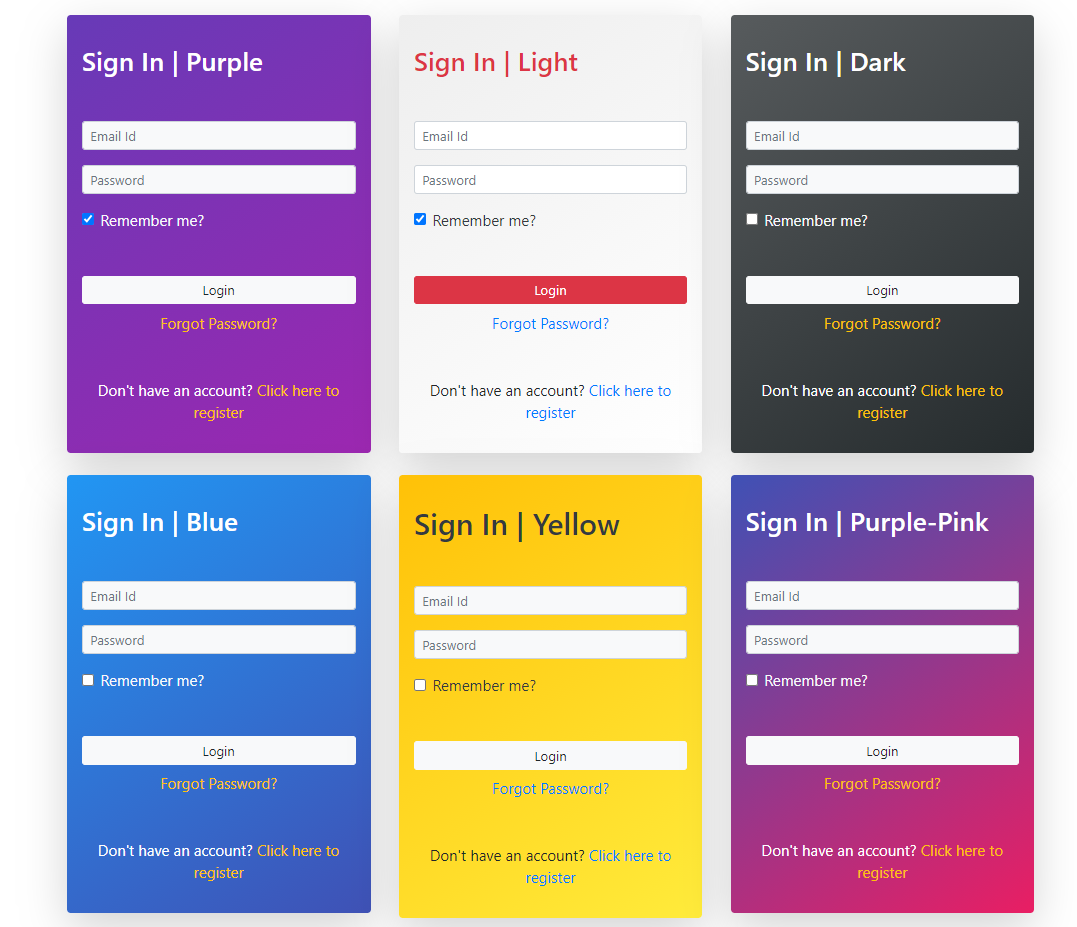
Leave a Reply
You must be logged in to post a comment.