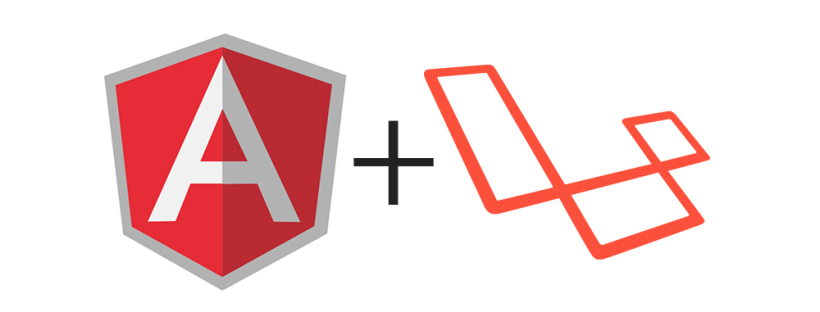Category: Laravel 6
-
Angular 8 with laravel 6 php mysql data
Hello to all, welcome to therichpost.com. In this post, I will tell you, angular 8 with laravel 6 php mysql data. If you are new in Angular 8 or Laravel 6 then you can check my old posts. Here is the complete working code and please use this carefully: 1. Let start, here are the…
Written by
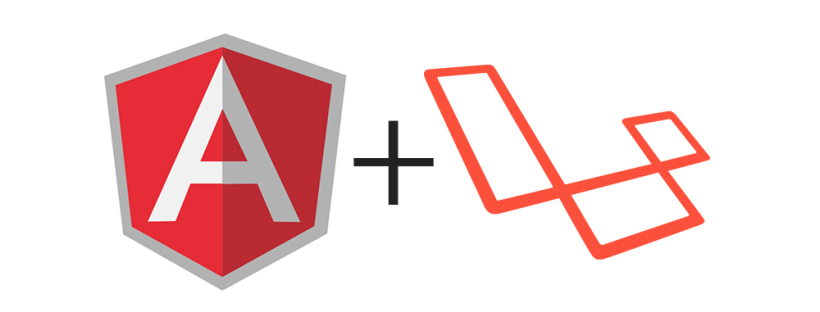
-
Laravel 6 vue bootstrap owl carousel working example
Hello to all, welcome to therichpost.com. In this post, I will tell you, Laravel 6 vue bootstrap owl carousel working example. Here are the basics steps and coding and please use this carefully: 1. Before using Laravel, make sure you have Composer installed on your machine. 2. Now run below command to download laravel installer: composer global…
Written by
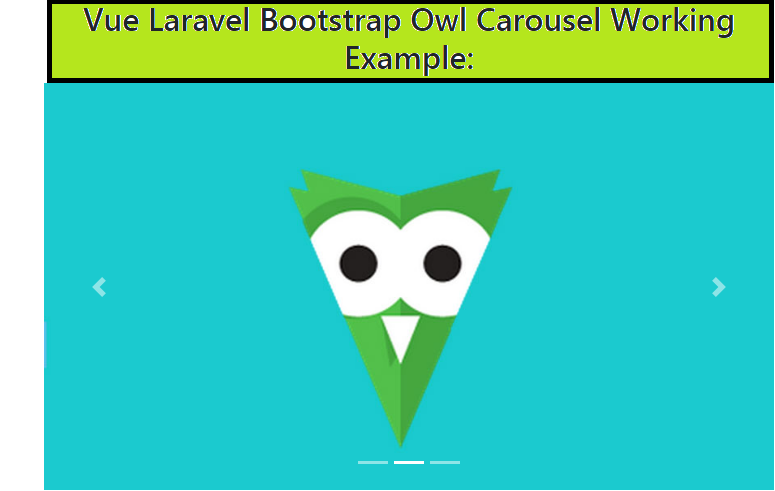
-
Laravel 6 vuejs fullcalendar working example
Hello to all, welcome to therichpost.com. In this post, I will tell you, Laravel 6 vuejs fullcalendar working example. After some time, I will also share youtube working video on this tutorial. Laravel 6 has been released and this laravel 6 has many good features but today I am going to show you working full…
Written by
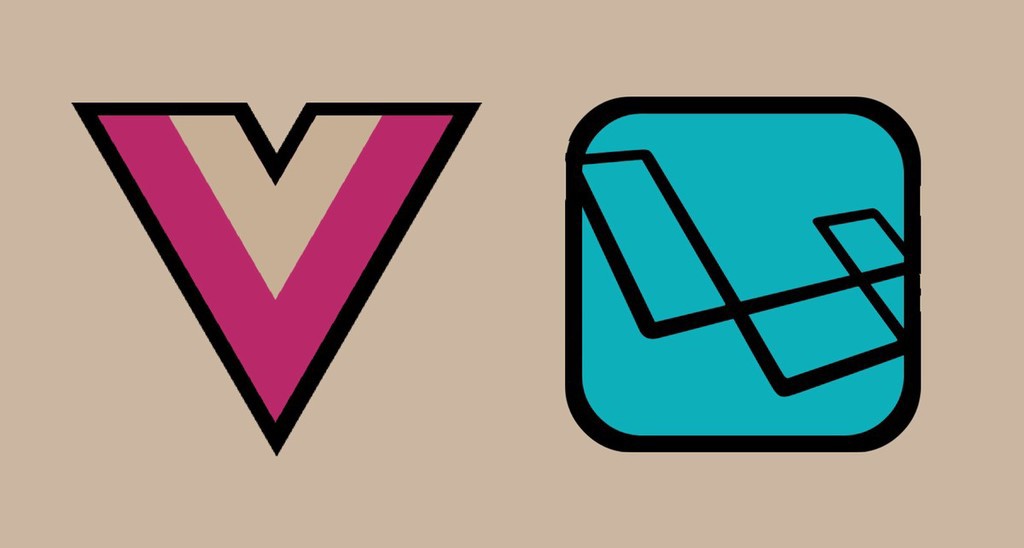
-
Angular 8 Grouped Bar chart using data Laravel 6 REST API
Hello to all, welcome to therichpost.com. In this post, I will tell you, Angular 8 Grouped Bar chart using data Laravel 6 REST API. Today, I am going to show Chartjs Bar Chart in Angular 8 and data is coming from Laravel 6 Rest API. This is Part 1 because in next part I will…
Written by
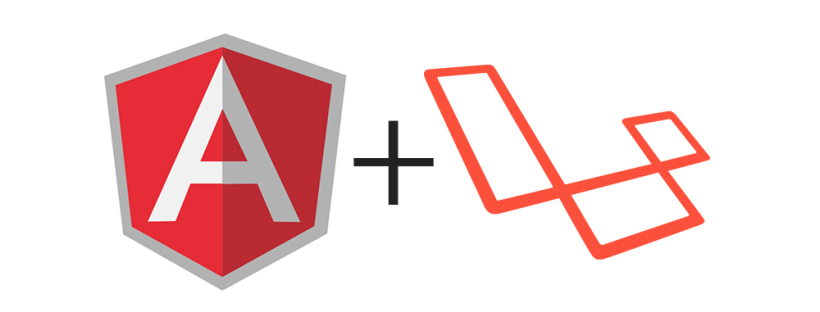
-
Angular 8 with laravel 6 backend working example
Hello to all, welcome to therichpost.com. Today, In this post, I will tell you, Angular 8 with laravel 6 backend working example. Both Angular 8 and Laravel 6 are the best on their platforms. Today, In this post, I will take Angular 8 as frontend and Laravel 6 as backend. If you are new then…
Written by
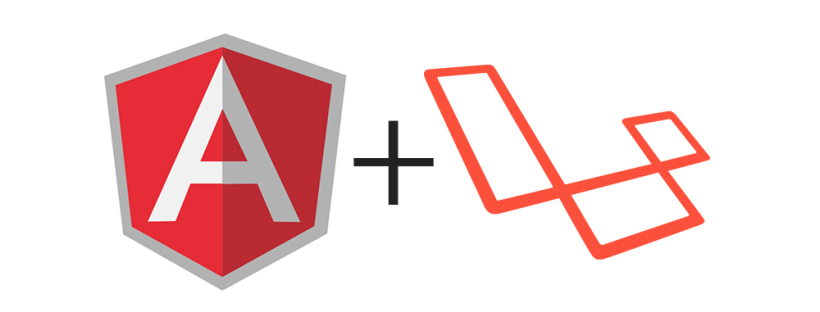
-
Laravel 6 auth working example
Hello to all, welcome to therichpost.com. In this post, I will tell you, Laravel 6 auth working example. Laravel 6 has been launched recently and Laravel 6 has many good features and in this post, I will share laravel 6 auth feature. Laravel is the best PHP MVC framework. Here are the commands and code…
Written by
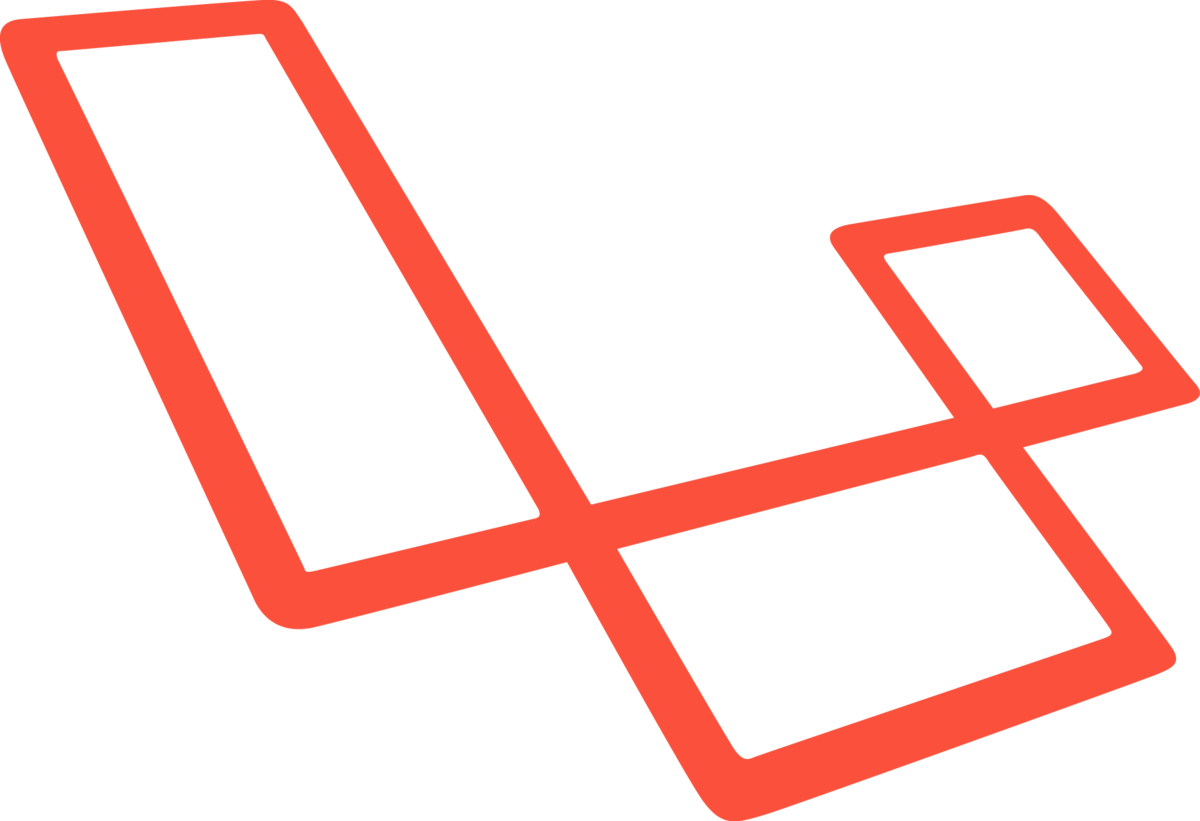
-
laravel 6 comes with great authentication features.
Hello to all, welcome to therichpost.com. In this post, I will tell you, laravel 6 comes with great authentication features. laravel the best PHP MVC and now laravel came with laravel 6 with lots of great features and I will tell you all but first, I will tell little about Laravel 6 Authentication feature. Jassa…
Written by
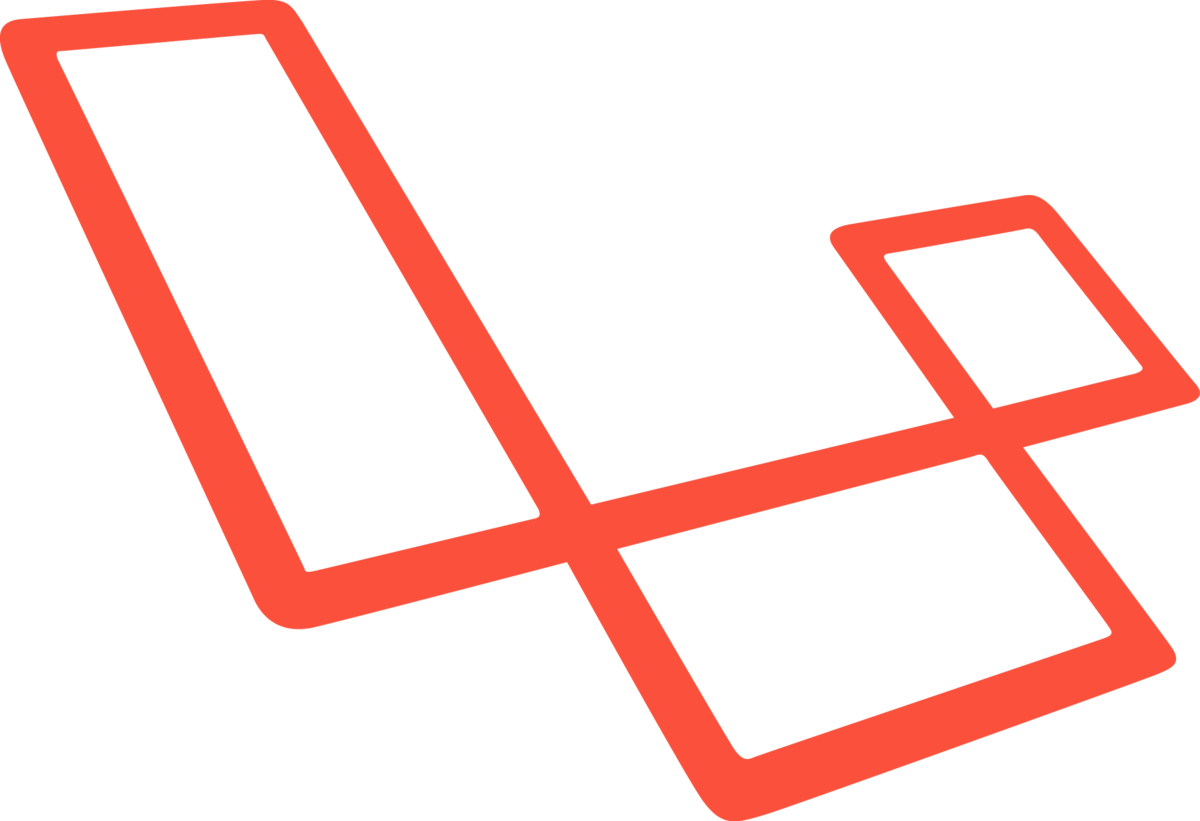
-
How to upload image with Laravel Angular?
Hello to all, welcome to therichpost.com. In this post, I will tell you, How to upload image with Laravel Angular? If you are new in Laravel or Angular then you can check my previous posts related to Angular and laravel. Here is the second part of this post : How to get image from laravel…
Written by