Hello to all, welcome to therichpost.com. In this post, I will tell you, Laravel 6 vue bootstrap owl carousel working example.
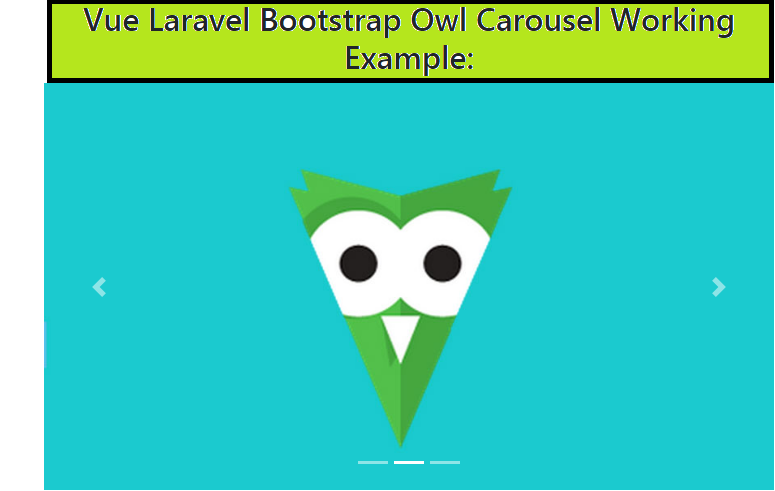
Here are the basics steps and coding and please use this carefully:
1. Before using Laravel, make sure you have Composer installed on your machine.
2. Now run below command to download laravel installer:
composer global require laravel/installer
3. Here are the basics command to install fresh laravel 6 setup on your machine:
composer create-project --prefer-dist laravel/laravel vuelaraveowlcarousel cd vuelaraveowlcarousel // go inside laravel 6 setup
npm install // for node setup
4. Now, you need to add below code into resources\js\app.js file:
... import 'bootstrap/dist/css/bootstrap.min.css'; import 'bootstrap/dist/js/bootstrap.min.js'; ...
5. Now, you need to add below code into resources\js\components\ExampleComponent.vue file:
<template>
<div class="container">
<div class="row justify-content-center">
<div class="col-md-8">
<center><h2>Vue Laravel Bootstrap Owl Carousel Working Example:</h2></center>
<div id="demo" class="carousel slide" data-ride="carousel">
<!-- Indicators -->
<ol class="carousel-indicators">
<li data-target="#myCarousel" data-slide-to="0" class="active"></li>
<li data-target="#myCarousel" data-slide-to="1"></li>
<li data-target="#myCarousel" data-slide-to="2"></li>
</ol>
<!-- Wrapper for slides -->
<div class="carousel-inner">
<div class="carousel-item active">
<img src="https://responsivedesign.is/wp-content/uploads/2016/11/Owl-Carousel-2_ri92wj.jpg" alt="Los Angeles" style="width:100%;">
</div>
<div class="carousel-item">
<img src="https://responsivedesign.is/wp-content/uploads/2016/11/Owl-Carousel-2_ri92wj.jpg" alt="Chicago" style="width:100%;">
</div>
<div class="carousel-item">
<img src="https://responsivedesign.is/wp-content/uploads/2016/11/Owl-Carousel-2_ri92wj.jpg" alt="New york" style="width:100%;">
</div>
</div>
<!-- Left and right controls -->
<a class="carousel-control-prev" href="#demo" data-slide="prev">
<span class="carousel-control-prev-icon"></span>
</a>
<a class="carousel-control-next" href="#demo" data-slide="next">
<span class="carousel-control-next-icon"></span>
</a>
</div>
</div>
</div>
</div>
</template>
<script>
export default {
mounted() {
console.log('Component mounted.')
}
}
</script>
6. Now, you need to add below code into resources\views\welcome.blade.php file:
<div id="app"><example-component></example-component></div>
<script src="{{asset('js/app.js')}}"></script>
7. Finally, you need to run below command into your terminal and you will see working full calendar example:
//In first terminal run npm run watch //In second terminal run php artisan serve
And you will see working bootstrap owl carousel in laravel 6 vue and if you have any query regarding to this post then please do comment below.
Jassa Jatt
Thank you