Author: therichpost
-
Angular 9 with mysql database working example
Hello to all, welcome to therichpost.com. Today in this blog post, I am going to tell you, Angular 9 with mysql database working example. In this post, I am getting the data from pup MySQL database into my angular 9 application and we can use this same code snippet for angular latest versions as well..…
Written by
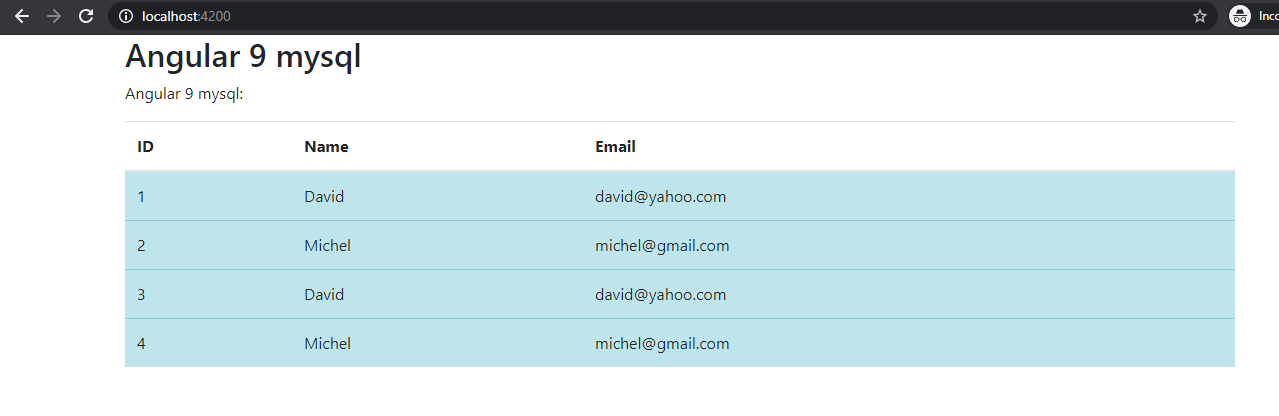
-
Angular 8 skeleton loader during API call
Hello to all, welcome again on therichpost.com. In this post, I will tell you, Angular 8 skeleton loader during API call. Post Working: In this post, I am showing skelton loader in Angular 8 during API call. Here is the working code snippet and please follow carefully: 1. Very first, you need to run below…
Written by
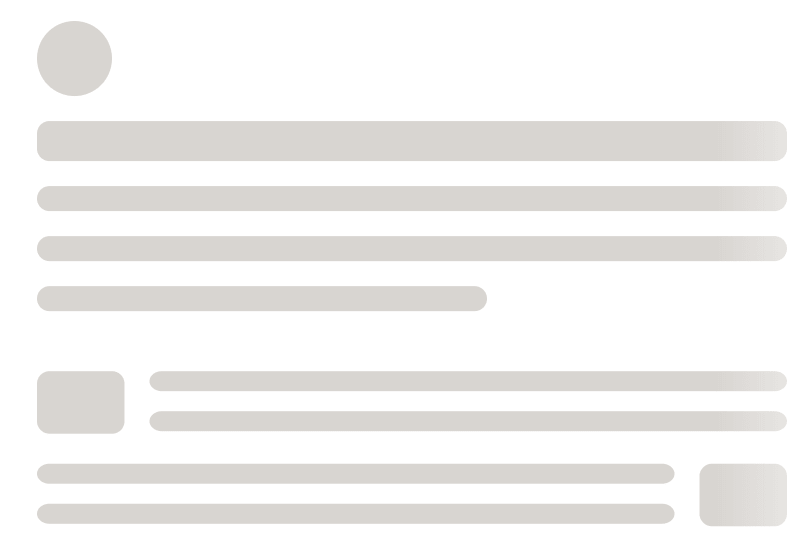
-
Angular 8 circle progress bar during api call
Hello to all, welcome again on therichpost.com. In this post, I will tell you, Angular 8 circle progress bar during api call. Post Working: In this post, I am showing progress bar loader in Angular 8 during API call. Here is the working code snippet and please follow carefully: 1. Very first, here are common…
Written by

-
Angular 8 Mxgraph working example
Hello to all, welcome to therichpost.com. In this post, I will tell you, Angular 8 Mxgraph working example. Post Working: In this post, I am intigerating MxGraph in Angular 8. Here is the working code snippet and please follow carefully: 1. Very first, here are common basics steps to add angular 8 application on your…
Written by
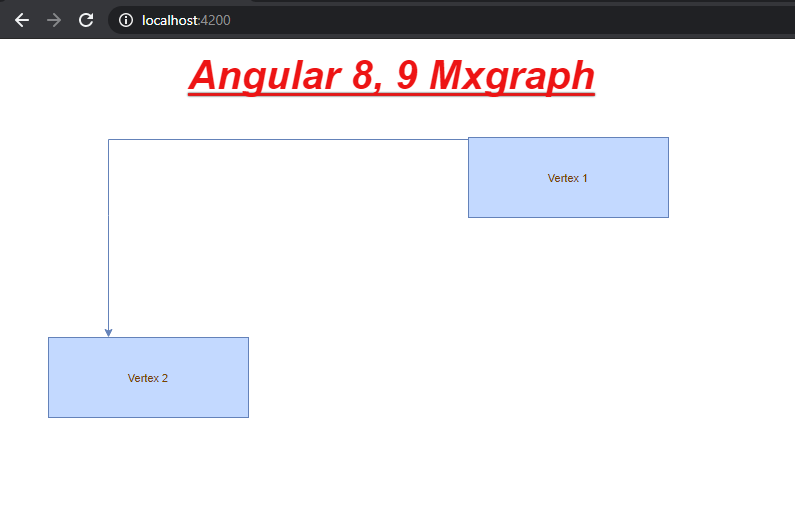
-
Angular 8 Sweetalert working example
Hello to all, welcome again on therichpost.com. In this post, I will tell you, Angular 8 Sweetalert working example. Post Working: In this post, I am showing sweetalert in Angular 8. Here is the working code snippet and please follow carefully: 1. Very first, here are common basics steps to add angular 8 application on…
Written by
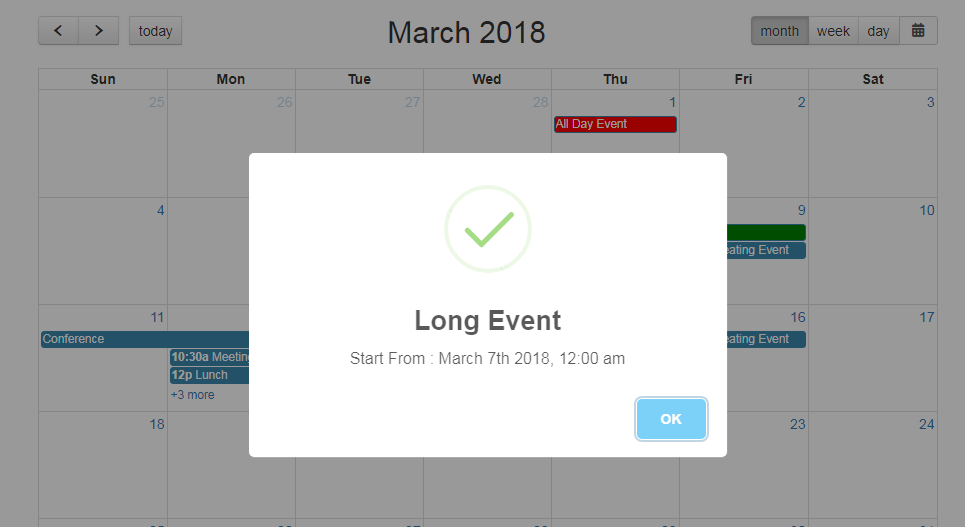
-
Angular 8 Scrollspy working example
Hello to all, welcome again on therichpost.com. In this post, I will tell you, Angular 8 Scrollspy working example. Post Working: In this post, I am showing scrollspy in Angular 8. Here is the working code snippet and please follow carefully: 1. Very first, here are common basics steps to add angular 8 application on…
Written by
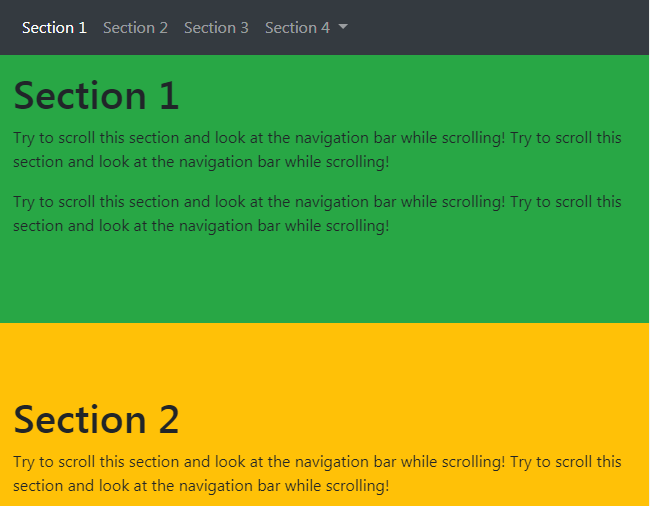
-
Angular 8 Google Charts working example
Hello to all, welcome again on therichpost.com. In this post, I will tell you, Angular 8 Google Charts working example. Post Working: In this post, I am showing google pie chart in Angular 8. Here is the working code snippet and please follow carefully: 1. Very first, here are common basics steps to add angular…
Written by
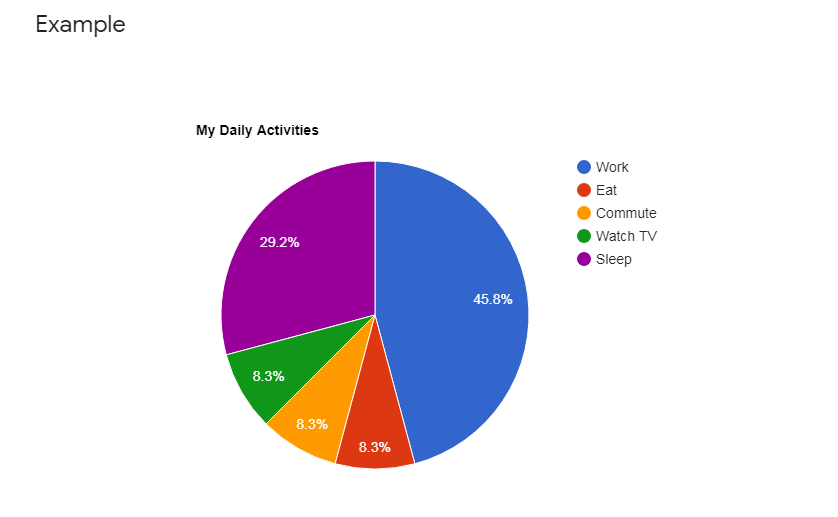
-
Angular 8 owl carousel with Laravel 6 backend images
Hello to all, welcome again on therichpost.com. In this post, I will tell you, How we can implement Owl Carousel in Angular 8 and How to show images in that Owl Carousel with Laravel 6 backend. Post Working: In this post, I am implementing Owl Carousel in Angular 8 and showing images in that slider…
Written by

-
How to upload multiple images in laravel 6 with ajax?
Hello to all, welcome to therichpost.com. In this post, I will tell you, How to upload multiple images in laravel 6 with ajax? Post Working: In this post, I am uploading multiple images in laravel 6 with ajax. Here is the working code snippet and please follow carefully: 1. Here is the code , you…
Written by

-
How to upload multiple images in laravel 6?
Hello to all, welcome to therichpost.com. In this post, I will tell you, How to upload multiple images in laravel 6? Post Working: In this post, I am uploading multiple images in laravel 6. Here is the working code snippet and please follow carefully: 1. Here is the code , you need to add into…
Written by
