Hello to all, welcome to therichpost.com. In this post, I will tell you, Angular 8 bootstrap tooltiop working example.
Here is the updated Angular 12 Bootstrap 5 Tooltip working code snippet link : Angular 12 Bootstrap 5 Tooltip
Here you can check Angular 11 Bootstrap 4 Tooltip Working Demo with Code Snippet:
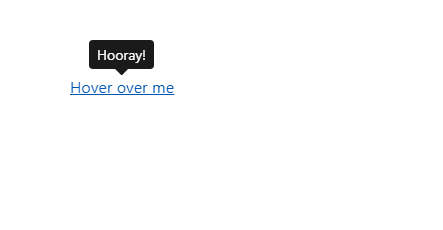
Angular and bootstrap combination is amazing. This will be also use in Angular 7 and Angular 8.
Here are the complete working steps and please follow carefully:
1. Here are the basics commands to install angular 8 on your system:
npm install -g @angular/cli ng new angularpopup //Create new Angular Project $ cd angularpopup // Go inside the Angular Project Folder ng serve --open // Run and Open the Angular Project http://localhost:4200/ // Working Angular Project Url
2. After done with above, you need to run below commands to set bootstrap environment into your angular 8 application:
npm install --save bootstrap npm install jquery --save npm install --save @types/jquery npm install popper.js --save
3. Now you need to add below code into your angular.json file:
...
"styles": [
"src/styles.css",
"node_modules/bootstrap/dist/css/bootstrap.min.css"
],
"scripts": ["node_modules/jquery/dist/jquery.min.js",
"node_modules/popper.js/dist/umd/popper.min.js",
"node_modules/bootstrap/dist/js/bootstrap.min.js"
]
...
4. Now you need to add below code into your src/app/app.component.ts file:
import { Component } from '@angular/core';
declare var $:any;
@Component({
selector: 'app-root',
templateUrl: './app.component.html',
styleUrls: ['./app.component.css']
})
export class AppComponent {
ngOnInit() {
$('[data-toggle="tooltip"]').tooltip();
}
}
5. Now you need to add below code into src/app/app.component.html file:
<a href="#" data-toggle="tooltip" title="Hooray!">Hover over me</a>
In the end, don’t forgot to run ng serve command. If you have any query then do comment below.
Jassa
Thank you.
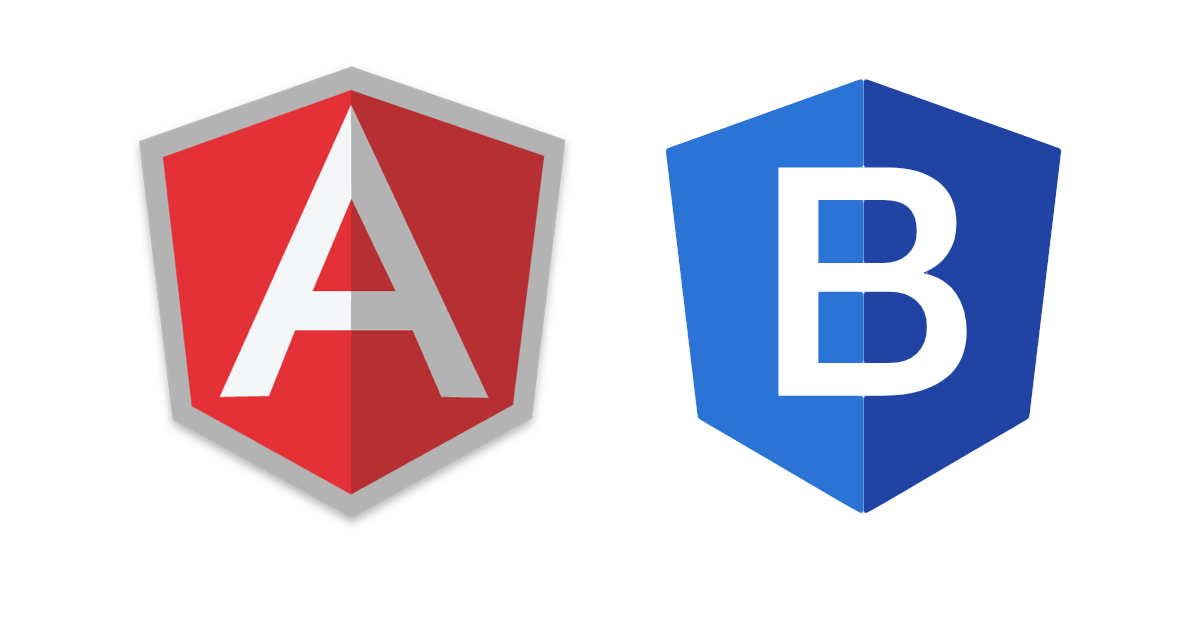
Leave a Reply
You must be logged in to post a comment.