Hello to all, welcome to therichpost.com. In this post, I will tell you, Angular 7 include html template working example.
If you are new in Angular 7, then please check the my old posts related to Angular 7.
Updated this post with Angular 9 include html file and solve all issue regarding old version:
Include custom css file into our Angular 9
I am sure, this post will very helpful to all my blog viewers. Most of my Blog readers asked me many questions related to this post and finally I came this post : Angular include html template working example
Here are the coding snippets for Angular 7 include html template working example and please follow carefully:
1. Very First, please run the below commands into your terminals to install fresh Angular setup:
$ npm install -g @angular/cli ng new angularincludehtmltemplate //install new Angular 7 setup cd angularincludehtmltemplate // Go inside fresh installed Angular 7 setup ng serve // run angular 7 project http://localhost:4200/ //run on browser
2. Now create views folder inside angularincludehtmltemplate\src folder:
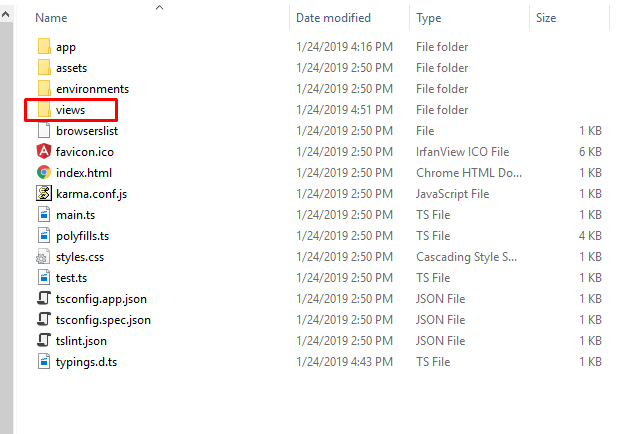
3. Now create new file named includehtmlfile.html inside angularincludehtmltemplate\src\views folder:
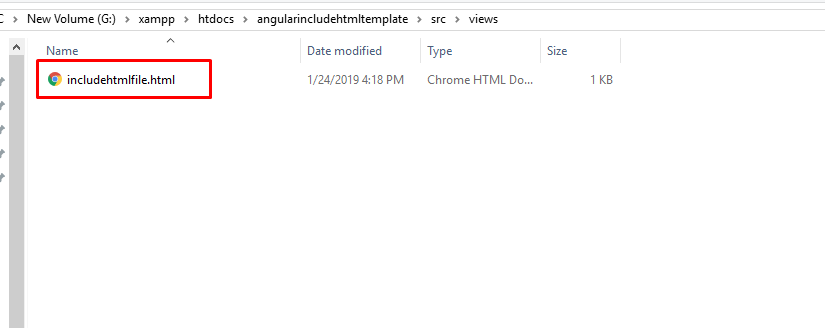
4. Now add any text inside angularincludehtmltemplate\src\views\includehtmlfile.html file:
WOW!! includehtmlfile.html file has been included.
5. Now add below code into app.component.ts file:
import { Component } from '@angular/core';
import Html from "../views/includehtmlfile.html"; // Html file text import
@Component({
selector: 'app-root',
templateUrl: './app.component.html',
styleUrls: ['./app.component.css']
})
export class AppComponent {
title = 'angularincludehtmltemplate';
test = Html;
}
After add import Html from “../views/includehtmlfile.html”; code into your app.component.ts file, you will get error like below image:
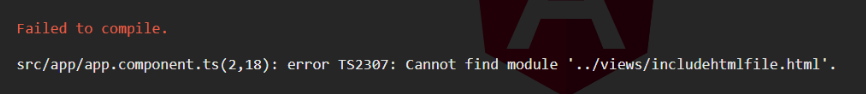
6. To overcome with above error, need to add below code into angularincludehtmltemplate\src\typings.d.ts file:
If you don’t get this file in Angular new version the please create into scr folder:
/* SystemJS module definition */
declare module '*html'
{
const value:string;
export default value
}
7. Now add below code into app.component.html file:
<div style="text-align:center">
<h1>
Welcome to {{ title }}!
</h1>
<img width="300" alt="Angular Logo" src="data:image/svg+xml;base64,PHN2ZyB4bWxucz0iaHR0cDovL3d3dy53My5vcmcvMjAwMC9zdmciIHZpZXdCb3g9IjAgMCAyNTAgMjUwIj4KICAgIDxwYXRoIGZpbGw9IiNERDAwMzEiIGQ9Ik0xMjUgMzBMMzEuOSA2My4ybDE0LjIgMTIzLjFMMTI1IDIzMGw3OC45LTQzLjcgMTQuMi0xMjMuMXoiIC8+CiAgICA8cGF0aCBmaWxsPSIjQzMwMDJGIiBkPSJNMTI1IDMwdjIyLjItLjFWMjMwbDc4LjktNDMuNyAxNC4yLTEyMy4xTDEyNSAzMHoiIC8+CiAgICA8cGF0aCAgZmlsbD0iI0ZGRkZGRiIgZD0iTTEyNSA1Mi4xTDY2LjggMTgyLjZoMjEuN2wxMS43LTI5LjJoNDkuNGwxMS43IDI5LjJIMTgzTDEyNSA1Mi4xem0xNyA4My4zaC0zNGwxNy00MC45IDE3IDQwLjl6IiAvPgogIDwvc3ZnPg==">
</div>
<h2>Here are some links to help you start: </h2>
<!--Import Content Code -->
<div [innerHtml] = 'test'></div>
7. Now run ng serve command into your terminal and you will get below output:
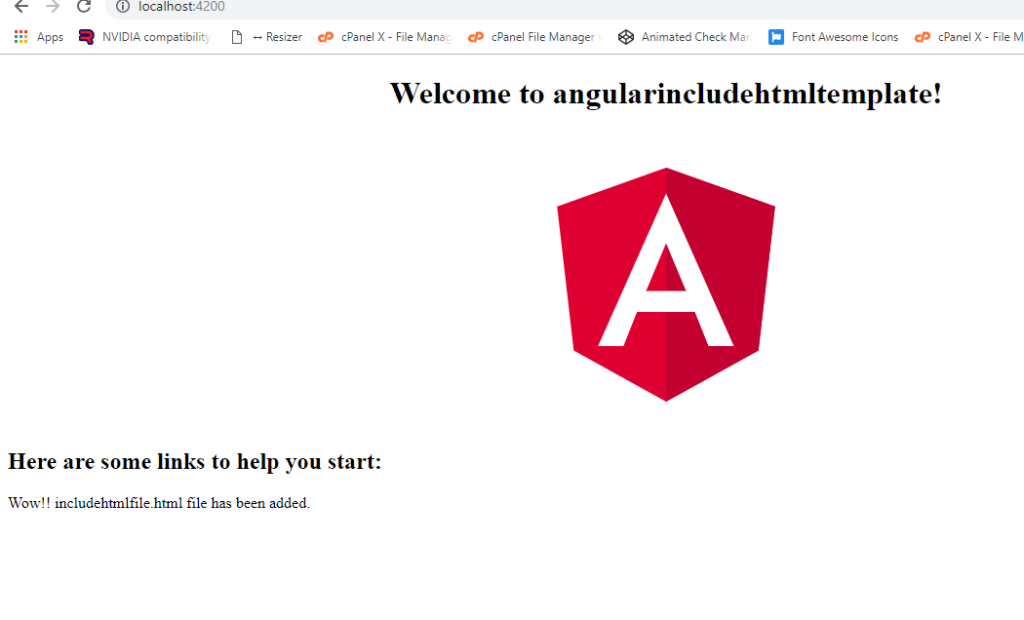
If you have any query related to this post then comment below or ask question.
Harjas,
Thank you

and how to add the styles sheets to that same template in angular and routing also ,js files also??please explain me fast!!!
Thank you for the post.
I follow the tutorial but when run ng serve throws than error: You may need an appropriate loader to handle this file type.
The only diference is than in my html I have html tags (no only strings).
Thank you.
Can you please show your HTML code?
Año de inicio
sorry.
”
“
Remove
div class=”form-group”>
input class=”form-control” [disabled]=”!env” type=”text”
[(ngModel)]=”detail” name=”det”>
/div>
/div>”
you can email the code or file here: therichposts@gmail.com
I am using angular 8 and did not had typings.d.ts file, but added that file under src and added your code, but when now having different issue which is given below:
ERROR in ./src/views/AveragePrice_Historical.html 1:0
Module parse failed: Unexpected token (1:0)
You may need an appropriate loader to handle this file type, currently no loaders are configured to process this file. See https://webpack.js.org/concepts#loaders
>
|
|
** Angular Live Development Server is listening on localhost:4200, open your browser on http://localhost:4200/ **
i 「wdm」: Failed to compile.
Try:
Since in your webpack.config.js file you have
resolve: {
extensions: [”, ‘.ts’, ‘.js’, ‘.html’]
},
kuch ni chl rha h bhiya
Module parse failed: Unexpected token (1:0)
You may need an appropriate loader to handle this file type, currently no loaders are configured to process this file.
Hi, did you follow the above videos. Thanks
i am working on angular 9 If i wanna make one button on html template then how will i make it.
i am trying but it is not working(simple text is coming).
and i follow the video
Simple button or button with click functionality?
button with click function
button with click fuctionality
button with click functionality
Button with click functionality
I will update you on this, thanks
Button with click functionality please help
You got anything which can help me
Thanks
Welcome