Hello to all, welcome to therichpost.com. In this post, I will tell you, Angular 7 Flash Messages.
Angular 7 Has lots of new features and I will share this all. I have shown very simple example and everyone can understand this.
Here is the working image:
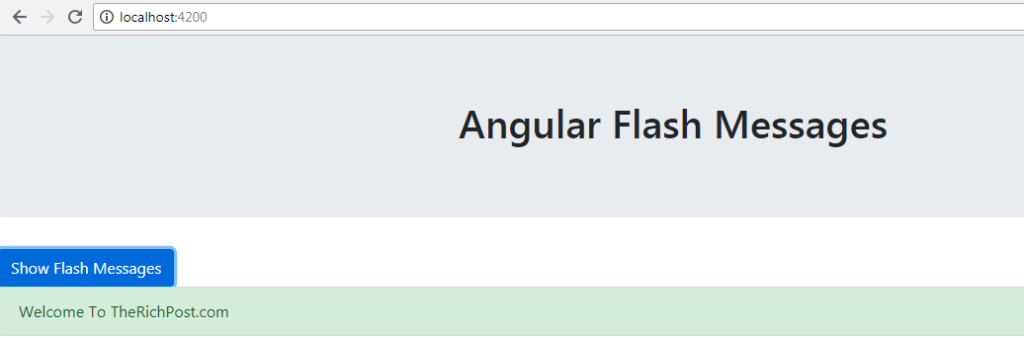
Angular provides us so many default features and Flash Message is one of them.
Here are the steps, you need to follow for Angular Flash Messages:
1. First, you need to run below command into your terminal to add Angular Flash Message Package into your Angular 7 App:
npm install angular2-flash-messages --save
2. After add below code into your app.module.ts file:
import { BrowserModule } from '@angular/platform-browser';
import { NgModule } from '@angular/core';
import { AppComponent } from './app.component';
import { FlashMessagesModule } from 'angular2-flash-messages';
@NgModule({
declarations: [AppComponent],
imports: [
BrowserModule,
FlashMessagesModule.forRoot(),
],
entryComponents: [AppComponent],
providers: [],
bootstrap: [AppComponent]
})
export class AppModule { }
3. After this, you need to add below code into app.component.ts file:
import {Component} from '@angular/core';
import { FlashMessagesService } from 'angular2-flash-messages';
@Component({
selector: 'app-root',
templateUrl: './app.component.html',
styleUrls: ['./app.component.css']
})
export class AppComponent {
constructor(private flashMessage: FlashMessagesService) { }
showFlash() {
// 1st parameter is a flash message text
// 2nd parameter is optional. You can pass object with options.
this.flashMessage.show('Welcome To TheRichPost.com', { cssClass: 'alert-success', timeout: 2000 });
}
}
4. After it, you need to add below code into your app.component.html file:
On button click event, flash message will be shown:
<div class="jumbotron text-center"> <h1>Angular Flash Messages </h1> </div> <button type="button" (click) = "showFlash()" class="btn btn-primary">Show Flash Messages</button>
<flash-messages></flash-messages><link href="https://maxcdn.bootstrapcdn.com/bootstrap/3.3.7/css/bootstrap.min.css" rel="stylesheet">
Now you are done. If you have any query related to this post, then please ask questions or comment below.
Thank you,
Jatt,
TheRichPost

Leave a Reply
You must be logged in to post a comment.