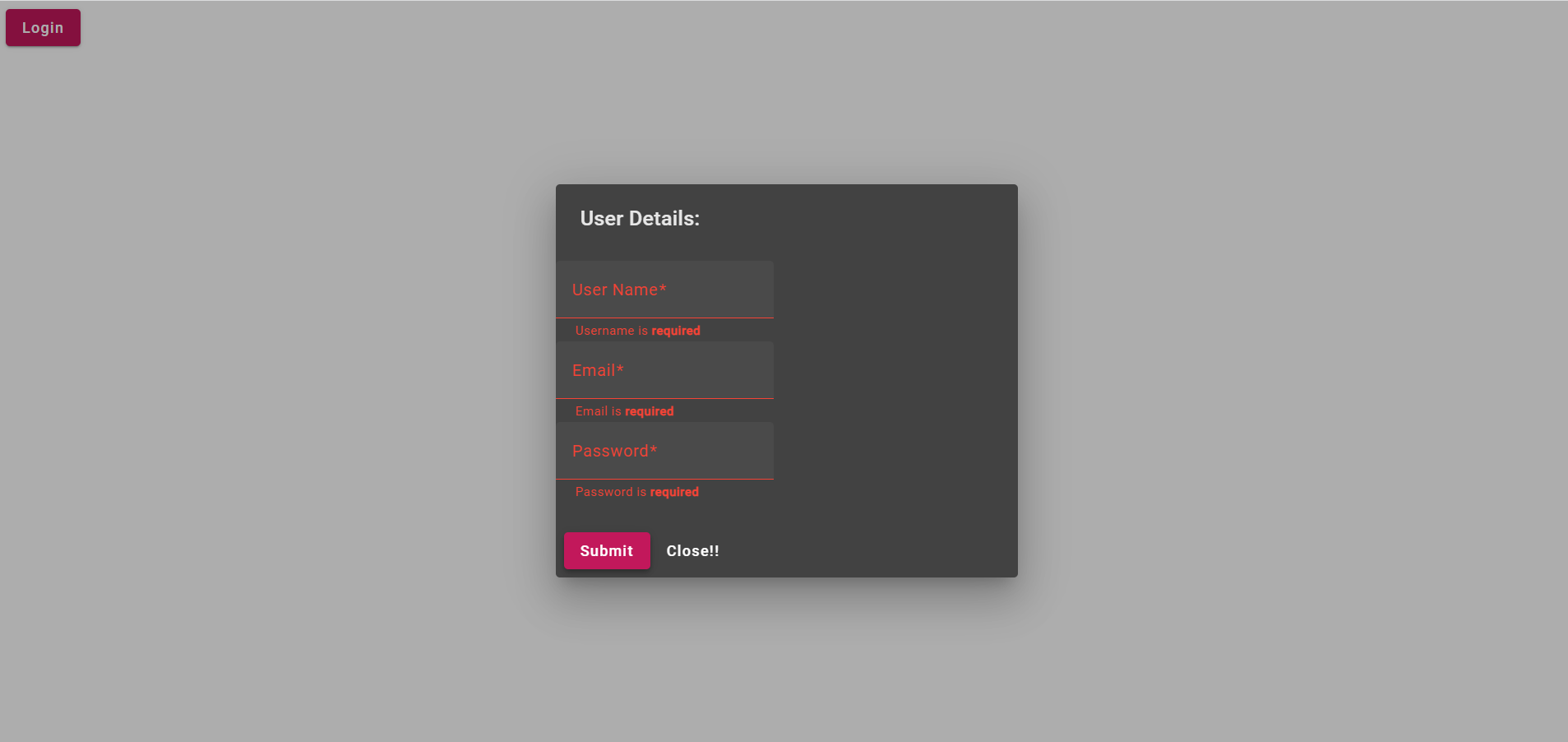Hello friends, how are you? Welcome back to my blog. Today in this blog post, I am going to tell you, Angular 17 Material Modal Form with Validations Working Example.
Angular 17 came and if you are new then you must check below two links:
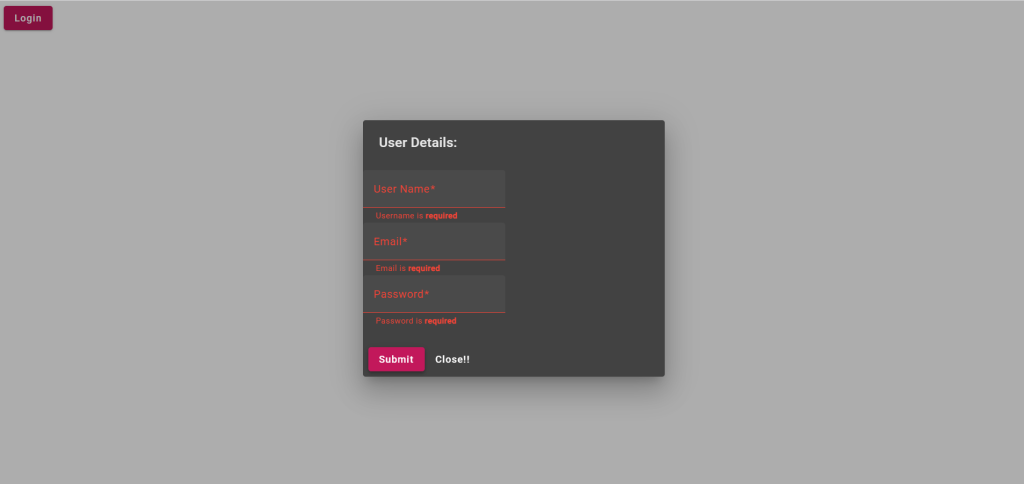
Friends here is the code snippet and please use this carefully to avoid mistakes:
1. Firstly friends we need fresh angular 17 setup and for this we need to run below commands but if you already have angular 17 setup then you can avoid below commands. Secondly we should also have latest node version installed on our system:
npm install -g @angular/cli ng new angularmaterial cd angularmaterial ng serve --o //Here is the url, you need to run into your browser and see working angular test project http://localhost:4200/
2. Now friends we need to run below command into our project terminal to get angular material and its related modules:
ng add @angular/material ng serve --o
3. Now friends we need to add below code into our project/src/app/app.module.ts file to import the angular material form fields for responsive layout and its related modules:
...
import { DialogOverviewExampleDialog } from './app.component';
import { NgModule } from '@angular/core';
import {MatFormFieldModule} from '@angular/material/form-field';
import {MatInputModule} from '@angular/material/input';
import { FormsModule, ReactiveFormsModule } from '@angular/forms';
import {MatIconModule} from '@angular/material/icon';
import {MatButtonModule} from '@angular/material/button';
import {MatDialogModule} from '@angular/material/dialog';
...
@NgModule({
declarations: [
...
DialogOverviewExampleDialog
],
imports: [
...
MatFormFieldModule,
MatInputModule,
FormsModule
MatIconModule,
ReactiveFormsModule,
MatButtonModule,
MatDialogModule
],
4. Now friends we need to add below code into our project/src/app/app.component.ts file :
import {Component, ViewChild, Inject} from '@angular/core';
import {ErrorStateMatcher} from '@angular/material/core';
import {MatDialog, MatDialogRef, MAT_DIALOG_DATA} from '@angular/material/dialog';
import { NgForm, FormControl, Validators, FormGroupDirective } from '@angular/forms';
@Component({
selector: 'app-root',
templateUrl: './app.component.html',
styleUrls: ['./app.component.css']
})
export class AppComponent {
title: any;
constructor(public dialog: MatDialog){}
// button click function to open dailog with form
openDialog() {
const dialogRef = this.dialog.open(DialogOverviewExampleDialog,
{
width: '450px',
});
}
}
/** Error when invalid control is dirty, touched, or submitted. */
export class MyErrorStateMatcher implements ErrorStateMatcher {
isErrorState(control: FormControl | null, form: FormGroupDirective | NgForm | null): boolean {
//condition true
const isSubmitted = form && form.submitted;
//false
return !!(control && control.invalid && (control.dirty || control.touched || isSubmitted));
}
}
//Dialog Component
@Component({
selector: 'dialog-overview-example-dialog',
templateUrl: 'dialog-overview-example-dialog.html',
styleUrls: ['app.component.css']
})
export class DialogOverviewExampleDialog {
constructor(public dialogRef: MatDialogRef<DialogOverviewExampleDialog>) {}
//Dialog close function
onNoClick(): void {
this.dialogRef.close();
}
/*Form validations*/
unameFormControl = new FormControl('', [
Validators.required,
]);
emailFormControl = new FormControl('', [
Validators.required,
Validators.email,
]);
pwdFormControl = new FormControl('', [
Validators.required,
Validators.minLength(8),
]);
matcher = new MyErrorStateMatcher();
}
5. Finally friends we need to add below code into our project/src/app/app.component.html file to get the final output on web browser:
<button mat-raised-button color="primary" (click)="openDialog()" >Login</button>
6. Now friends in last we need to create new file `dialog-overview-example-dialog.html` into our project/src/app/ folder and add below code inside it:
<h1 mat-dialog-title>User Details:</h1>
<form >
<mat-form-field appearance="fill">
<mat-label>User Name</mat-label>
<input matInput [formControl]="unameFormControl" [errorStateMatcher]="matcher" required>
<mat-error *ngIf="unameFormControl.hasError('required')">
Username is <strong>required</strong>
</mat-error>
</mat-form-field><br />
<mat-form-field class="example-full-width" appearance="fill">
<mat-label>Email</mat-label>
<input type="email" matInput [formControl]="emailFormControl" [errorStateMatcher]="matcher"
placeholder="Ex. pat@example.com" required>
<mat-hint>Errors appear instantly!</mat-hint>
<mat-error *ngIf="emailFormControl.hasError('email') && !emailFormControl.hasError('required')">
Please enter a valid email address
</mat-error>
<mat-error *ngIf="emailFormControl.hasError('required')">
Email is <strong>required</strong>
</mat-error>
</mat-form-field><br />
<mat-form-field appearance="fill">
<mat-label>Password</mat-label>
<input matInput [formControl]="pwdFormControl" [errorStateMatcher]="matcher" required>
<mat-error type="password" *ngIf="pwdFormControl.hasError('required')">
Password is <strong>required</strong>
</mat-error>
<mat-error *ngIf="pwdFormControl.hasError('minlength') && !pwdFormControl.hasError('required')">
Max lenght <strong>8 char</strong>
</mat-error>
</mat-form-field><br /><br />
<div mat-dialog-actions>
<button type="submit" mat-raised-button color="primary">Submit</button>
<button mat-button class="mat-focus-indicator mat-raised-button mat-button-base mat-raised" (click)="onNoClick()">Close!!</button>
</div>
</form>
Now we are done friends. If you have any kind of query or suggestion or requirement then feel free to comment below.
Note: Friends, In this post, I just tell the basic setup and things, you can change the code according to your requirements.
I will appreciate that if you will tell your views for this post. Nothing matters if your views will be good or bad because with your views, I will make my next posts more good and helpful.
Jassa
Thanks