Hello friends, welcome back to my blog. Today in this blog post, I am going to tell you, Angular 11 Sign In And Forgot Password Forms.
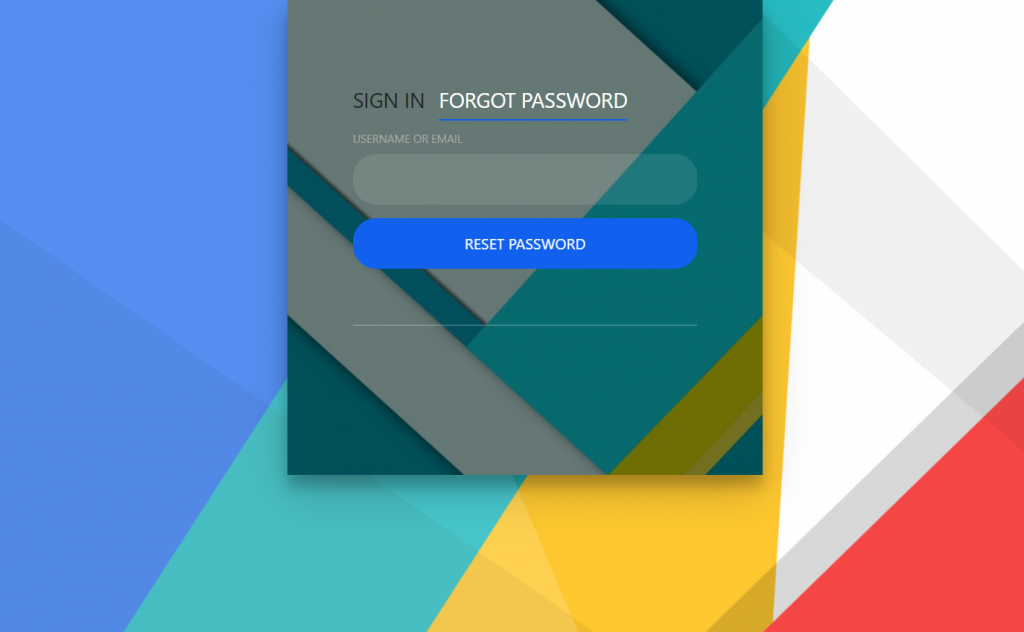
Angular 11 came and if you are new then you must check below two links:
Friends now I proceed onwards and here is the working code snippet for Angular 11 Sign In And Forgot Password Forms and please use carefully this to avoid the mistakes:
1. Firstly friends we need fresh angular 11 setup and for this we need to run below commands but if you already have angular 11 setup then you can avoid below commands. Secondly we should also have latest node version installed on our system:
npm install -g @angular/cli ng new angularbootstrap //Create new Angular Project cd angularbootstrap // Go inside the Angular Project Folder ng serve --open // Run and Open the Angular Project http://localhost:4200/ // Working Angular Project Url
2. Now friends, here we need to run below commands into our project terminal to install bootstrap and jquery modules into our angular application:
npm install --save bootstrap npm i jquery --save
3. Now friends, here we need to add below into our angular.json file:
...
"styles": [
...
"node_modules/bootstrap/dist/css/bootstrap.min.css"
],
"scripts": [
"node_modules/jquery/dist/jquery.min.js",
"node_modules/bootstrap/dist/js/bootstrap.min.js"
]
...
4. Now friends we just need to add below code into src/app/app.component.html file to get final out on the web browser:
<div class="login-wrap">
<div class="login-html">
<input id="tab-1" type="radio" name="tab" class="sign-in" checked><label for="tab-1" class="tab">Sign In</label>
<input id="tab-2" type="radio" name="tab" class="for-pwd"><label for="tab-2" class="tab">Forgot Password</label>
<div class="login-form">
<div class="sign-in-htm">
<div class="group">
<label for="user" class="label">Username or Email</label>
<input id="user" type="text" class="input">
</div>
<div class="group">
<label for="pass" class="label">Password</label>
<input id="pass" type="password" class="input" data-type="password">
</div>
<div class="group">
<input type="submit" class="button" value="Sign In">
</div>
<div class="hr"></div>
</div>
<div class="for-pwd-htm">
<div class="group">
<label for="user" class="label">Username or Email</label>
<input id="user" type="text" class="input">
</div>
<div class="group">
<input type="submit" class="button" value="Reset Password">
</div>
<div class="hr"></div>
</div>
</div>
</div>
</div>
5. Now friends we just need to css code code into src/index.html file:
...
<head>
...
<style>
body {
margin:0;
color:#edf3ff;
background:#c8c8c8;
background:url(https://therichpost.com/wp-content/uploads/2021/03/material-design-4k-2048x1152-1.jpg) fixed;
background-size: cover;
font:600 16px/18px 'Open Sans',sans-serif;
}
:after,:before{box-sizing:border-box}
.clearfix:after,.clearfix:before{content:'';display:table}
.clearfix:after{clear:both;display:block}
a{color:inherit;text-decoration:none}
.login-wrap{
width: 100%;
margin:auto;
max-width:510px;
min-height:510px;
position:relative;
background:url(https://therichpost.com/wp-content/uploads/2021/03/material-1-1000x563-1.jpg) no-repeat center;
background-size: cover;
box-shadow:0 12px 15px 0 rgba(0,0,0,.24),0 17px 50px 0 rgba(0,0,0,.19);
}
.login-html{
width:100%;
height:100%;
position:absolute;
padding:90px 70px 50px 70px;
background:rgba(0,0,0,0.5);
}
.login-html .sign-in-htm,
.login-html .for-pwd-htm{
top:0;
left:0;
right:0;
bottom:0;
position:absolute;
-webkit-transform:rotateY(180deg);
transform:rotateY(180deg);
-webkit-backface-visibility:hidden;
backface-visibility:hidden;
-webkit-transition:all .4s linear;
transition:all .4s linear;
}
.login-html .sign-in,
.login-html .for-pwd,
.login-form .group .check{
display:none;
}
.login-html .tab,
.login-form .group .label,
.login-form .group .button{
text-transform:uppercase;
}
.login-html .tab{
font-size:22px;
margin-right:15px;
padding-bottom:5px;
margin:0 15px 10px 0;
display:inline-block;
border-bottom:2px solid transparent;
}
.login-html .sign-in:checked + .tab,
.login-html .for-pwd:checked + .tab{
color:#fff;
border-color:#1161ee;
}
.login-form{
min-height:345px;
position:relative;
-webkit-perspective:1000px;
perspective:1000px;
-webkit-transform-style:preserve-3d;
transform-style:preserve-3d;
}
.login-form .group{
margin-bottom:15px;
}
.login-form .group .label,
.login-form .group .input,
.login-form .group .button{
width:100%;
color:#fff;
display:block;
}
.login-form .group .input,
.login-form .group .button{
border:none;
padding:15px 20px;
border-radius:25px;
background:rgba(255,255,255,.1);
}
.login-form .group input[data-type="password"]{
text-security:circle;
-webkit-text-security:circle;
}
.login-form .group .label{
color:#aaa;
font-size:12px;
}
.login-form .group .button{
background:#1161ee;
}
.login-form .group label .icon{
width:15px;
height:15px;
border-radius:2px;
position:relative;
display:inline-block;
background:rgba(255,255,255,.1);
}
.login-form .group label .icon:before,
.login-form .group label .icon:after{
content:'';
width:10px;
height:2px;
background:#fff;
position:absolute;
-webkit-transition:all .2s ease-in-out 0s;
transition:all .2s ease-in-out 0s;
}
.login-form .group label .icon:before{
left:3px;
width:5px;
bottom:6px;
-webkit-transform:scale(0) rotate(0);
transform:scale(0) rotate(0);
}
.login-form .group label .icon:after{
top:6px;
right:0;
-webkit-transform:scale(0) rotate(0);
transform:scale(0) rotate(0);
}
.login-form .group .check:checked + label{
color:#fff;
}
.login-form .group .check:checked + label .icon{
background:#1161ee;
}
.login-form .group .check:checked + label .icon:before{
-webkit-transform:scale(1) rotate(45deg);
transform:scale(1) rotate(45deg);
}
.login-form .group .check:checked + label .icon:after{
-webkit-transform:scale(1) rotate(-45deg);
transform:scale(1) rotate(-45deg);
}
.login-html .sign-in:checked + .tab + .for-pwd + .tab + .login-form .sign-in-htm{
-webkit-transform:rotate(0);
transform:rotate(0);
}
.login-html .for-pwd:checked + .tab + .login-form .for-pwd-htm{
-webkit-transform:rotate(0);
transform:rotate(0);
}
.hr{
height:2px;
margin:60px 0 50px 0;
background:rgba(255,255,255,.2);
}
.foot-lnk{
text-align:center;
}
button:focus, input:focus
{
outline: none;
}
</style>
</head>
Friends in the end must run ng serve command into your terminal to run the angular 11 project.
Now we are done friends. If you have any kind of query, suggestion and new requirement then feel free to comment below.
Note: Friends, In this post, I just tell the basic setup and things, you can change the code according to your requirements.
I will appreciate that if you will tell your views for this post. Nothing matters if your views will be good or bad because with your views, I will make my next posts more good and helpful.
Jassa
Thanks
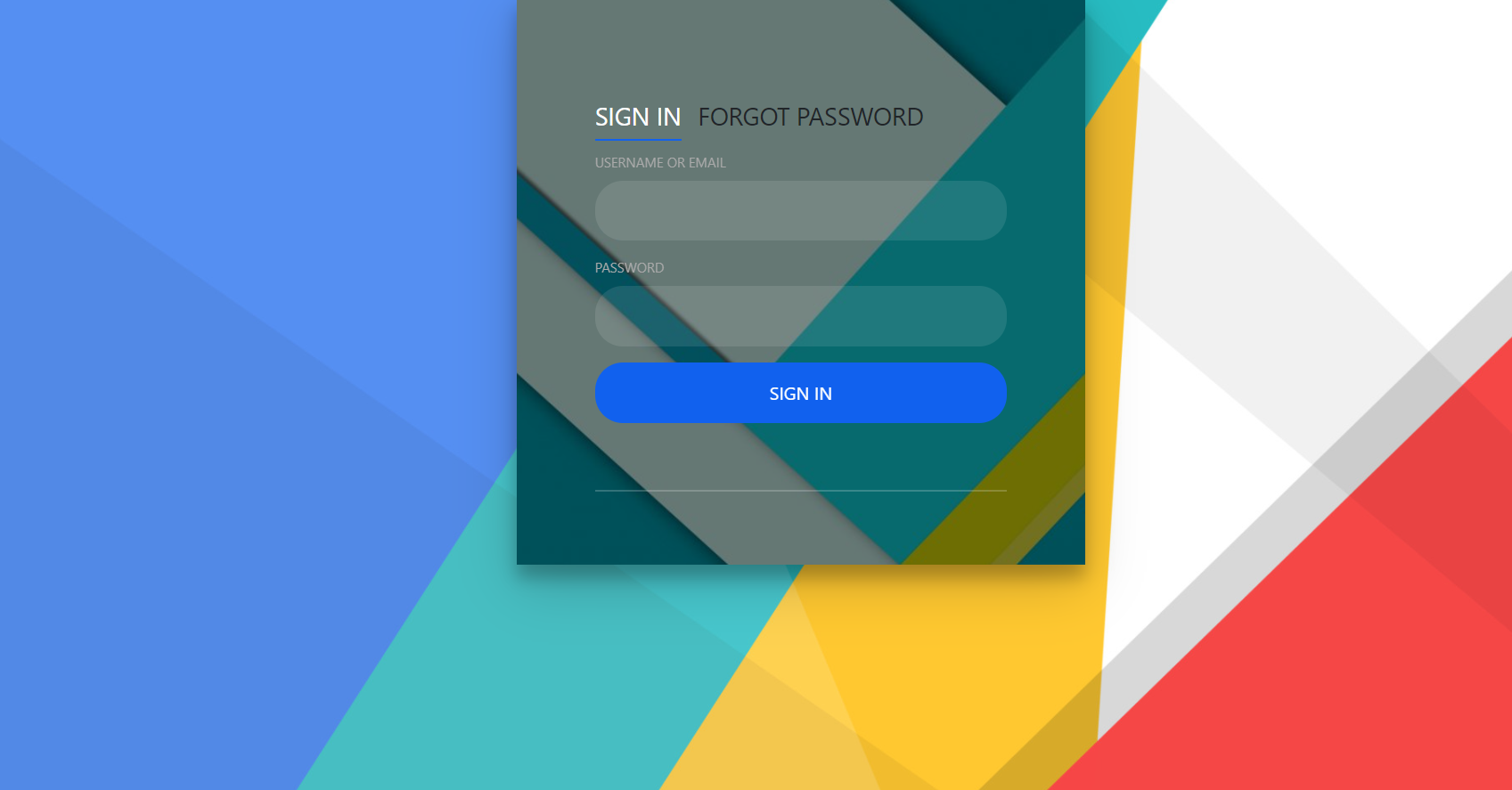
Leave a Reply
You must be logged in to post a comment.