Hello my friends, welcome back to my blog. Today in this blog post, I am going to show you, Vue 3 Admin Dashboard Template Simple and free.
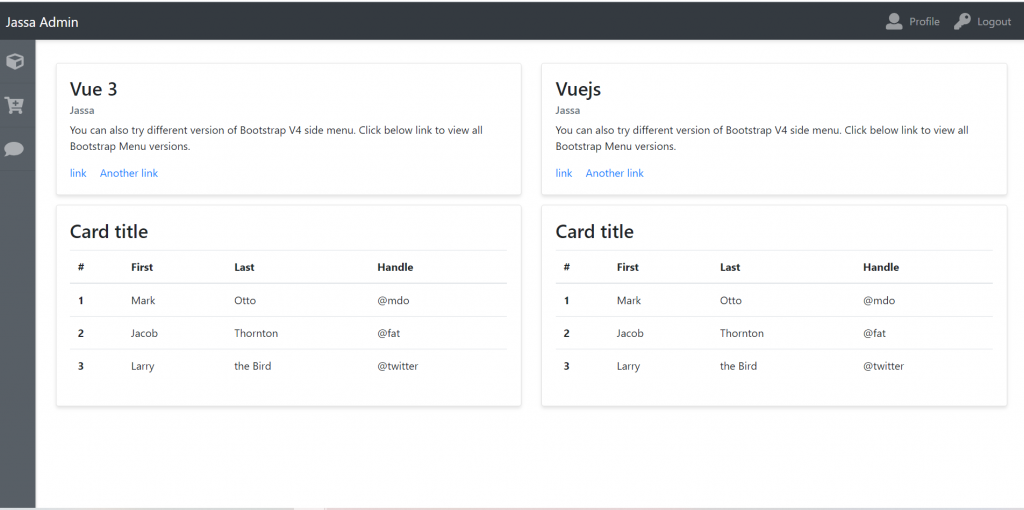
Vue 3 came and if you are new then you must check below link::
Vuejs
Friends now I proceed onwards and here is the working code snippet for Vue 3 Admin Dashboard Template Simple and free and please use this carefully to avoid the mistakes:
1. Firstly friends we need fresh vuejs(Vue 3) setup and for that we need to run below commands into our terminal and also w should have latest node version installed on our system:
npm install -g @vue/cli vue create vuepage cd vuepage npm install bootstrap --save npm install popper.js --save npm i jquery --save npm run serve //http://localhost:8080/
2. Now friends please create new file “App.css” inside src folder and add below code inside it:
body{background:#f9f9f9;}
#wrapper{padding:90px 15px;}
.navbar-expand-lg .navbar-nav.side-nav{flex-direction: column;}
.card{margin-bottom: 15px; border-radius:0; box-shadow: 0 3px 5px rgba(0,0,0,.1); }
.header-top{box-shadow: 0 3px 5px rgba(0,0,0,.1)}
.leftmenutrigger, .navbar-nav li a .shortmenu{display: none}
.card-title{ font-size: 28px}
@media(min-width:992px) {
#wrapper{padding: 90px 15px 15px 75px; }
.navbar-nav.side-nav:hover {left:0;}
.side-nav li a {padding: 20px}
.navbar-nav li a .shortmenu {float: right;display: block;opacity: 1}
.navbar-nav.side-nav:hover li a .shortmenu{opacity: 0}
.navbar-nav.side-nav{background: #585f66;box-shadow: 2px 1px 2px rgba(0,0,0,.1);position:fixed;top:56px;flex-direction: column!important;left:-140px;width:200px;overflow-y:auto;bottom:0;overflow-x:hidden;padding-bottom:40px}
}
.animate{-webkit-transition:all .2s ease-in-out;-moz-transition:all .2s ease-in-out;-o-transition:all .2s ease-in-out;-ms-transition:all .2s ease-in-out;transition:all .2s ease-in-out}
.navbar-nav li a svg{font-size: 25px;float: left;margin: 0 10px 0 5px;}
.side-nav li { border-bottom: 1px solid #50575d;}
3. Finally friends we need to add below code into our src/App.vue file to get final output on web browser:
<template>
<div id="wrapper" class="animate">
<nav class="navbar header-top fixed-top navbar-expand-lg navbar-dark bg-dark">
<a class="navbar-brand" href="#">Jassa Admin</a>
<button class="navbar-toggler" type="button" data-toggle="collapse" data-target="#navbarText" aria-controls="navbarText"
aria-expanded="false" aria-label="Toggle navigation">
<span class="navbar-toggler-icon"></span>
</button>
<div class="collapse navbar-collapse" id="navbarText">
<ul class="navbar-nav animate side-nav">
<li class="nav-item">
<a class="nav-link" href="#" title="Dashboard"><i class="fas fa-cube"></i> Dashboard <i class="fas fa-cube shortmenu animate"></i></a>
</li>
<li class="nav-item">
<a class="nav-link" href="#" title="Cart"><i class="fas fa-cart-plus"></i> Cart <i class="fas fa-cart-plus shortmenu animate"></i></a>
</li>
<li class="nav-item">
<a class="nav-link" href="#" title="Comment"><i class="fas fa-comment"></i> Comment <i class="fas fa-comment shortmenu animate"></i></a>
</li>
</ul>
<ul class="navbar-nav ml-md-auto d-md-flex">
<li class="nav-item">
<a class="nav-link" href="#"><i class="fas fa-user"></i> Profile</a>
</li>
<li class="nav-item">
<a class="nav-link" href="#"><i class="fas fa-key"></i> Logout</a>
</li>
</ul>
</div>
</nav>
<div class="container-fluid">
<div class="row">
<div class="col">
<div class="card">
<div class="card-body">
<h5 class="card-title">Vue 3</h5>
<h6 class="card-subtitle mb-2 text-muted">Jassa</h6>
<p class="card-text">You can also try different version of Bootstrap V4 side menu. Click below link to view all Bootstrap Menu versions.</p>
<a href="#" class="card-link">link</a>
<a href="#" class="card-link">Another link</a>
</div>
</div>
</div>
<div class="col">
<div class="card">
<div class="card-body">
<h5 class="card-title">Vuejs</h5>
<h6 class="card-subtitle mb-2 text-muted">Jassa</h6>
<p class="card-text">You can also try different version of Bootstrap V4 side menu. Click below link to view all Bootstrap Menu versions.</p>
<a href="#" class="card-link">link</a>
<a href="#" class="card-link">Another link</a>
</div>
</div>
</div>
</div>
<div class="row">
<div class="col">
<div class="card">
<div class="card-body">
<h5 class="card-title">Card title</h5>
<table class="table">
<thead>
<tr>
<th scope="col">#</th>
<th scope="col">First</th>
<th scope="col">Last</th>
<th scope="col">Handle</th>
</tr>
</thead>
<tbody>
<tr>
<th scope="row">1</th>
<td>Mark</td>
<td>Otto</td>
<td>@mdo</td>
</tr>
<tr>
<th scope="row">2</th>
<td>Jacob</td>
<td>Thornton</td>
<td>@fat</td>
</tr>
<tr>
<th scope="row">3</th>
<td>Larry</td>
<td>the Bird</td>
<td>@twitter</td>
</tr>
</tbody>
</table>
</div>
</div>
</div>
<div class="col">
<div class="card">
<div class="card-body">
<h5 class="card-title">Card title</h5>
<table class="table">
<thead>
<tr>
<th scope="col">#</th>
<th scope="col">First</th>
<th scope="col">Last</th>
<th scope="col">Handle</th>
</tr>
</thead>
<tbody>
<tr>
<th scope="row">1</th>
<td>Mark</td>
<td>Otto</td>
<td>@mdo</td>
</tr>
<tr>
<th scope="row">2</th>
<td>Jacob</td>
<td>Thornton</td>
<td>@fat</td>
</tr>
<tr>
<th scope="row">3</th>
<td>Larry</td>
<td>the Bird</td>
<td>@twitter</td>
</tr>
</tbody>
</table>
</div>
</div>
</div>
</div>
</div>
</div>
</template>
<script>
//Bootstrap
import './App.css';
import 'bootstrap/dist/css/bootstrap.min.css';
import 'bootstrap/dist/js/bootstrap.min.js';
export default {
//
}
</script>
4. In the end friends we need to add below code into our public/index.html file:
<!DOCTYPE html>
<html lang="">
<head>
...
<script defer src="https://use.fontawesome.com/releases/v5.0.6/js/all.js"></script>
</head>
</head>
...
Now we are done friends also and If you have any kind of query or suggestion or any requirement then feel free to comment below.
Note: Friends, I just tell the basic setup and things, you can change the code according to your requirements. For better understanding must watch video above.
I will appreciate that if you will tell your views for this post. Nothing matters if your views will be good or bad.
Jassa
Thanks
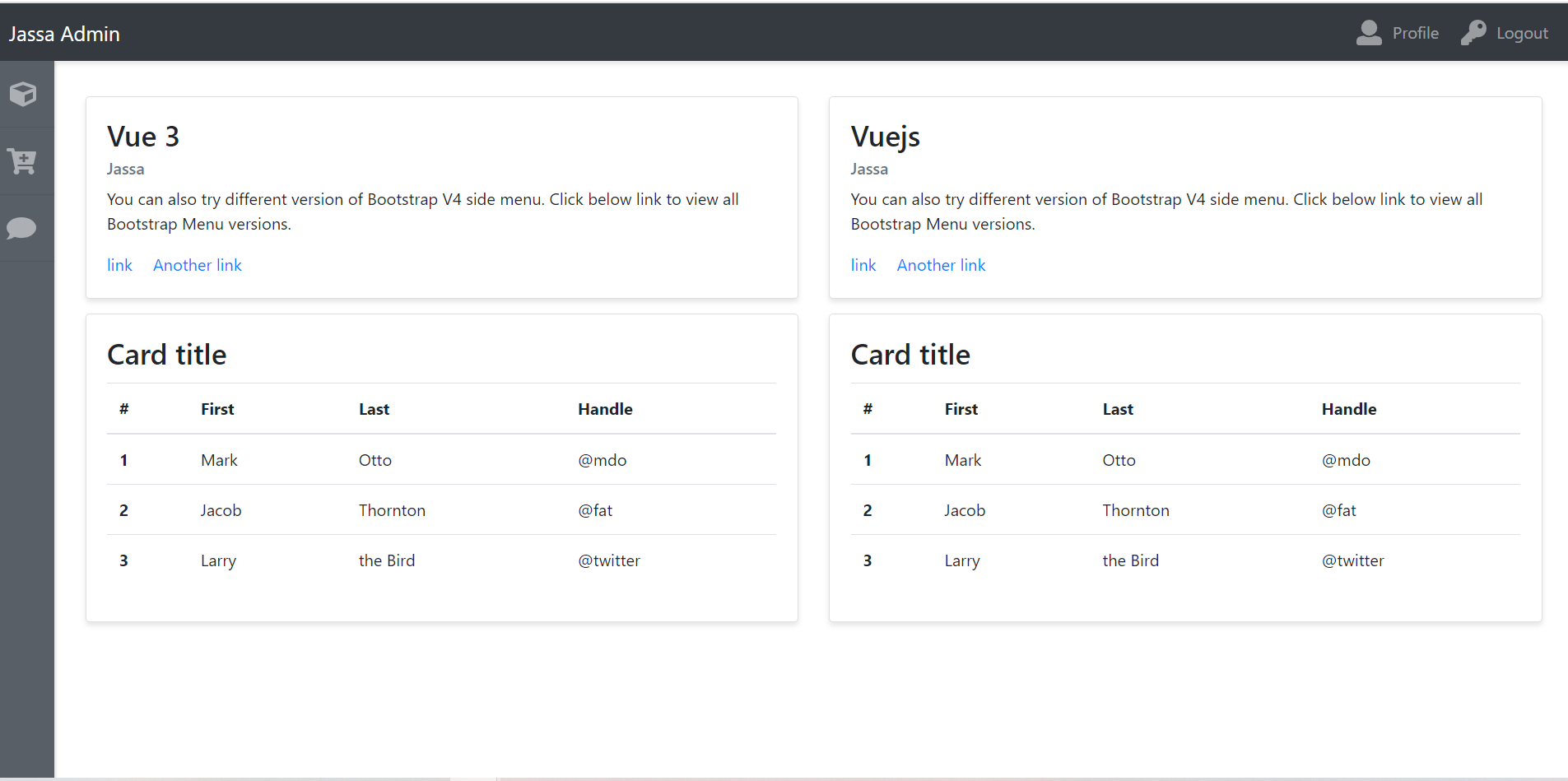
Leave a Reply
You must be logged in to post a comment.