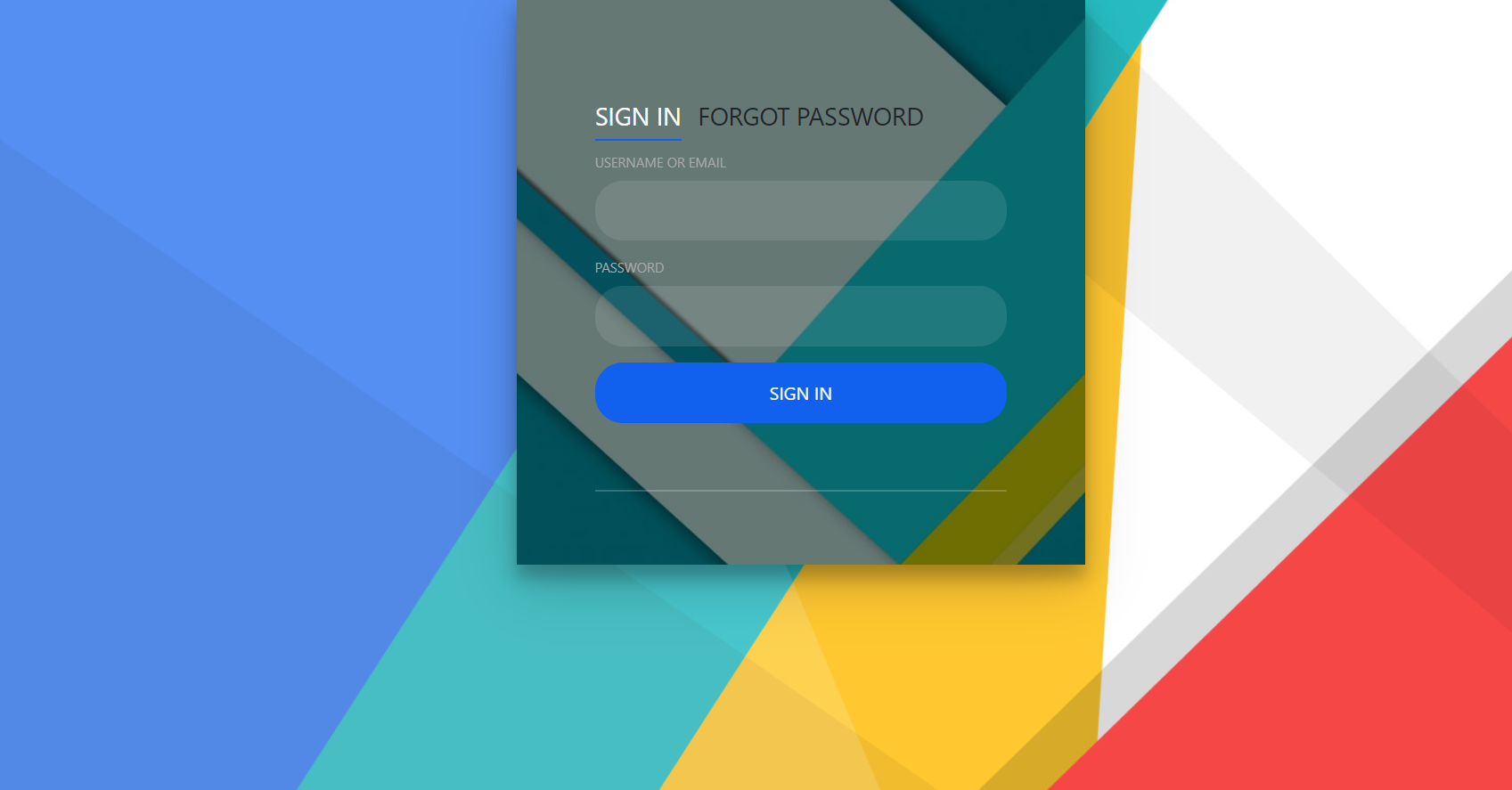Year: 2021
-
Laravel 8 Multipurpose Ecommerce Template Free
Hello friends, welcome back to my blog. Today in this blog post, I am going to tell you, Laravel 8 Multipurpose Ecommerce Template Free. Guys if you are new in Laravel8 the please check below link for Laravel basics information: Laravel Basics Tutorial for beginners Here is the code snippet for Laravel 8 Multipurpose Ecommerce…
Written by
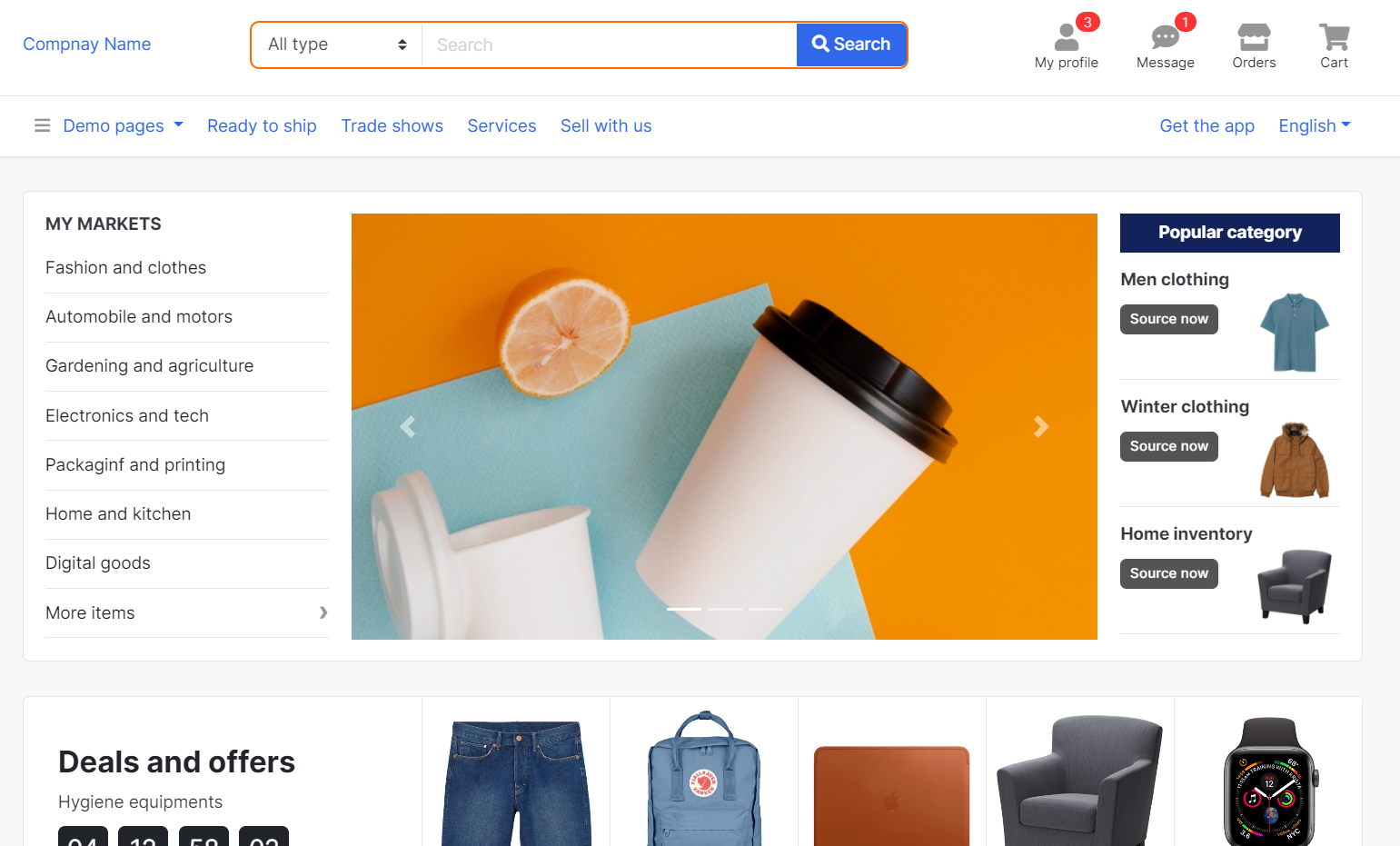
-
Laravel 8 Sign In Form Designs
Hello friends, welcome back to my blog. Today in this blog post, I am going to tell you, Laravel 8 Sign In Form Designs. Guys if you are new in Laravel8 the please check below link for Laravel basics information: Laravel Basics Tutorial for beginners Here is the code snippet for Laravel 8 Sign In…
Written by
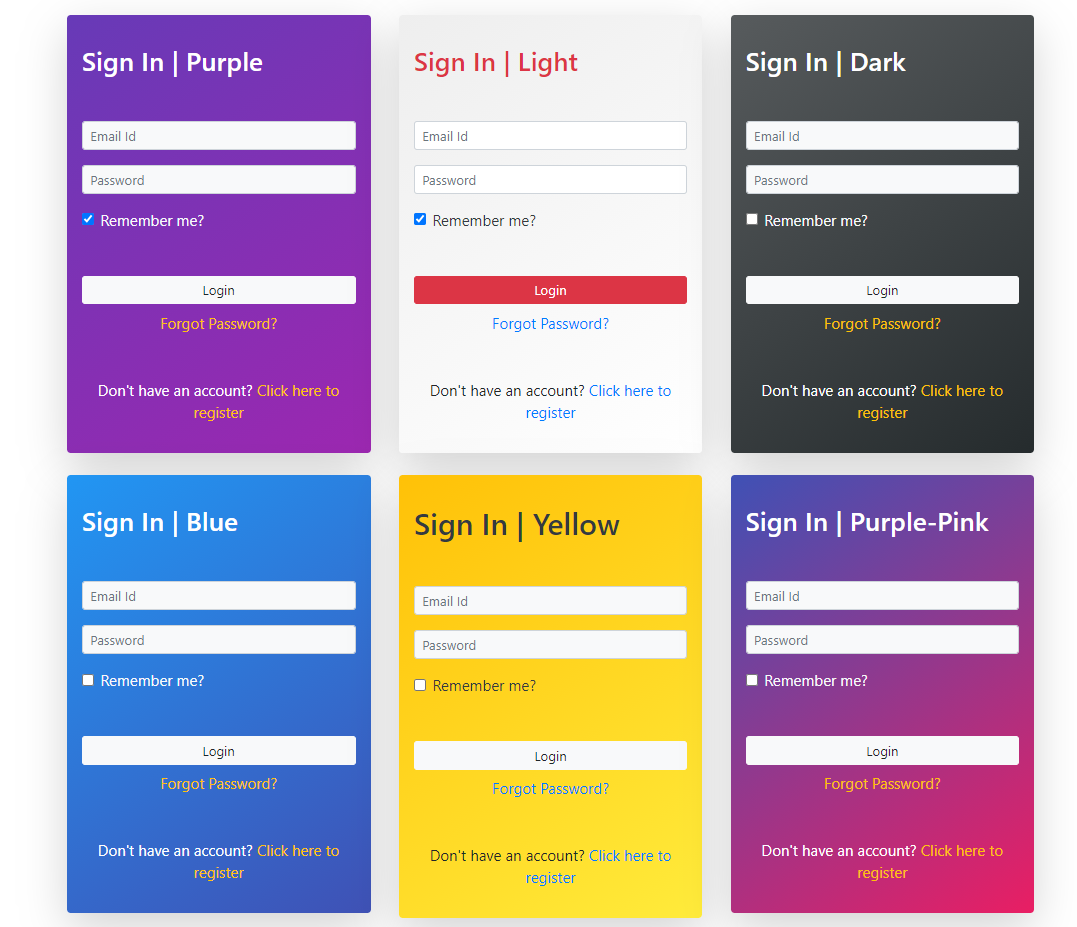
-
Vue 3 Sign In Form Designs
Hello my friends, welcome back to my blog. Today in this blog post, I am going to show you, Vue 3 Sign In Form Designs. Vue 3 came and if you are new then you must check below link::Vuejs Friends now I proceed onwards and here is the working code snippet for Vue 3 Sign In…
Written by
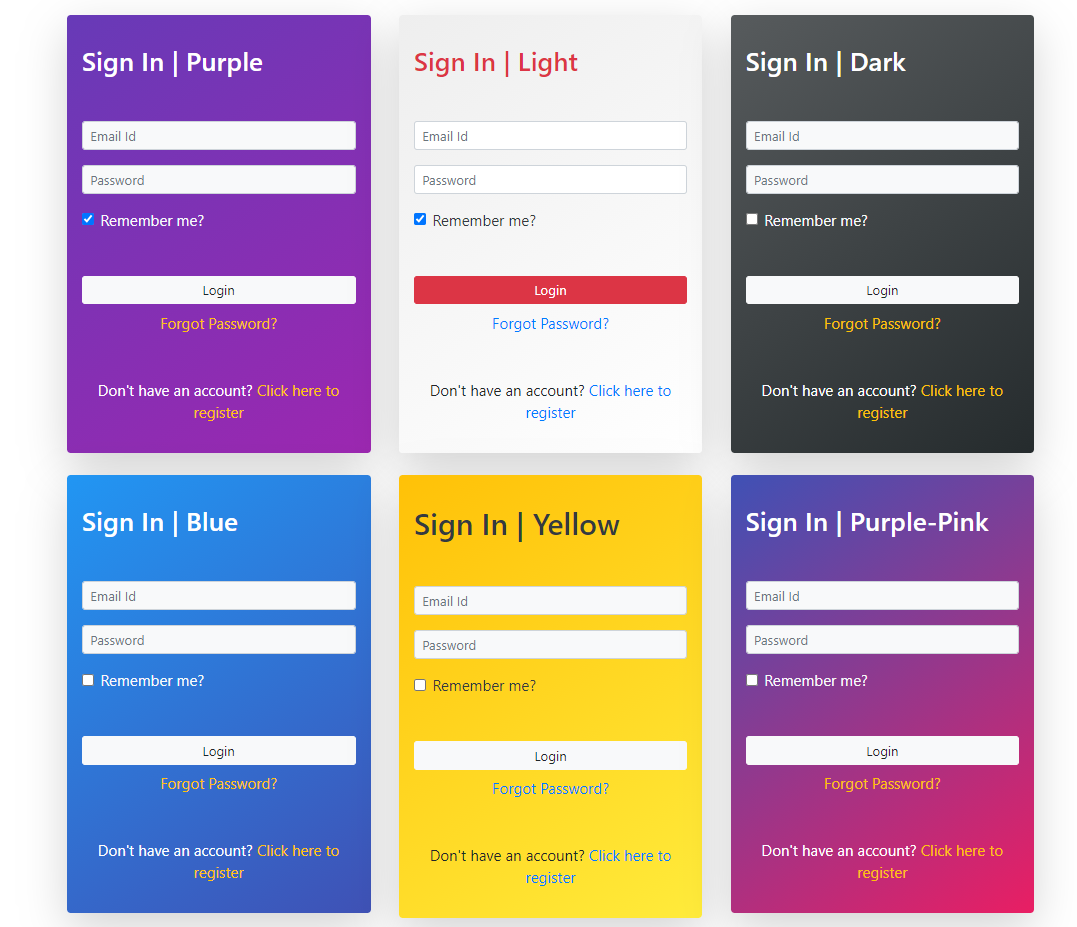
-
React Sign In Form Designs
Hello friends, welcome back to my blog. Today in this blog post, I am going to show you, React Sign In Form Designs. For reactjs new comers, please check the below link: Reactjs Basic Tutorials Friends now I proceed onwards and here is the working code snippet for React Sign In Form Designs and please…
Written by
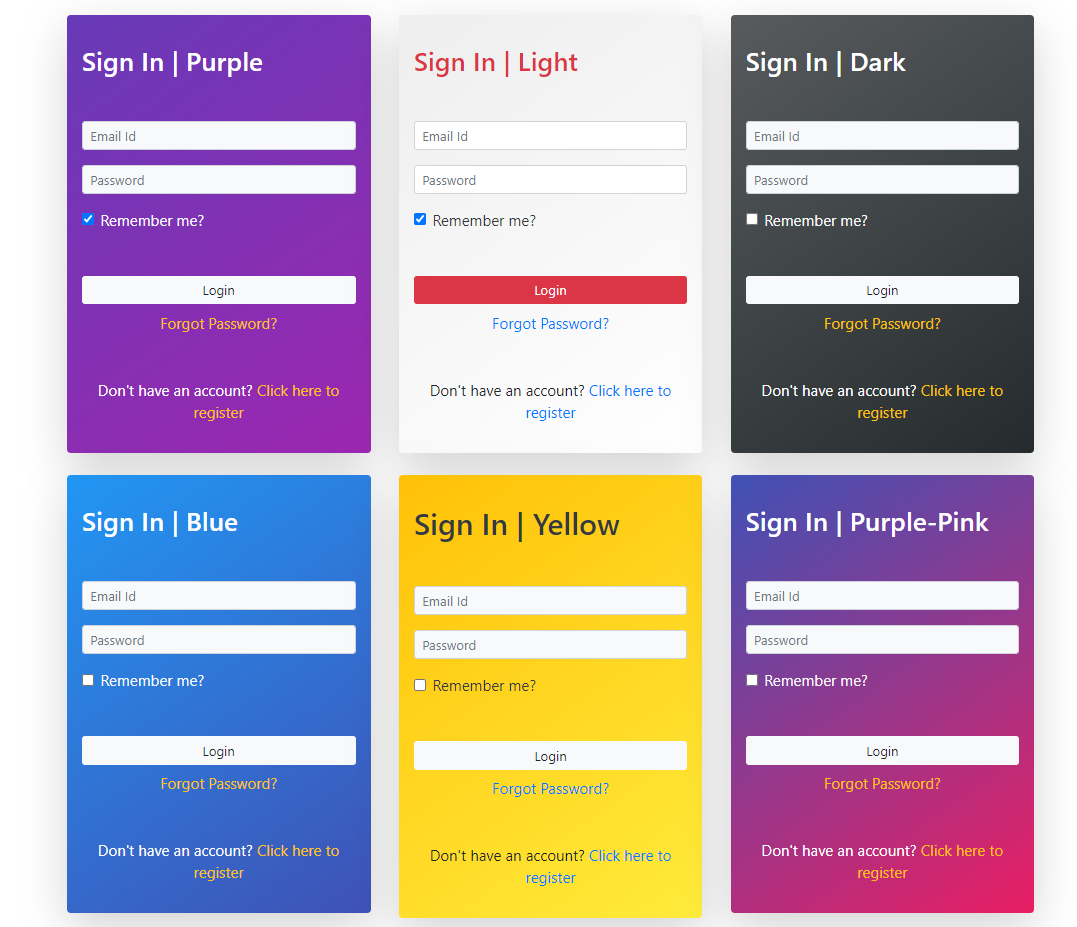
-
Angular 11 Sign In Form Designs
Hello friends, welcome back to my blog. Today in this blog post, I am going to tell you, Angular 11 Sign In Form Designs. Angular 11 came and if you are new then you must check below two links: Angular11 Basic Tutorials Friends now I proceed onwards and here is the working code snippet for…
Written by
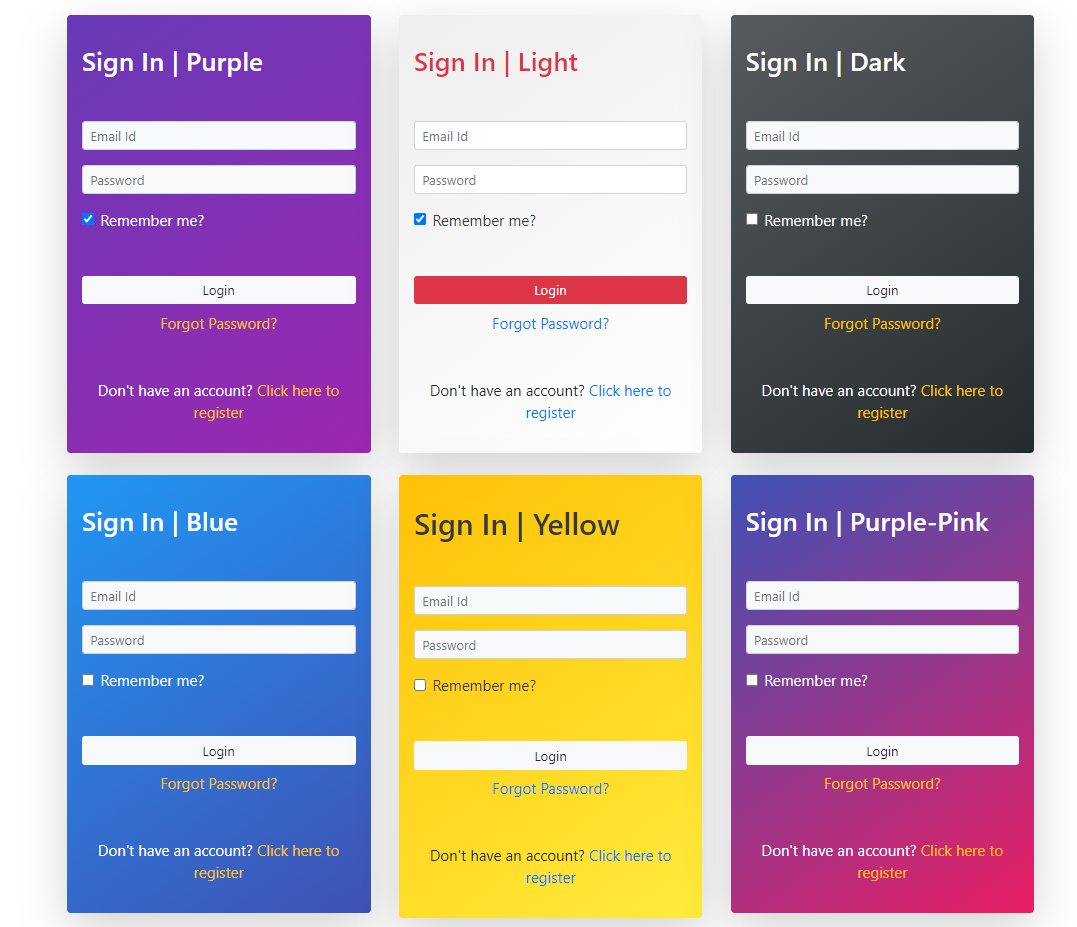
-
Laravel 8 Animated Login & Registration Forms
Hello friends, welcome back to my blog. Today in this blog post, I am going to tell you, Laravel 8 Animated Login & Registration Forms. Guys if you are new in Laravel8 the please check below link for Laravel basics information: Laravel Basics Tutorial for beginners Here is the code snippet for Laravel 8 Animated…
Written by
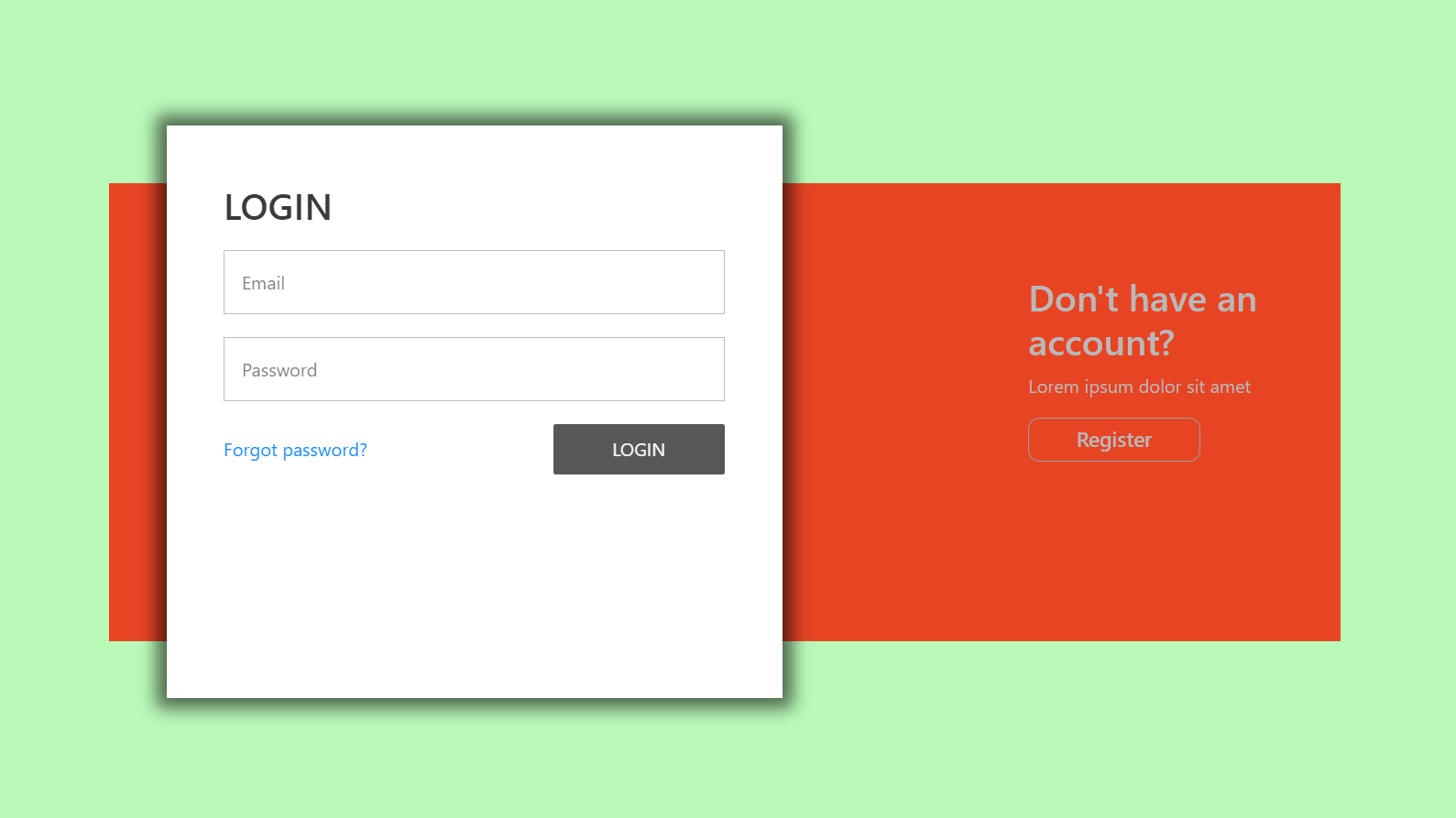
-
Vue 3 Animated Login & Registration Forms
Hello my friends, welcome back to my blog. Today in this blog post, I am going to show you, Vue 3 Animated Login & Registration Forms. Vue 3 came and if you are new then you must check below link::Vuejs Friends now I proceed onwards and here is the working code snippet for Vue 3 Animated…
Written by
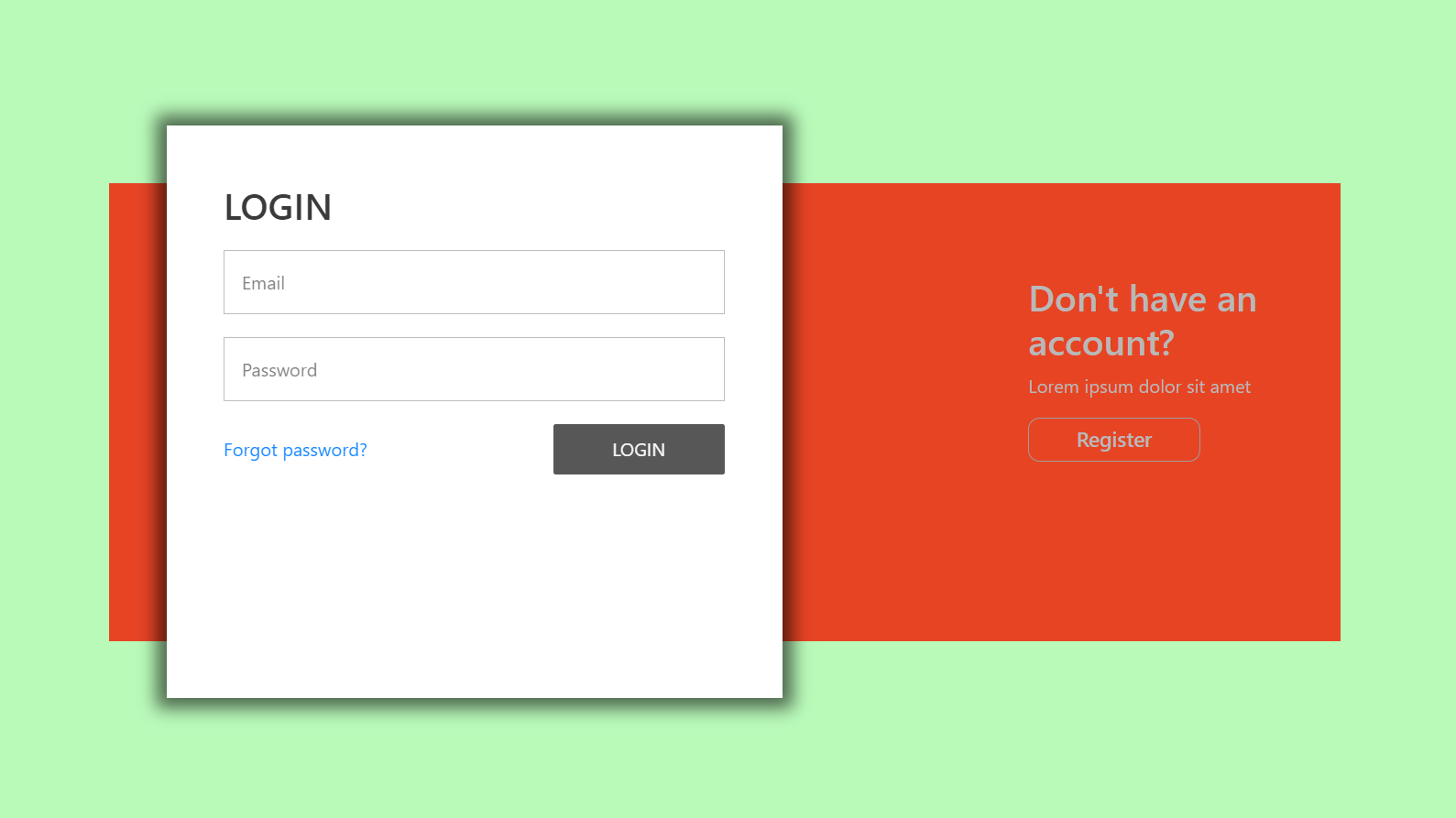
-
Reactjs Animated Login & Registration Forms
Hello friends, welcome back to my blog. Today in this blog post, I am going to show you, Reactjs Animated Login & Registration Forms. For reactjs new comers, please check the below link: Reactjs Basic Tutorials Friends now I proceed onwards and here is the working code snippet for Reactjs Animated Login & Registration Forms…
Written by
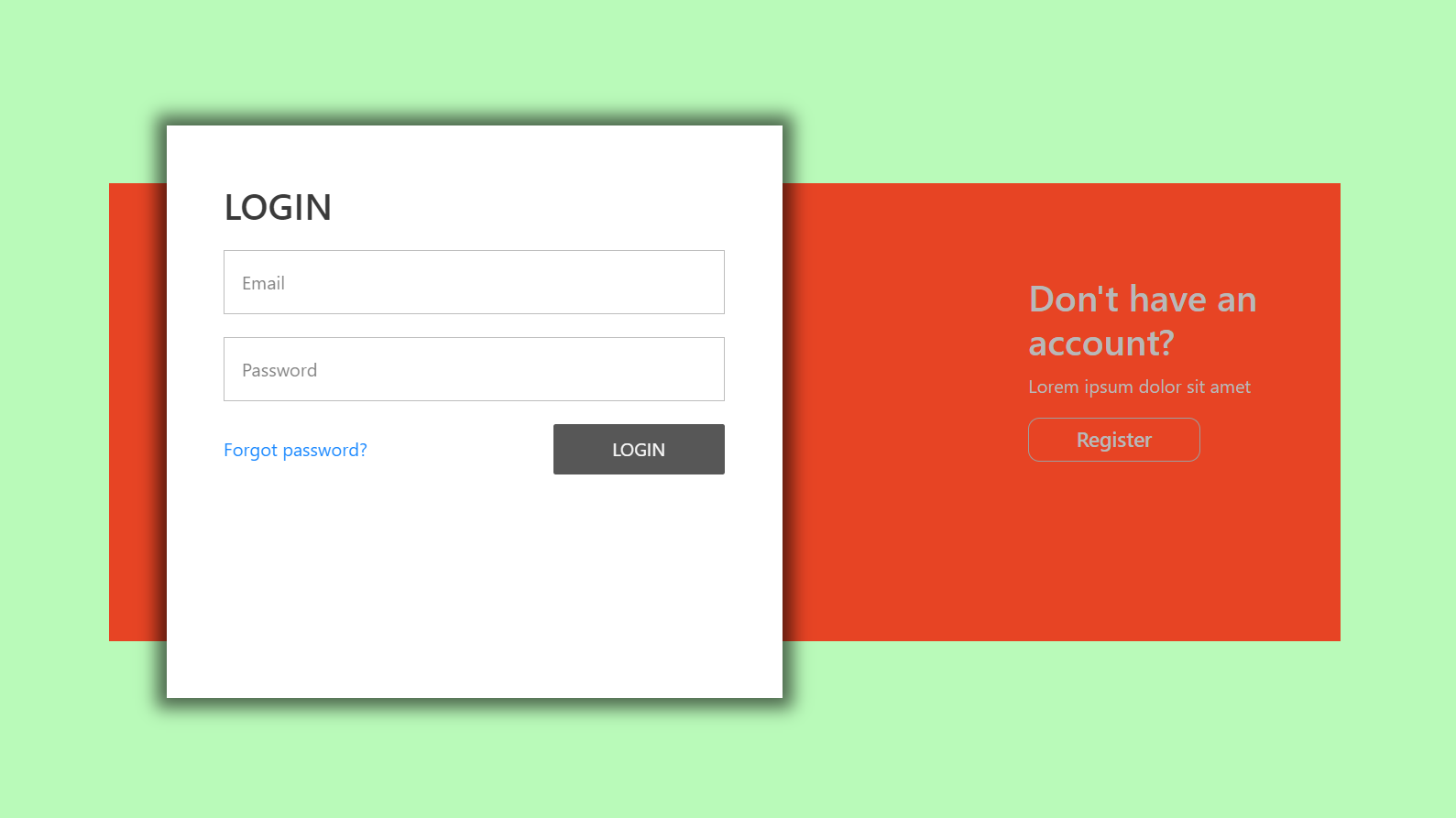
-
Angular 11 Animated Login & Registration Forms
Hello friends, welcome back to my blog. Today in this blog post, I am going to tell you, Angular 11 Animated Login & Registration Forms. Angular 11 came and if you are new then you must check below two links: Angular11 Basic Tutorials Friends now I proceed onwards and here is the working code snippet…
Written by
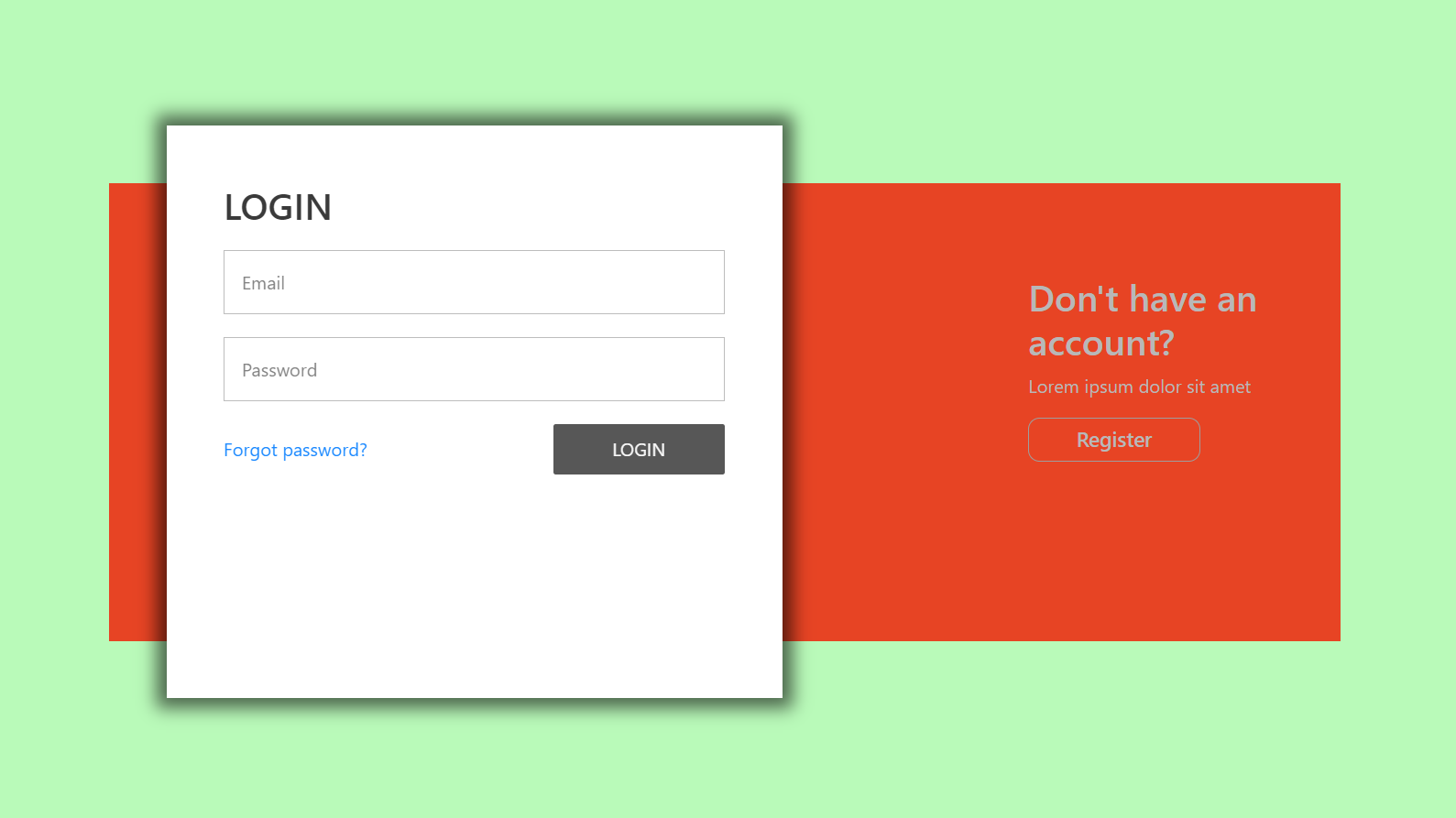
-
Vue 3 Sign In And Forgot Password Forms
Hello my friends, welcome back to my blog. Today in this blog post, I am going to show you, Vue 3 Sign In And Forgot Password Forms. Vue 3 came and if you are new then you must check below link::Vuejs Friends now I proceed onwards and here is the working code snippet for Vue 3…
Written by