Hello guys how are you? Welcome back on my blog therichpost.com. Guys today in this blog post I am going to tell you, Woocommerce – Pre-Order Products Working demo.
Guys if you are new in WordPress or in WooCommerce then please check the below links for some good tutorials:
Guys to enable pre-orders in WooCommerce, you can add a code snippet to your theme’s functions.php file. This snippet will allow users to place orders for products marked as “pre-order” and customize the availability message and stock handling.
Here’s a code snippet to enable basic pre-order functionality:
// Add Pre-Order option to WooCommerce product types
function add_preorder_product_type() {
class WC_Product_Preorder extends WC_Product {
public function __construct( $product ) {
$this->product_type = 'preorder';
parent::__construct( $product );
}
}
}
add_action( 'init', 'add_preorder_product_type' );
// Register 'Pre-Order' as a product type in WooCommerce
function register_preorder_product_type( $types ){
$types['preorder'] = __( 'Pre-Order Product', 'woocommerce' );
return $types;
}
add_filter( 'product_type_selector', 'register_preorder_product_type' );
// Display a Pre-Order message on the product page
function preorder_product_message() {
global $product;
if ( $product->is_type( 'preorder' ) ) {
echo '<p class="preorder-message">This product is available for pre-order. Estimated delivery date: 2-4 weeks.</p>';
}
}
add_action( 'woocommerce_single_product_summary', 'preorder_product_message', 20 );
// Mark Pre-Order products as "In Stock" so they can be purchased
function preorder_manage_stock( $is_in_stock, $product ) {
if ( $product->is_type( 'preorder' ) ) {
return true;
}
return $is_in_stock;
}
add_filter( 'woocommerce_product_is_in_stock', 'preorder_manage_stock', 10, 2 );
// Customize the Add to Cart button for pre-orders
function preorder_add_to_cart_text( $text, $product ) {
if ( $product->is_type( 'preorder' ) ) {
return __( 'Pre-Order Now', 'woocommerce' );
}
return $text;
}
add_filter( 'woocommerce_product_single_add_to_cart_text', 'preorder_add_to_cart_text', 10, 2 );
Explanation:
- Product Type: This code registers a new product type called “preorder.”
- Pre-Order Message: Displays a message on the product page for pre-order items.
- Stock Handling: Marks pre-order products as “In Stock” so they can be added to the cart.
- Add to Cart Button Text: Changes the text to “Pre-Order Now” for pre-order products.
After adding this code, you’ll be able to set up products as “Pre-Order” by selecting the custom type when editing a product in WooCommerce.
Guys if you will have any kind of query then feel free to comment below.
Thanks
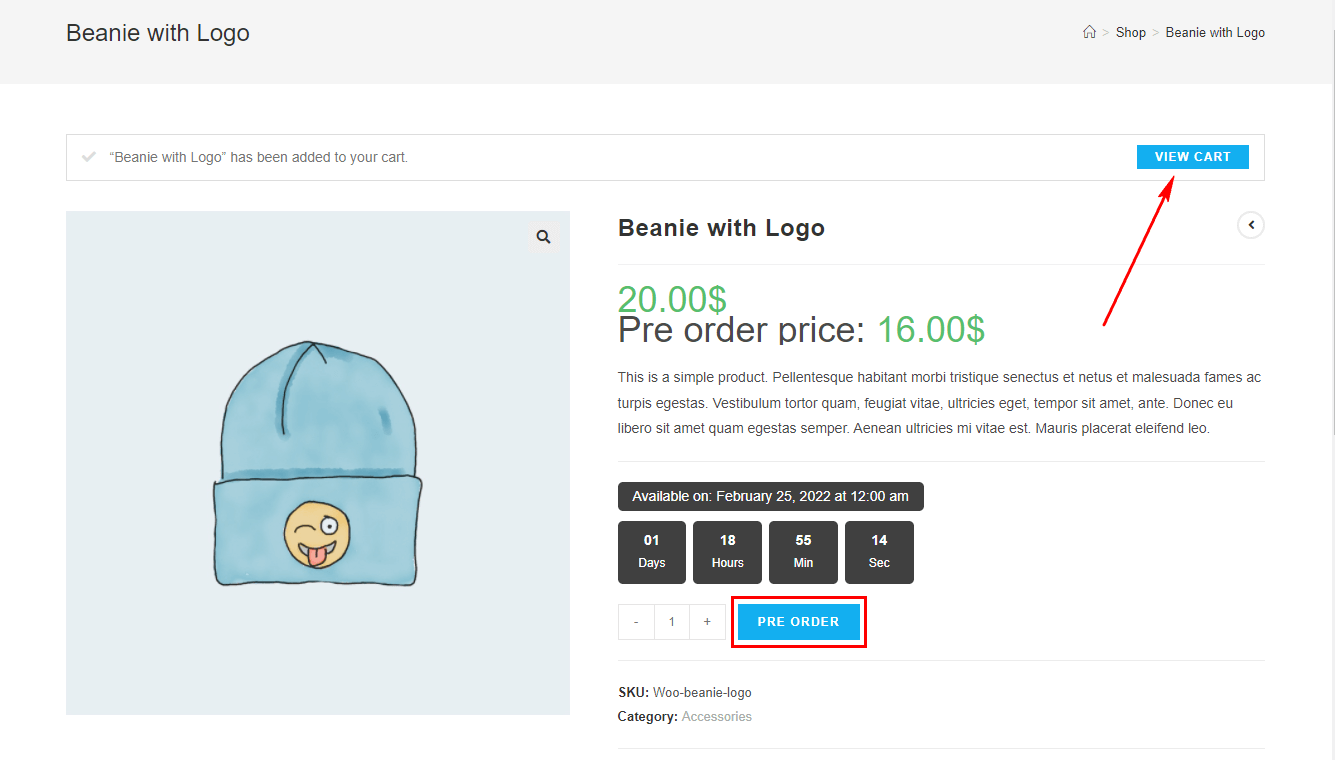
Leave a Reply
You must be logged in to post a comment.