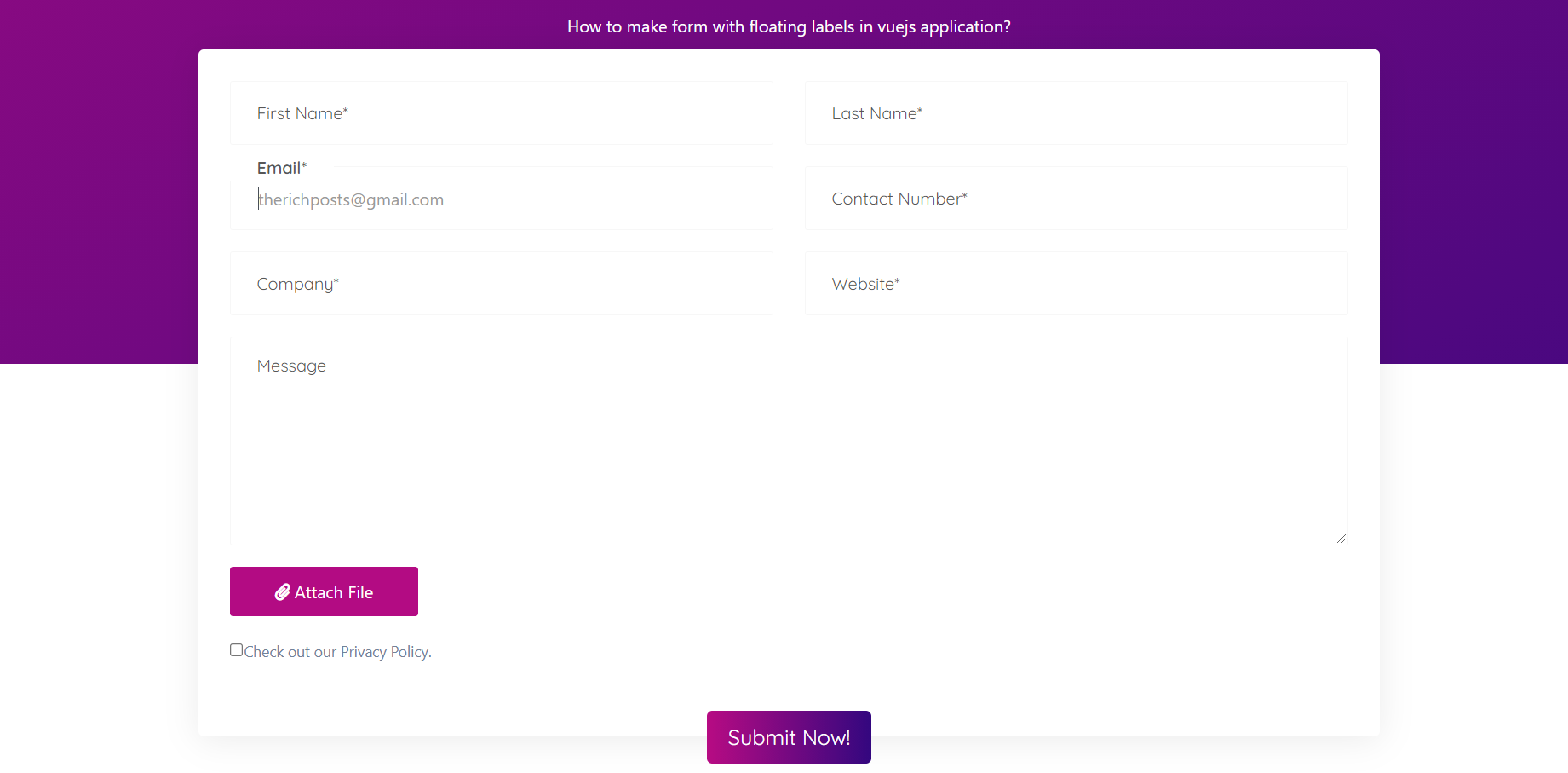Hello my friends, welcome back to my blog. Today in this blog post, I am going to show you, Vue 3 User Form with Floating Label.
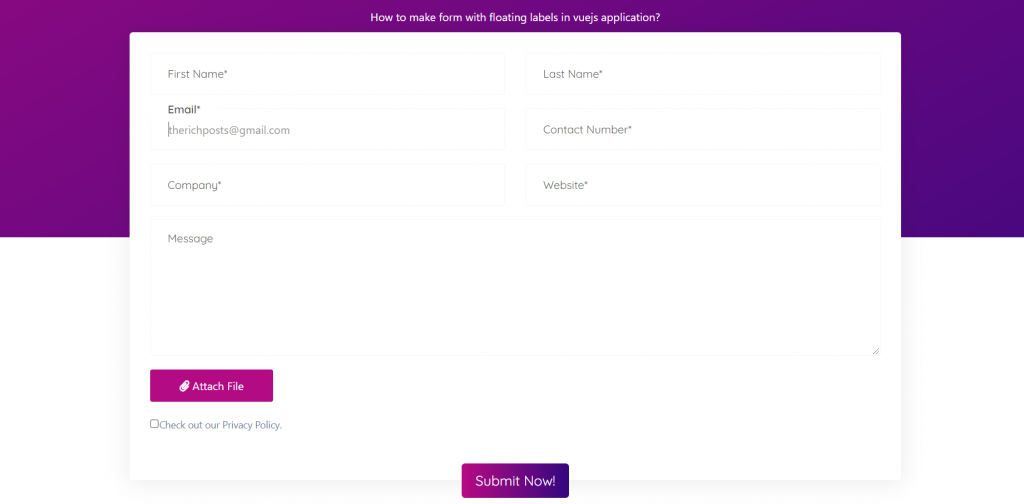
Vue 3 came and if you are new then you must check below link::
Vuejs
Friends now I proceed onwards and here is the working code snippet for and please use this carefully to avoid the mistakes:
1. Firstly friends we need fresh vuejs(Vue 3) setup and for that we need to run below commands into our terminal and also w should have latest node version installed on our system:
npm install -g @vue/cli vue create vuepage cd vuepage npm install bootstrap --save npm run serve //http://localhost:8080/
2. Now friends please create new file “App.css” inside src folder and add below code inside it:
@import url("https://fonts.googleapis.com/css?family=Quicksand:300,400,500,600,700&display=swap");
html {
font-size: 10px;
}
.btn-get {
font-size: 1.8rem;
font-family: "Quicksand", sans-serif;
color: #fff !important;
text-transform: capitalize;
background-image: -webkit-gradient(linear, left top, right top, from(#b70b83), to(#33077f));
background-image: linear-gradient(to right, #b70b83, #33077f);
padding: 10px 20px 10px;
position: relative;
border: 0;
border-radius: 5px;
overflow: hidden;
text-transform: capitalize !important;
}
.btn-get::before {
position: absolute;
content: '';
top: 0;
height: 100%;
width: 0;
left: 0;
background-image: -webkit-gradient(linear, left top, right top, from(#33077f), to(#b70b83));
background-image: linear-gradient(to right, #33077f, #b70b83);
-webkit-transition: .5s ease-out;
transition: .5s ease-out;
}
.btn-get:hover::before {
width: 100%;
}
.btn-get span {
position: relative;
z-index: 2;
}
.main__form .form-group {
position: relative;
margin-bottom: 2rem;
}
.main__form .form-group label {
font-family: "Quicksand", sans-serif;
font-size: 1.6rem;
color: #575757;
padding: 0 2.5rem;
position: absolute;
top: 50%;
-webkit-transform: translateY(-50%);
transform: translateY(-50%);
z-index: 0;
-webkit-transition: .3s all;
transition: .3s all;
}
.main__form .form-group input,
.main__form .form-group textarea {
font-size: 1.6rem;
border-color: #f7f7f7;
padding: 0 2.5rem;
position: relative;
z-index: 1;
background: transparent;
}
.main__form .form-group input:not(:placeholder-shown) + label,
.main__form .form-group textarea:not(:placeholder-shown) + label {
top: 2%;
background: #fff;
z-index: 2;
font-weight: 600;
}
.main__form .form-group input:focus,
.main__form .form-group textarea:focus {
outline: none;
-webkit-box-shadow: none;
box-shadow: none;
}
.main__form .form-group input:focus::-webkit-input-placeholder,
.main__form .form-group textarea:focus::-webkit-input-placeholder {
color: #999;
}
.main__form .form-group input:focus:-ms-input-placeholder,
.main__form .form-group textarea:focus:-ms-input-placeholder {
color: #999;
}
.main__form .form-group input:focus::-ms-input-placeholder,
.main__form .form-group textarea:focus::-ms-input-placeholder {
color: #999;
}
.main__form .form-group input:focus::placeholder,
.main__form .form-group textarea:focus::placeholder {
color: #999;
}
.main__form .form-group input:focus + label,
.main__form .form-group textarea:focus + label {
background: #fff;
z-index: 2;
top: 2%;
font-weight: 600;
}
.main__form .form-group input::-webkit-input-placeholder,
.main__form .form-group textarea::-webkit-input-placeholder {
color: transparent;
}
.main__form .form-group input:-ms-input-placeholder,
.main__form .form-group textarea:-ms-input-placeholder {
color: transparent;
}
.main__form .form-group input::-ms-input-placeholder,
.main__form .form-group textarea::-ms-input-placeholder {
color: transparent;
}
.main__form .form-group input::placeholder,
.main__form .form-group textarea::placeholder {
color: transparent;
}
.main__form .form-group input {
height: 6rem;
}
.main__form .form-group.form-message label {
font-family: "Quicksand", sans-serif;
font-size: 1.6rem;
color: #575757;
padding: 2.5rem;
position: absolute;
top: -5%;
-webkit-transform: unset;
transform: unset;
z-index: 0;
-webkit-transition: .3s all;
transition: .3s all;
}
.main__form .form-group.form-message textarea {
padding: 2.5rem;
}
.main__form .form-group.form-message textarea:not(:placeholder-shown) + label {
top: -8% !important;
background: #fff;
z-index: 2;
font-weight: 600;
padding: 0 2.5rem !important;
}
.main__form .form-group.form-message textarea:focus {
outline: none;
-webkit-box-shadow: none;
box-shadow: none;
}
.main__form .form-group.form-message textarea:focus::-webkit-input-placeholder {
color: #999;
}
.main__form .form-group.form-message textarea:focus:-ms-input-placeholder {
color: #999;
}
.main__form .form-group.form-message textarea:focus::-ms-input-placeholder {
color: #999;
}
.main__form .form-group.form-message textarea:focus::placeholder {
color: #999;
}
.main__form .form-group.form-message textarea:focus + label {
background: #fff;
z-index: 2;
top: -8% !important;
font-weight: 600;
padding: 0 2.5rem !important;
}
.main__form label.btn-attached {
background: #b30b83;
padding: 11px 42px;
border-radius: 3px;
color: #fff;
font-size: 1.6rem;
-webkit-transition: .3s all;
transition: .3s all;
}
.main__form label.btn-attached:hover {
cursor: pointer;
background: #33077f;
}
.main__form .form-groups.form-check {
margin: 1.5rem 0;
}
.main__form .form-groups.form-check input {
position: relative;
}
.main__form .form-groups.form-check label {
font-size: 1.4rem;
color: #718399;
}
.main__form button.btn.btn-get {
position: relative;
top: 0px;
margin: 0 0 -80px;
font-size:20px;
}
.project__form {
font-size: 1.6rem;
}
.project__form h3 {
font-family: "Quicksand", sans-serif;;
font-size: 4.1rem;
color: #272727;
line-height: 8.8rem;
color: #fff;
}
.project__form::before {
display: none;
}
.ready__started {
background: linear-gradient(150deg, #b70b83, #33077f);
background-size: 200% 200%;
-webkit-animation: AnimationGradient 5s ease infinite;
animation: AnimationGradient 5s ease infinite;
padding: 0rem 0 5rem;
position: relative;
}
.ready__started::before {
content: '';
position: absolute;
bottom: 0;
width: 100%;
height: 100%;
top: 0;
}
.ready__started p {
color: #fff;
}
.ready__started-box {
background: #fff;
padding: 3rem;
border-radius: 5px;
margin-top: 0rem;
}
.ready__started-box h3 {
font-size: 5rem;
font-family: "Quicksand", sans-serif;
font-weight:900;
}
.ready__started-box p {
color: #272727;
font-size: 2.2rem;
font-family: "Quicksand", sans-serif;
}
@-webkit-keyframes AnimationGradient {
0% {
background-position: 26% 0%;
}
50% {
background-position: 75% 100%;
}
100% {
background-position: 26% 0%;
}
}
@keyframes AnimationGradient {
0% {
background-position: 26% 0%;
}
50% {
background-position: 75% 100%;
}
100% {
background-position: 26% 0%;
}
}
section.ready__started.project__form {
margin-bottom: 40rem;
}
section.ready__started.project__form .ready__started-box {
position: relative;
margin-bottom: -40rem;
-webkit-box-shadow: 0 3px 3.2rem rgba(0, 0, 0, 0.08);
box-shadow: 0 3px 3.2rem rgba(0, 0, 0, 0.08);
}
3. Finally friends we need to add below code into our src/App.vue file to get final output on web browser:
<template>
<section class="ready__started project__form">
<div class="container">
<h3 class="text-center">Vuejs Build Form With Floating Labels</h3>
<p class="text-center"> How to make form with floating labels in vuejs application?</p>
<div class="ready__started-box">
<form class="main__form">
<div class="row">
<div class="col-md-6">
<div class="form-group">
<input type="text" class="form-control" id="firstName" aria-describedby="firstName" placeholder="Jassa" required />
<label for="firstName">First Name*</label>
</div>
</div>
<div class="col-md-6">
<div class="form-group">
<input type="text" class="form-control" id="lastName" aria-describedby="lastName" placeholder="Jas" required />
<label for="lastName">Last Name*</label>
</div>
</div>
</div>
<div class="row">
<div class="col-md-6">
<div class="form-group">
<input type="email" class="form-control" id="email" aria-describedby="email" placeholder="therichposts@gmail.com" required />
<label for="email">Email*</label>
</div>
</div>
<div class="col-md-6">
<div class="form-group">
<input type="text" class="form-control" id="contactNumber" aria-describedby="contactNumber" placeholder="xxx-xxx-xxxx" required />
<label for="contactNumber">Contact Number*</label>
</div>
</div>
</div>
<div class="row">
<div class="col-md-6">
<div class="form-group">
<input type="text" class="form-control" id="company" aria-describedby="company" placeholder="Company Name" required />
<label for="company">Company*</label>
</div>
</div>
<div class="col-md-6">
<div class="form-group">
<input type="text" class="form-control" id="webSite" aria-describedby="webSite" placeholder="https://therichpost.com" required />
<label for="webSite">Website*</label>
</div>
</div>
</div>
<div class="form-group form-message">
<textarea class="form-control" id="message" rows="6" placeholder="Message"></textarea>
<label for="message">Message</label>
</div>
<div class="form-groups">
<label class="btn-attached" for="attached_file"><i class="fa fa-paperclip" aria-hidden="true"></i> Attach File</label>
<input style="display: none" type="file" class="form-control-file" id="attached_file" />
</div>
<div class="form-groups form-check">
<input type="checkbox" class="form-check-input" id="checkBox" />
<label class="form-check-label" for="checkBox">Check out our Privacy Policy.</label>
</div>
<div class="text-center">
<button type="submit" class=" btn btn-get"><span> Submit Now!</span></button></div>
</form>
</div>
</div>
</section>
</template>
<script>
//Bootstrap
import 'bootstrap/dist/css/bootstrap.min.css';
import './App.css';
export default {
}
</script>
Now we are done friends also and If you have any kind of query or suggestion or any requirement then feel free to comment below.
Note: Friends, I just tell the basic setup and things, you can change the code according to your requirements. For better understanding must watch video above.
I will appreciate that if you will tell your views for this post. Nothing matters if your views will be good or bad.
Jassa
Thanks