Hello guy’s welcome back to my blog. Today in this blog post, I am going to tell you, Vue 3 Read XML File Data Working Demo.
Guy’s Vue 3 came and if you are new in Vue3 then please check the below link:
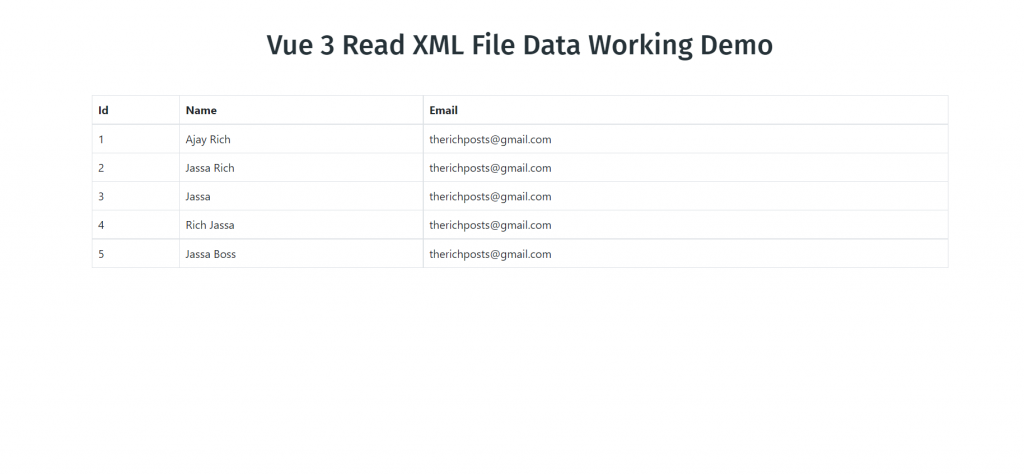

Friends now I proceed onwards and here is the working code snippet and please use this carefully to avoid the mistakes:
1. Firstly friends we need fresh vuejs(Vue 3) setup and for that we need to run below commands into our terminal and also w should have latest node version installed on our system.
Also guy’s in this I am installing xml2js(read xml), bootstrap 5(good styles), axios(file calling):
npm install -g @vue/cli vue create vuedemo cd vuedemo npm install axios npm install bootstrap npm install --save xml2js npm run serve //http://localhost:8080/
2. Finally guys we need to add below code into our src/App.vue file to get final output on web browser:
<template>
<div class="container p-5">
<table class="table table-bordered table-hover">
<thead>
<tr>
<th>Id</th>
<th>Name</th>
<th>Email</th>
</tr>
</thead>
<tbody>
<tr v-for="item in xmlItems" :key="item.id">
<td>{{item.id}}</td>
<td>{{item.name}}</td>
<td>{{item.email}}</td>
</tr>
</tbody>
</table>
</div>
</template>
<script>
//importing bootstrap 5 Modules
import "bootstrap/dist/css/bootstrap.min.css";
import axios from 'axios';
import xml2js from 'xml2js';
export default {
mounted(){
//xml file calling
axios.get('assets/users.xml')
.then(response => {
this.parseXML(response.data)
.then((data) => {
this.xmlItems = data;
});
})
},
methods: {
//xml file data parsing
parseXML(data) {
return new Promise(resolve => {
var k="";
var arr = [],
parser = new xml2js.Parser(
{
trim: true,
explicitArray: true
});
parser.parseString(data, function (err, result) {
var obj = result.Employee;
for (k in obj.emp) {
var item = obj.emp[k];
arr.push({
id: item.id[0],
name: item.name[0],
email: item.email[0],
});
}
resolve(arr);
});
});
}
},
data: function() {
return {
xmlItems:[]
}
}
}
</script>
3. Now friends we need to create `assets` folder inside public folder and then create users.xml file inside public/assets folder and add below xml code inside it:
<?xml version="1.0" encoding="UTF-8"?>
<Employee>
<emp>
<id>1</id>
<name>Ajay Rich</name>
<email>therichposts@gmail.com</email>
</emp>
<emp>
<id>2</id>
<name>Jassa Rich</name>
<email>therichposts@gmail.com</email>
</emp>
<emp>
<id>3</id>
<name>Jassa</name>
<email>therichposts@gmail.com</email>
</emp>
<emp>
<id>4</id>
<name>Rich Jassa</name>
<email>therichposts@gmail.com</email>
</emp>
<emp>
<id>5</id>
<name>Jassa Boss</name>
<email>therichposts@gmail.com</email>
</emp>
</Employee>
Guy’s now we are done and if you have any kind of query then please comment below. Guy’s I will come with more demos like this.
Jassa
Thanks
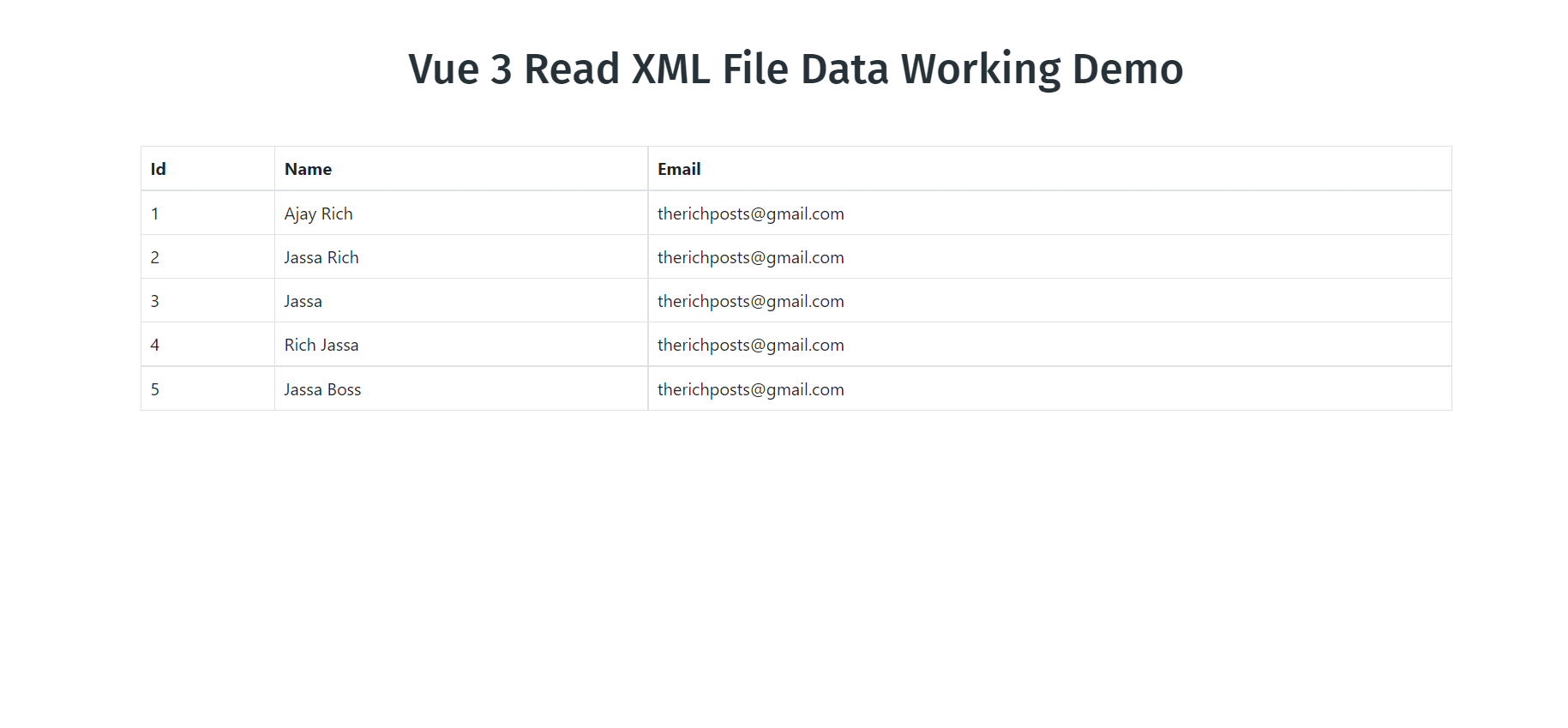
Leave a Reply
You must be logged in to post a comment.