Hello my friends, welcome back to my blog. Today in this blog post, I am going to show you, Vue 3 Image Magnifier Working Functionality.
Vue 3 came and if you are new then you must check below link:
Vuejs

Friends now I proceed onwards and here is the working code snippet and please use this carefully to avoid the mistakes:
1. Firstly friends we need fresh vuejs(Vue 3) setup and for that we need to run below commands into our terminal and also w should have latest node version installed on our system:
Guys you can skip this first step if you already have vuejs fresh setup:
npm install -g @vue/cli vue create vuedemo cd vuedemo npm run serve //http://localhost:8080/
2. Now friends please create new file “App.css” inside src folder and add below code inside it:
* {box-sizing: border-box;}
.img-magnifier-container {
position:relative;
}
.img-magnifier-glass {
position: absolute;
border: 3px solid #000;
border-radius: 50%;
cursor: none;
/*Set the size of the magnifier glass:*/
width: 100px;
height: 100px;
}
3. Finally friends we need to add below code into our src/App.vue file to get final output on web browser:
<template>
<div class="img-magnifier-container">
<img id="myimage" src="https://therichpost.com/wp-content/uploads/2021/05/category_img_02.jpg" width="600" height="400">
</div>
</template>
<script>
import "./App.css";
import "./App.js";
export default {
}
</script>
4. Now friends please create new file “App.js” inside src folder and add below code inside it:
//Image Magnifire Functions
function magnify(imgID, zoom) {
var img, glass, w, h, bw;
img = document.getElementById(imgID);
/*create magnifier glass:*/
glass = document.createElement("DIV");
glass.setAttribute("class", "img-magnifier-glass");
/*insert magnifier glass:*/
img.parentElement.insertBefore(glass, img);
/*set background properties for the magnifier glass:*/
glass.style.backgroundImage = "url('" + img.src + "')";
glass.style.backgroundRepeat = "no-repeat";
glass.style.backgroundSize = (img.width * zoom) + "px " + (img.height * zoom) + "px";
bw = 3;
w = glass.offsetWidth / 2;
h = glass.offsetHeight / 2;
/*execute a function when someone moves the magnifier glass over the image:*/
glass.addEventListener("mousemove", moveMagnifier);
img.addEventListener("mousemove", moveMagnifier);
/*and also for touch screens:*/
glass.addEventListener("touchmove", moveMagnifier);
img.addEventListener("touchmove", moveMagnifier);
function moveMagnifier(e) {
var pos, x, y;
/*prevent any other actions that may occur when moving over the image*/
e.preventDefault();
/*get the cursor's x and y positions:*/
pos = getCursorPos(e);
x = pos.x;
y = pos.y;
/*prevent the magnifier glass from being positioned outside the image:*/
if (x > img.width - (w / zoom)) {x = img.width - (w / zoom);}
if (x < w / zoom) {x = w / zoom;}
if (y > img.height - (h / zoom)) {y = img.height - (h / zoom);}
if (y < h / zoom) {y = h / zoom;}
/*set the position of the magnifier glass:*/
glass.style.left = (x - w) + "px";
glass.style.top = (y - h) + "px";
/*display what the magnifier glass "sees":*/
glass.style.backgroundPosition = "-" + ((x * zoom) - w + bw) + "px -" + ((y * zoom) - h + bw) + "px";
}
function getCursorPos(e) {
var a, x = 0, y = 0;
e = e || window.event;
/*get the x and y positions of the image:*/
a = img.getBoundingClientRect();
/*calculate the cursor's x and y coordinates, relative to the image:*/
x = e.pageX - a.left;
y = e.pageY - a.top;
/*consider any page scrolling:*/
x = x - window.pageXOffset;
y = y - window.pageYOffset;
return {x : x, y : y};
}
}
//Image Magnifire Calls
setTimeout(function(){
magnify("myimage", 3);
}, 1000);
Now we are done friends also and If you have any kind of query or suggestion or any requirement then feel free to comment below.
Note: Friends, I just tell the basic setup and things, you can change the code according to your requirements. For better understanding must watch video above.
I will appreciate that if you will tell your views for this post. Nothing matters if your views will be good or bad.
Jassa
Thanks
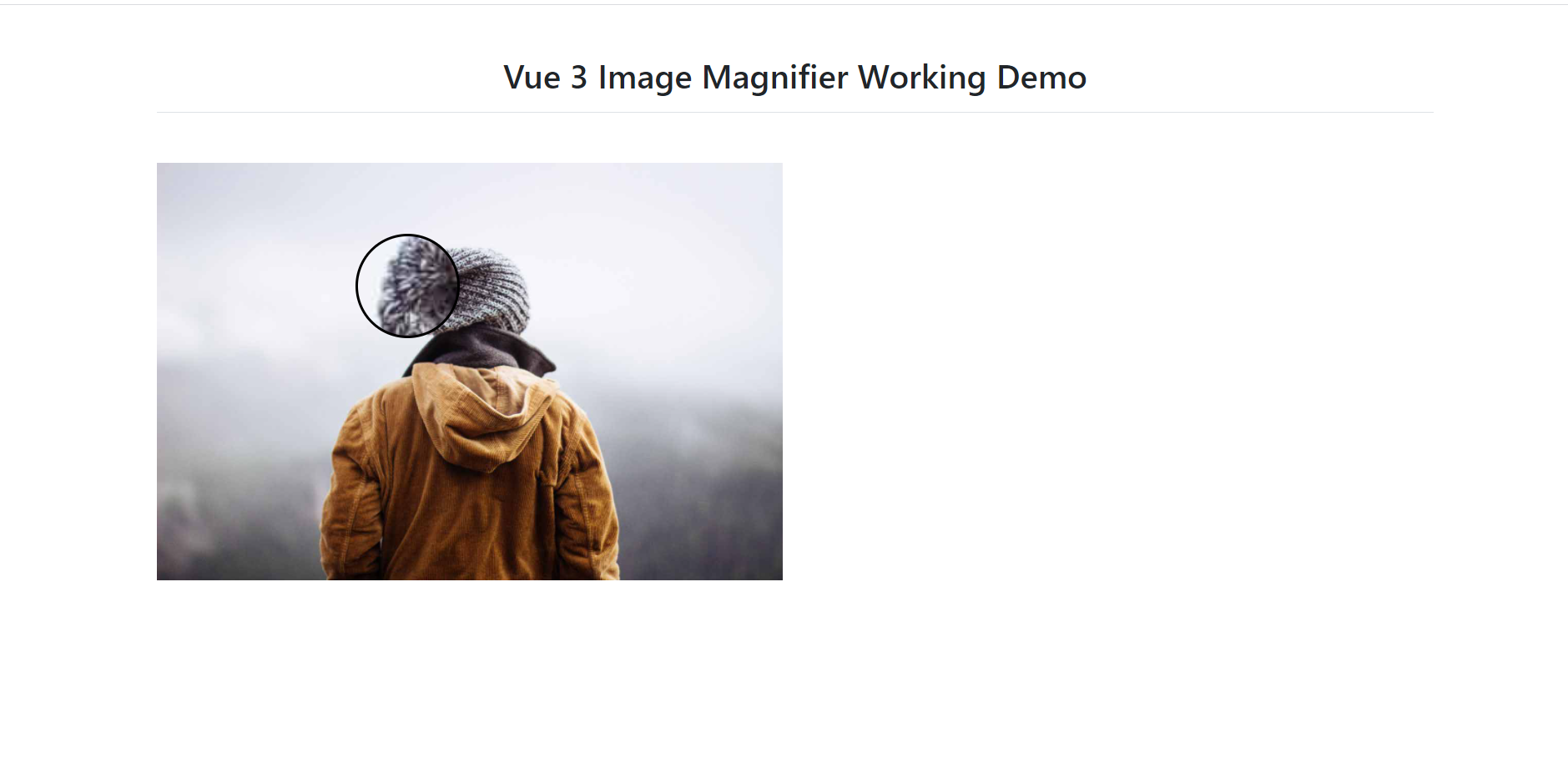
Leave a Reply
You must be logged in to post a comment.