Hello my friends, welcome back to my blog. Today in this blog post, I am going to show you, Vue 3 Animated App Landing Page Template.
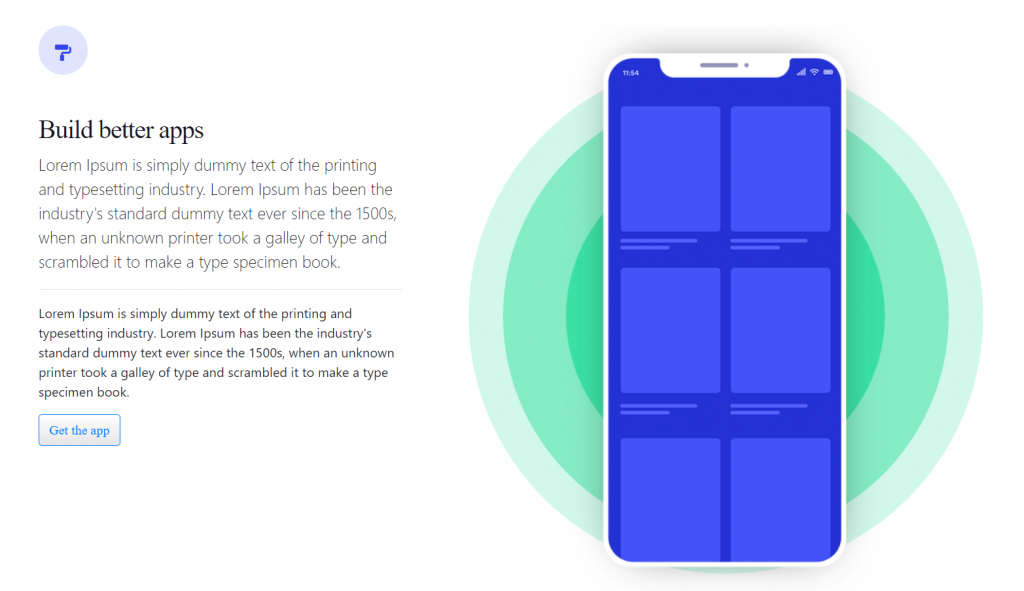
Vue 3 came and if you are new then you must check below link:
Vuejs
Friends now I proceed onwards and here is the working code snippet for Vue 3 Animated App Landing Page Template and please use this carefully to avoid the mistakes:
1. Firstly friends we need fresh vuejs(Vue 3) setup and for that we need to run below commands into our terminal and also w should have latest node version installed on our system:
Guys you can skip this first step if you already have vuejs fresh setup:
npm install -g @vue/cli vue create vuepage cd vuepage npm install bootstrap --save npm run serve //http://localhost:8080/
2. Now friends please create new file “App.css” inside src folder and add below code inside it:
@import url('https://use.fontawesome.com/releases/v5.7.2/css/all.css');
body { font-family: 'Circular Std Book'; font-style: normal; font-weight: normal; font-size: 16px; line-height: 27px; color: #808294; -webkit-font-smoothing: antialiased; background: #f8f8fb; }
.body-bg { background-color: #fbfbfc; }
h1, h2, h3, h4, h5, h6 { color: #181825; margin: 0px 0px 15px 0px; font-family: 'Circular Std Book'; }
h1 { font-size: 42px; line-height: 54px; letter-spacing: -1px; }
h2 { font-size: 34px; line-height: 44px; letter-spacing: -1px; }
h3 { font-size: 26px; line-height: 33px; letter-spacing: -1px; }
h4 { font-size: 20px; line-height: 31px; }
h5 { font-size: 16px; line-height: 21px; }
h6 { font-size: 13px; line-height: 21px; }
.h2 { font-size: 35px; line-height: 48px; letter-spacing: -1px; }
.h3, h3 {
font-size: 26px;
line-height: 38px;
}
p { margin: 0px 0px 24px 0px; }
p:last-child { margin: 0px; }
a { color: #3544ee; }
a:hover { color: #202db8; text-decoration: none; }
a:active, a:hover { outline: 0; text-decoration: none; }
a.text-primary:focus, a.text-primary:hover {
color: #202db8!important;
}
.space-medium { padding-top: 50px; padding-bottom: 50px; }
.btn { font-size: 16px; padding: 11px 21px; border-radius: 4px; overflow: hidden; display: inline-block; vertical-align: middle; -webkit-transform: perspective(1px) translateZ(0); transform: perspective(1px) translateZ(0); box-shadow: 0 0 1px rgba(0, 0, 0, 0); overflow: hidden; -webkit-transition-duration: 0.3s; transition-duration: 0.3s; -webkit-transition-property: color, background-color; transition-property: color, background-color; transition: .3s ease; font-family: 'Circular Std Medium' !important; }
.btn-outline-primary { color: #3544ee; background-color: transparent; border-color: #3544ee; }
.btn-outline-primary:hover { color: #fff; background-color: #3544ee; border-color: #3544ee; }
.btn-outline-primary.focus, .btn-outline-primary:focus { color: #fff; background-color: #3544ee; border-color: #3544ee; box-shadow: 0 0 0 1px rgb(53, 68, 238); }
.btn-rounded { border-radius: 100px; }
.feature-block-v7 { }
.feature-block-v7.feature-block { margin-bottom: 30px; }
.feature-block-v7 .feature-content { }
.feature-block-v7 .feature-title { margin-bottom: 5px; font-size: 21px; }
.feature-block-v7 .feature-text { }
.feature-block-v7 .feature-icon { background-color: #e1e4fd; color: #3544ee; padding: 18px; font-size: 20px; display: block; text-align: center; width: 60px; height: 60px; margin-bottom: 30px; line-height: 1.5; border-radius: 100%; }
.feature-app-img { position: relative; text-align: center; }
.circle-1 { position: absolute; top: 50%; left: 50%; -webkit-transform: translate(-50%, -50%); transform: translate(-50%, -50%); width: 390px; height: 390px; background-color: #3be1a4; color: white; text-align: center; line-height: 100px; border-radius: 50%; font-size: 1.3rem; }
.circle-1:hover { cursor: pointer; }
.circle-1::after, .circle-1::before { content: ""; display: block; position: absolute; top: 0; left: 0; width: 390px; height: 390px; background: #3be1a4; border-radius: 50%; z-index: -1; -webkit-animation: grow 3s ease-in-out infinite; animation: grow 3s ease-in-out infinite; }
.circle-1::after { background: rgb(59, 225, 164); }
.circle-1::after::before { content: ""; display: block; position: absolute; top: 0; left: 0; width: 390px; height: 390px; background: #3be1a4; border-radius: 50%; z-index: -1; -webkit-animation: grow 3s ease-in-out infinite; animation: grow 3s ease-in-out infinite; }
.circle-1::before { background: rgb(59, 225, 164); -webkit-animation-delay: -0.5s; animation-delay: -0.5s; }
.circle-2 { position: absolute; top: 50%; left: 50%; -webkit-transform: translate(-50%, -50%); transform: translate(-50%, -50%); width: 390px; height: 390px; background-color: #9c4efb; color: white; text-align: center; line-height: 100px; border-radius: 50%; font-size: 1.3rem; }
.circle-2:hover { cursor: pointer; }
.circle-2::after, .circle-2::before { content: ""; display: block; position: absolute; top: 0; left: 0; width: 390px; height: 390px; background: #9c4efb; border-radius: 50%; z-index: -1; -webkit-animation: grow 3s ease-in-out infinite; animation: grow 3s ease-in-out infinite; }
.circle-2::after { background: rgba(156, 78, 251, .5); }
.circle-2::after::before { content: ""; display: block; position: absolute; top: 0; left: 0; width: 390px; height: 390px; background: #3be1a4; border-radius: 50%; z-index: -1; -webkit-animation: grow 3s ease-in-out infinite; animation: grow 3s ease-in-out infinite; }
.circle-2::before { background: rgba(156, 78, 251, .5); -webkit-animation-delay: -0.5s; animation-delay: -0.5s; }
.circle-3 { position: absolute; top: 50%; left: 50%; -webkit-transform: translate(-50%, -50%); transform: translate(-50%, -50%); width: 390px; height: 390px; background-color: #fb8645; color: white; text-align: center; line-height: 100px; border-radius: 50%; font-size: 1.3rem; }
.circle-3:hover { cursor: pointer; }
.circle-3::after, .circle-3::before { content: ""; display: block; position: absolute; top: 0; left: 0; width: 390px; height: 390px; background: #fb8645; border-radius: 50%; z-index: -1; -webkit-animation: grow 3s ease-in-out infinite; animation: grow 3s ease-in-out infinite; }
.circle-3::after { background: rgba(251, 134, 69, .5); }
.circle-3::after::before { content: ""; display: block; position: absolute; top: 0; left: 0; width: 390px; height: 390px; background: #3be1a4; border-radius: 50%; z-index: -1; -webkit-animation: grow 3s ease-in-out infinite; animation: grow 3s ease-in-out infinite; }
.circle-3::before { background: rgba(251, 134, 69, .5); -webkit-animation-delay: -0.5s; animation-delay: -0.5s; }
@-webkit-keyframes grow {
0% { -webkit-transform: scale(1, 1); transform: scale(1, 1); opacity: 1; }
100% { -webkit-transform: scale(1.8, 1.8); transform: scale(1.8, 1.8); opacity: 0; }
}
@keyframes grow {
0% { -webkit-transform: scale(1, 1); transform: scale(1, 1); opacity: 1; }
100% { -webkit-transform: scale(1.8, 1.8); transform: scale(1.8, 1.8); opacity: 0; }
}
3. Finally friends we need to add below code into our src/App.vue file to get final output on web browser:
<template>
<div class="space-medium">
<div class="container">
<div class="row">
<div class="col-xl-5 col-lg-5 col-md-12 col-sm-12 col-12">
<div class="feature-block-v7 feature-block">
<div class="feature-icon text-brand bg-brand-light mb-5">
<i class="fas fa-paint-roller"></i>
</div>
<div class="feature-content">
<h2>Build better apps</h2>
<p class="lead">Lorem Ipsum is simply dummy text of the printing and typesetting industry. Lorem Ipsum has been the industry's standard dummy text ever since the 1500s, when an unknown printer took a galley of type and scrambled it to make a type specimen book. </p>
<hr class="m-t-30 m-b-30">
<p>Lorem Ipsum is simply dummy text of the printing and typesetting industry. Lorem Ipsum has been the industry's standard dummy text ever since the 1500s, when an unknown printer took a galley of type and scrambled it to make a type specimen book.</p>
<a href="#" class="btn btn-rounded btn-outline-primary">Get the app</a>
</div>
</div>
</div>
<div class="offset-xl-1 col-xl-6 col-lg-6 col-md-12 col-sm-12 col-12">
<div class="circle-1"></div>
<div class="feature-app-img">
<img src="https://therichpost.com/wp-content/uploads/2021/04/iphone-img-2.png" alt="App Landing Page Template">
</div>
</div>
</div>
<div class="row">
<div class="col-xl-12 col-lg-12 col-md-12 col-sm-12 col-12 text-center mt-4">
Created for <a href="#" target="_blank" class="text-primary">therichpost</a>
</div></div>
</div>
</div>
</template>
<script>
//Bootstrap
import './App.css';
import 'bootstrap/dist/css/bootstrap.min.css';
export default {
//
}
</script>
Now we are done friends also and If you have any kind of query or suggestion or any requirement then feel free to comment below.
Note: Friends, I just tell the basic setup and things, you can change the code according to your requirements. For better understanding must watch video above.
I will appreciate that if you will tell your views for this post. Nothing matters if your views will be good or bad.
Jassa
Thanks
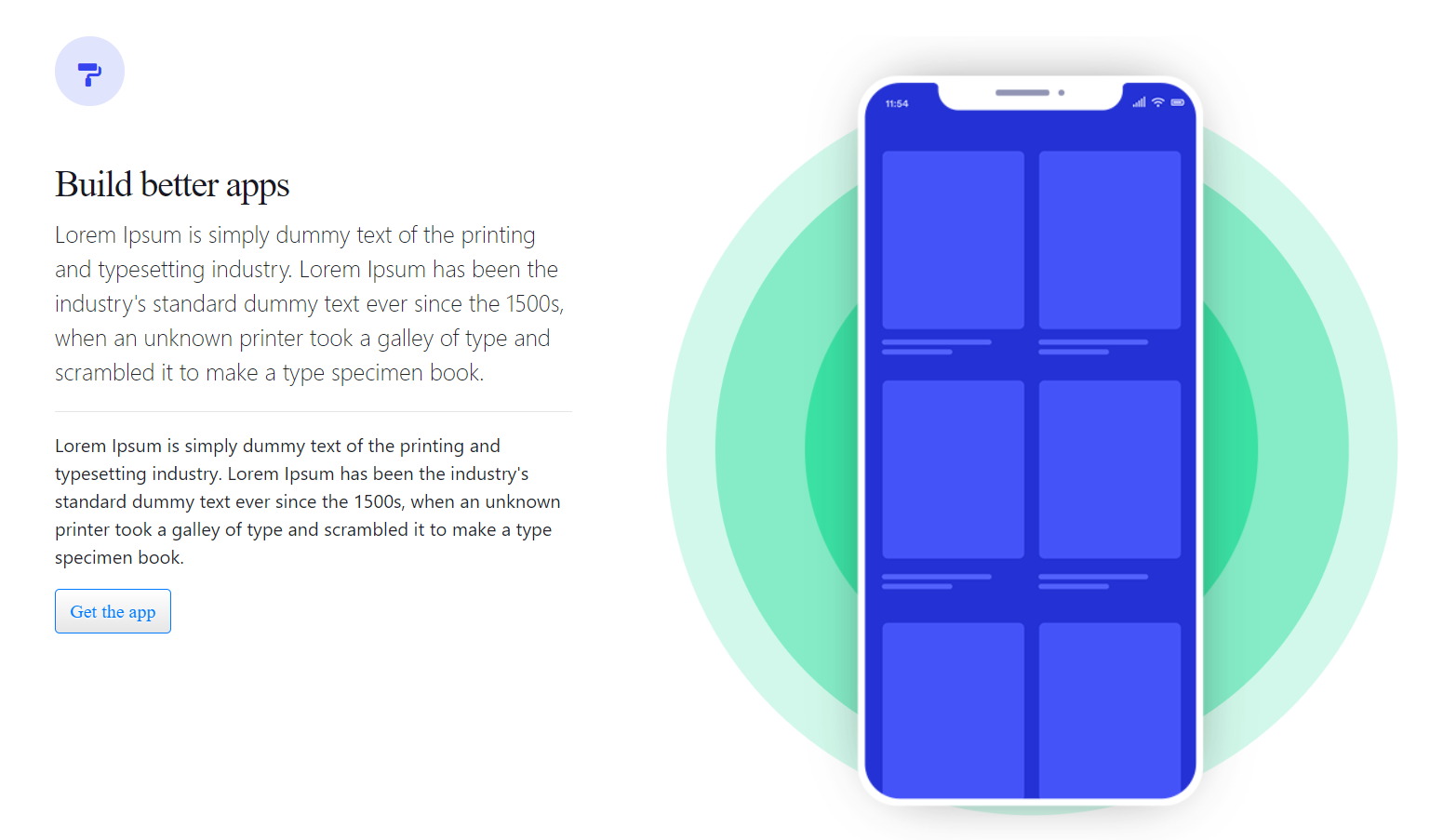
Leave a Reply
You must be logged in to post a comment.