Hello to all, welcome to therichpost.com. In this post, I will tell you, How to Refetch FullCalendar Events and Resources on select change event? fullcalendar is the best A JavaScript event calendar. Customizable and open source.
In this post, we will Refetch FullCalendar Events and Resources on select change event.
Here are the events:
//remove old data
$('#fullCalendar').fullCalendar('removeEvents');
//Getting new event json data
$("#fullCalendar").fullCalendar('addEventSource', response);
//Updating new events
$('#fullCalendar').fullCalendar('rerenderEvents');
//getting latest Events
$('#fullCalendar').fullCalendar( 'refetchEvents' );
//getting latest Resources
$('#fullCalendar').fullCalendar( 'refetchResources' );
Here is the working code and you need to add this into your js script tags:
//Select change
$("select").on("change", function(){
id = this.value;
$.ajax({
url: 'url',
type: 'POST',
data: {
id: this.value
},
}).done(function(response) {
//remove old data
$('#fullCalendar').fullCalendar('removeEvents');
//Getting new event json data
$("#fullCalendar").fullCalendar('addEventSource', response);
//Updating new events
$('#fullCalendar').fullCalendar('rerenderEvents');
//getting latest Events
//$('#fullCalendar').fullCalendar( 'refetchEvents' );
//getting latest Resources
$('#fullCalendar').fullCalendar( 'refetchResources' );
});
})
There are so many tricks in fullcalendar and I will let you know all. Please do comment if you any query related to this post. Thank you. Therichpost.com
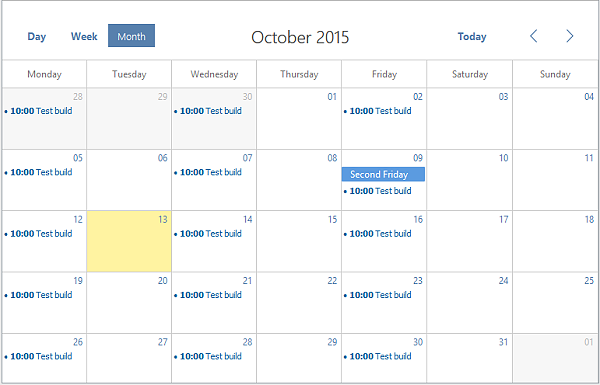
Leave a Reply
You must be logged in to post a comment.