Hello friends, welcome back to my blog. Today in this blog post, I am going to show you, Reactjs Form Validation Working Demo.
In this we will do:
- Email Format Validation.
- Confirm Passwords Validation.
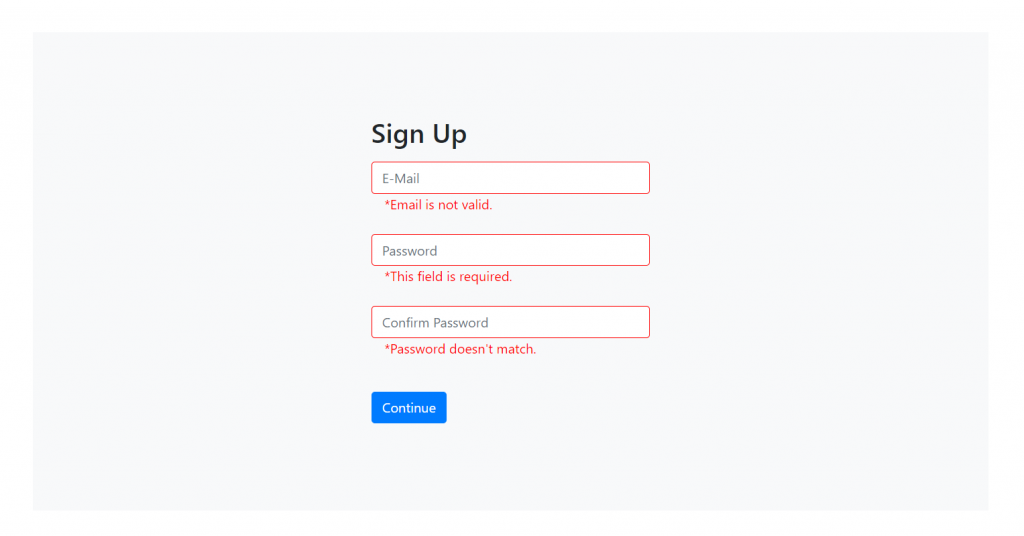
For reactjs new comers, please check the below link:
Friends now I proceed onwards and here is the working code snippet for Reactjs Form Validation Working Demo and please use this carefully to avoid the mistakes:
1. Firstly, we need fresh reactjs setup and for that, we need to run below commands into out terminal and also we should have latest node version installed on our system:
npx create-react-app reacttemplate cd reacttemplate npm start
2. Now we need to run below commands into our project terminal to get bootstrap and related modules into our reactjs application:
npm install bootstrap --save npm start //For start project again
3. Finally for the main output, we need to add below code into our reacttemplate/src/App.js file or if you have fresh setup then you can replace reacttemplate/src/App.js file code with below code:
import React from "react";
import './App.css'
import 'bootstrap/dist/css/bootstrap.min.css';
class App extends React.Component {
//Settings the varaibles
constructor(props) {
super(props);
this.state = {
fields: {},
errors: {}
}
}
//Handle Validation
handleValidation() {
let fields = this.state.fields;
let errors = {};
let formIsValid = true;
//Email Validation
if (!fields["email"]) {
formIsValid = false;
errors["email"] = "*This field is required."
}
function validateEmail(email) {
const re = /^(([^<>()[\]\\.,;:\s@\"]+(\.[^<>()[\]\\.,;:\s@\"]+)*)|(\".+\"))@((\[[0-9]{1,3}\.[0-9]{1,3}\.[0-9]{1,3}\.[0-9]{1,3}\])|(([a-zA-Z\-0-9]+\.)+[a-zA-Z]{2,}))$/;
return re.test(email);
}
//Email valid validation
if (typeof fields["email"] != "undefined") {
if (!validateEmail(fields["email"]))
{
formIsValid = false;
errors["email"] = "*Email is not valid."
}
}
//Pssword Validation
if (!fields["password"]) {
formIsValid = false;
errors["password"] = "*This field is required."
}
//Confirm Password Validation
if (!fields["cpassword"]) {
formIsValid = false;
errors["cpassword"] = "*This field is required."
}
//Confirm Password Match Validation
if (fields["password"] !== fields["cpassword"]) {
formIsValid = false;
errors["cpassword"] = "*Password doesn't match."
}
//setting the errors messages
this.setState({ errors: errors });
return formIsValid;
}
contactSubmit(e) {
e.preventDefault();
if (this.handleValidation()) {
alert("Success");
}
else {
// alert("Error");
}
}
//this will set and get value from inputs fields
handleChange(field, e) {
let fields = this.state.fields;
fields[field] = e.target.value;
this.setState({ fields });
}
render() {
return (
<div className="main_container">
<div className="container">
<div className="row h-100 justify-content-center align-items-center bg-light mt-5">
<div className="col-4 mt-5 mb-5 pt-5 pb-4 pl-4 pr-4">
<h2 className="text-left mt-1 mb-3">Sign Up</h2>
<form name="contactform" onSubmit={this.contactSubmit.bind(this)}>
<div className="form-group pb-2">
<input borderColor={this.state.errors["email"] ? "red" : ""} type="text" className="form-control" placeholder="E-Mail" refs="email" onChange={this.handleChange.bind(this, "email")} value={this.state.fields["email"]} />
<span showerror={this.state.errors["email"] ? "yes" : ""} className="pl-3" style={{ color: "red", display: "none" }}>{this.state.errors["email"]}</span>
</div>
<div className="form-group pb-2">
<input borderColor={this.state.errors["password"] ? "red" : ""} type="password" className="form-control" placeholder="Password" refs="password" onChange={this.handleChange.bind(this, "password")} value={this.state.fields["password"]} />
<span showerror={this.state.errors["password"] ? "yes" : ""} className="pl-3" style={{ color: "red", display: "none" }}>{this.state.errors["password"]}</span>
</div>
<div className="form-group pb-4">
<input borderColor={this.state.errors["cpassword"] ? "red" : ""} type="password" className="form-control" placeholder="Confirm Password" refs="cpassword" onChange={this.handleChange.bind(this, "cpassword")} value={this.state.fields["cpassword"]} />
<span showerror={this.state.errors["cpassword"] ? "yes" : ""} className="pl-3" style={{ color: "red", display: "none" }}>{this.state.errors["cpassword"]}</span>
</div>
<div className="form-group">
<button className="btn btn-primary button_contenkt mb-3">Continue</button>
</div>
</form>
</div>
</div>
</div>
</div>
);
}
}
export default App;
4. Now friends, we need to below code into our reacttemplate/src/App.css file for some custom styling:
span[showerror="yes"]{
display: block!important;
}
input[bordercolor="red"]
{
border-color:red;
}
Now we are done friends. If you have any kind of query or suggestion or any requirement then feel free to comment below.
Note: Friends, I just tell the basic setup and things, you can change the code according to your requirements.
I will appreciate that if you will tell your views for this post. Nothing matters if your views will be good or bad.
Jassa
Thanks
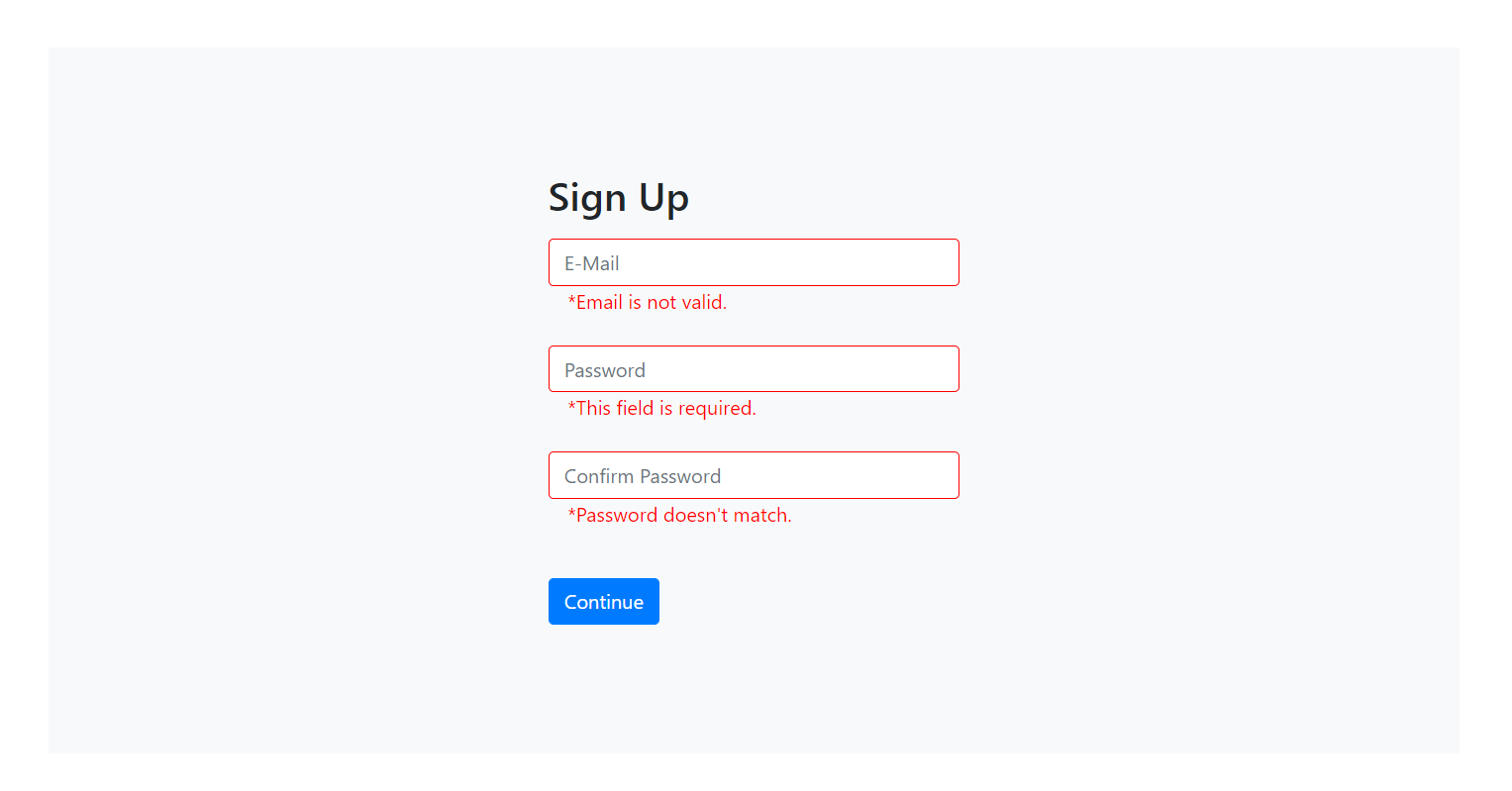
Leave a Reply
You must be logged in to post a comment.