Hello friends, welcome back to my blog. Today in this blog post, I am going to tell you, Laravel 8 Bootstrap 4 Credit Card Form Working Demo.
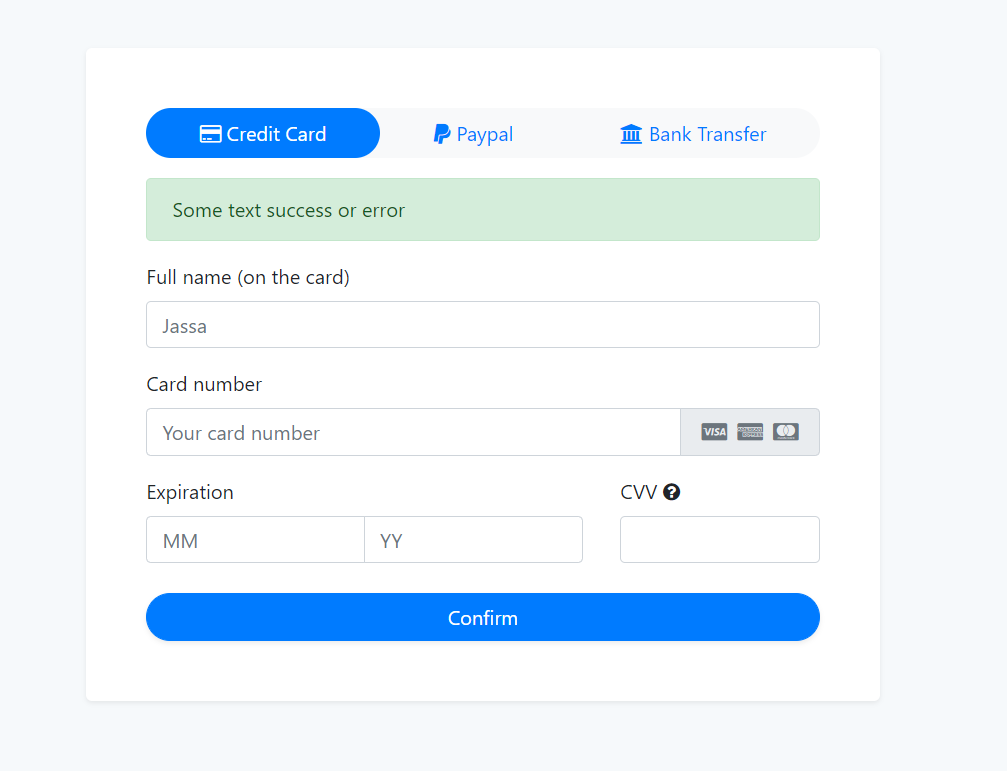
Guys if you are new in Laravel8 the please check below link for Laravel basics information:
Laravel Basics Tutorial for beginners
Here is the code snippet for Laravel 8 Bootstrap 4 Credit Card Form Working Demo and please use carefully and avoid the mistakes.:
1. Friends here is the code below and you can add into your resources/views/ welcome.blade.php file:
Guys for demo purpose, I have used this code into my welcome blade and I have used Direct CDN to make working example.
...
<head>
...
<link rel="stylesheet" href="https://maxcdn.bootstrapcdn.com/bootstrap/4.5.2/css/bootstrap.min.css">
<script src="https://ajax.googleapis.com/ajax/libs/jquery/3.5.1/jquery.min.js"></script>
<script src="https://maxcdn.bootstrapcdn.com/bootstrap/4.5.2/js/bootstrap.min.js"></script>
<!-- Font Awesome JS -->
<link rel="stylesheet" href="https://stackpath.bootstrapcdn.com/font-awesome/4.7.0/css/font-awesome.min.css">
<style>
body {
background-color: #f6f9fb!important;
}
.text-small {
font-size: 0.9rem;
}
.rounded {
border-radius: 1rem;
}
</style>
</head>
<body>
<!-- FOR DEMO PURPOSE -->
<div class="container py-5">
<div class="row">
<div class="col-lg-7 mx-auto">
<div class="bg-white rounded-lg shadow-sm p-5">
<!-- Credit card form tabs -->
<ul role="tablist" class="nav bg-light nav-pills rounded-pill nav-fill mb-3">
<li class="nav-item">
<a data-toggle="pill" href="#nav-tab-card" class="nav-link active rounded-pill">
<i class="fa fa-credit-card"></i>
Credit Card
</a>
</li>
<li class="nav-item">
<a data-toggle="pill" href="#nav-tab-paypal" class="nav-link rounded-pill">
<i class="fa fa-paypal"></i>
Paypal
</a>
</li>
<li class="nav-item">
<a data-toggle="pill" href="#nav-tab-bank" class="nav-link rounded-pill">
<i class="fa fa-university"></i>
Bank Transfer
</a>
</li>
</ul>
<!-- End -->
<!-- Credit card form content -->
<div class="tab-content">
<!-- credit card info-->
<div id="nav-tab-card" class="tab-pane fade show active">
<p class="alert alert-success">Some text success or error</p>
<form role="form">
<div class="form-group">
<label for="username">Full name (on the card)</label>
<input type="text" name="username" placeholder="Jassa" required class="form-control">
</div>
<div class="form-group">
<label for="cardNumber">Card number</label>
<div class="input-group">
<input type="text" name="cardNumber" placeholder="Your card number" class="form-control" required>
<div class="input-group-append">
<span class="input-group-text text-muted">
<i class="fa fa-cc-visa mx-1"></i>
<i class="fa fa-cc-amex mx-1"></i>
<i class="fa fa-cc-mastercard mx-1"></i>
</span>
</div>
</div>
</div>
<div class="row">
<div class="col-sm-8">
<div class="form-group">
<label><span class="hidden-xs">Expiration</span></label>
<div class="input-group">
<input type="number" placeholder="MM" name="" class="form-control" required>
<input type="number" placeholder="YY" name="" class="form-control" required>
</div>
</div>
</div>
<div class="col-sm-4">
<div class="form-group mb-4">
<label title="Three-digits code on the back of your card">CVV
<i class="fa fa-question-circle"></i>
</label>
<input type="text" required class="form-control">
</div>
</div>
</div>
<button type="button" class="subscribe btn btn-primary btn-block rounded-pill shadow-sm"> Confirm </button>
</form>
</div>
<!-- End -->
<!-- Paypal info -->
<div id="nav-tab-paypal" class="tab-pane fade">
<p>Paypal is easiest way to pay online</p>
<p>
<button type="button" class="btn btn-primary rounded-pill"><i class="fa fa-paypal mr-2"></i> Log into my Paypal</button>
</p>
<p class="text-muted">Lorem ipsum dolor sit amet, consectetur adipisicing elit, sed do eiusmod tempor incididunt ut labore et dolore magna aliqua.
</p>
</div>
<!-- End -->
<!-- bank transfer info -->
<div id="nav-tab-bank" class="tab-pane fade">
<h6>Bank account details</h6>
<dl>
<dt>Bank</dt>
<dd> THE WORLD BANK</dd>
</dl>
<dl>
<dt>Account number</dt>
<dd>7775877975</dd>
</dl>
<dl>
<dt>IBAN</dt>
<dd>CZ7775877975656</dd>
</dl>
<p class="text-muted">Lorem ipsum dolor sit amet, consectetur adipisicing elit, sed do eiusmod tempor incididunt ut labore et dolore magna aliqua.
</p>
</div>
<!-- End -->
</div>
<!-- End -->
</div>
</div>
</div>
</div>
</body>
</html>
Now we are done friends and please run your Laravel 8 project and see the Credit Card Form. Also and If you have any kind of query or suggestion or any requirement then feel free to comment below.
Note: Friends, I just tell the basic setup and things, you can change the code according to your requirements. I will come with more Laravel 8 demos in my coming posts.
I will appreciate that if you will tell your views for this post. Nothing matters if your views will be good or bad.
Jassa
Thanks
Leave a Reply
You must be logged in to post a comment.