Hello to all, welcome to therichpost.com. In this post, I will tell you, Laravel 7 Owl Carousel Slider Working Example.
Here is the code snippet and please use carefully:
1. Here is the code you need to add into your home.blade.php file(or you can use anywhere you want):
<div class="owl-carousel owl-theme mt-5">
<div class="item"><h4>1</h4></div>
<div class="item"><h4>2</h4></div>
<div class="item"><h4>3</h4></div>
<div class="item"><h4>4</h4></div>
<div class="item"><h4>5</h4></div>
<div class="item"><h4>6</h4></div>
<div class="item"><h4>7</h4></div>
<div class="item"><h4>8</h4></div>
<div class="item"><h4>9</h4></div>
<div class="item"><h4>10</h4></div>
<div class="item"><h4>11</h4></div>
<div cl
2. Here is the code, you need to add app.blade.php file:
...
<style>
.owl-carousel .item {
height: 10rem;
background: #4DC7A0;
padding: 1rem;
}
.owl-carousel .item h4 {
color: #FFF;
font-weight: 400;
margin-top: 0rem;
}
</style>
<script src="https://ajax.googleapis.com/ajax/libs/jquery/3.5.1/jquery.min.js"></script>
<script src="https://cdnjs.cloudflare.com/ajax/libs/OwlCarousel2/2.3.4/owl.carousel.min.js"></script>
<link rel="stylesheet" href="https://cdnjs.cloudflare.com/ajax/libs/OwlCarousel2/2.3.4/assets/owl.carousel.min.css" />
<link rel="stylesheet" href="https://cdnjs.cloudflare.com/ajax/libs/OwlCarousel2/2.3.4/assets/owl.theme.green.min.css"/>
<script>
jQuery(document).ready(function($){
$('.owl-carousel').owlCarousel({
loop:true,
margin:10,
nav:true,
responsive:{
0:{
items:1
},
600:{
items:3
},
1000:{
items:5
}
}
})
})
</script>
...
</body>
This is it and for proper setting you can watch the video tutorial. If you have any kind of query then please do comment below.
Jassa
Thanks
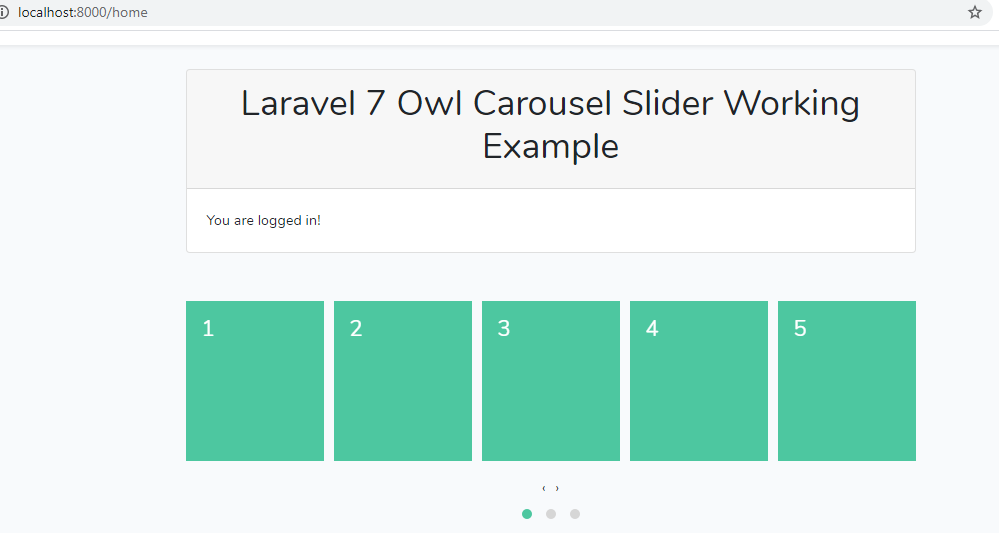
Leave a Reply
You must be logged in to post a comment.