Hello guys, how are you? Welcome back to my blog. Guys Today in this blog post we are Implementing automated email reminders for vendors to take care of orders in time using Dokan (a popular multi-vendor marketplace plugin for WordPress) can be done through various methods. Here is a step-by-step guide to achieve this:
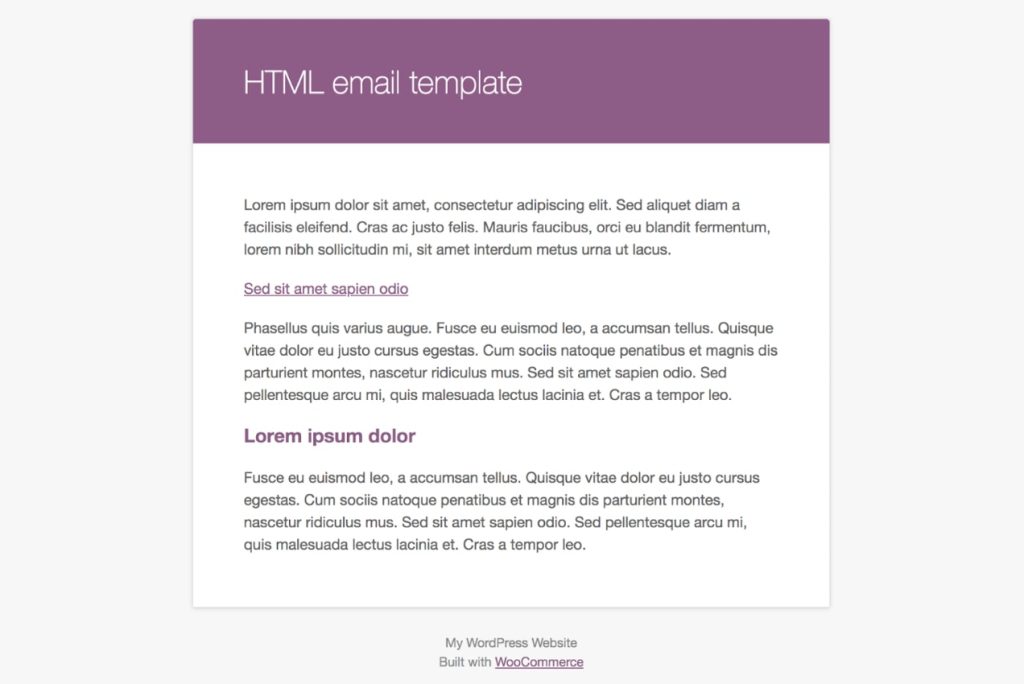
Guys if you are new in WordPress or in WooCommerce then please check the below links for some good tutorials:
Method 1: Using a Plugin
- Install and Activate a Reminder Plugin:
- Look for a WordPress plugin that can handle automated email reminders. Some popular options include “WP Mail SMTP,” “WP Scheduled Posts,” or a specific Dokan add-on if available.
- Configure Email Settings:
- Go to the plugin settings and configure the email server settings to ensure that your WordPress site can send emails. Plugins like “WP Mail SMTP” can help you set up a reliable email delivery system.
- Set Up Email Templates:
- Create email templates for the reminders. Ensure these templates include relevant information like order details, due dates, and a call-to-action for vendors to take care of their pending orders.
- Schedule Automated Reminders:
- Use the scheduling features of the plugin to set up automated reminders. You can configure the frequency and timing of these reminders (e.g., daily, weekly, or when an order is approaching its due date).
Method 2: Custom Development
- Create a Custom Plugin or Theme Function:
- If you have development skills or can hire a developer, you can create a custom plugin or add the necessary code to your theme’s functions.php file.
- Set Up a Cron Job:
- Use WordPress Cron API to schedule the reminders. You can create a custom function that checks for pending orders and sends email reminders to the respective vendors.
function custom_vendor_reminder() {
$args = array(
'post_type' => 'shop_order',
'post_status' => 'wc-processing',
'meta_query' => array(
array(
'key' => '_vendor_id',
'value' => '',
'compare' => '!='
),
),
);
$orders = get_posts($args);
foreach ($orders as $order) {
$vendor_id = get_post_meta($order->ID, '_vendor_id', true);
$vendor_email = get_user_meta($vendor_id, 'billing_email', true);
// Send email reminder
wp_mail($vendor_email, 'Order Reminder', 'Please take care of your pending order.');
}
}
add_action('custom_vendor_reminder_hook', 'custom_vendor_reminder');
if (!wp_next_scheduled('custom_vendor_reminder_hook')) {
wp_schedule_event(time(), 'hourly', 'custom_vendor_reminder_hook');
}
- Customize the Email Content:
- You can customize the email content within the
wp_mailfunction to include specific order details and a personalized message for the vendors.
- Test the Functionality:
- Ensure to test the automated reminders thoroughly to confirm that they are being sent correctly and at the desired intervals.
Method 3: Using Zapier or Similar Services
- Connect Dokan to Zapier:
- Use a service like Zapier to connect your Dokan store to an email service provider.
- Set Up a Zap:
- Create a Zap that triggers when a new order is placed or when an order status changes. Configure the Zap to send an email reminder to the vendor if the order status remains unchanged for a certain period.
- Customize the Email Content:
- Customize the email template within Zapier to include order details and a reminder message.
Conclusion
Automated email reminders can significantly improve vendor management and ensure timely order processing. Depending on your technical skills and available resources, you can choose the method that best suits your needs. For ease of implementation and flexibility, using a plugin or a service like Zapier might be the best option. If you have specific needs or prefer a custom solution, developing a custom plugin or adding custom code to your theme might be more appropriate.
This is it guys and if you will have any kind of query, suggestion or requirement then feel free to comment below.
Jassa
Developer’s King
Thanks
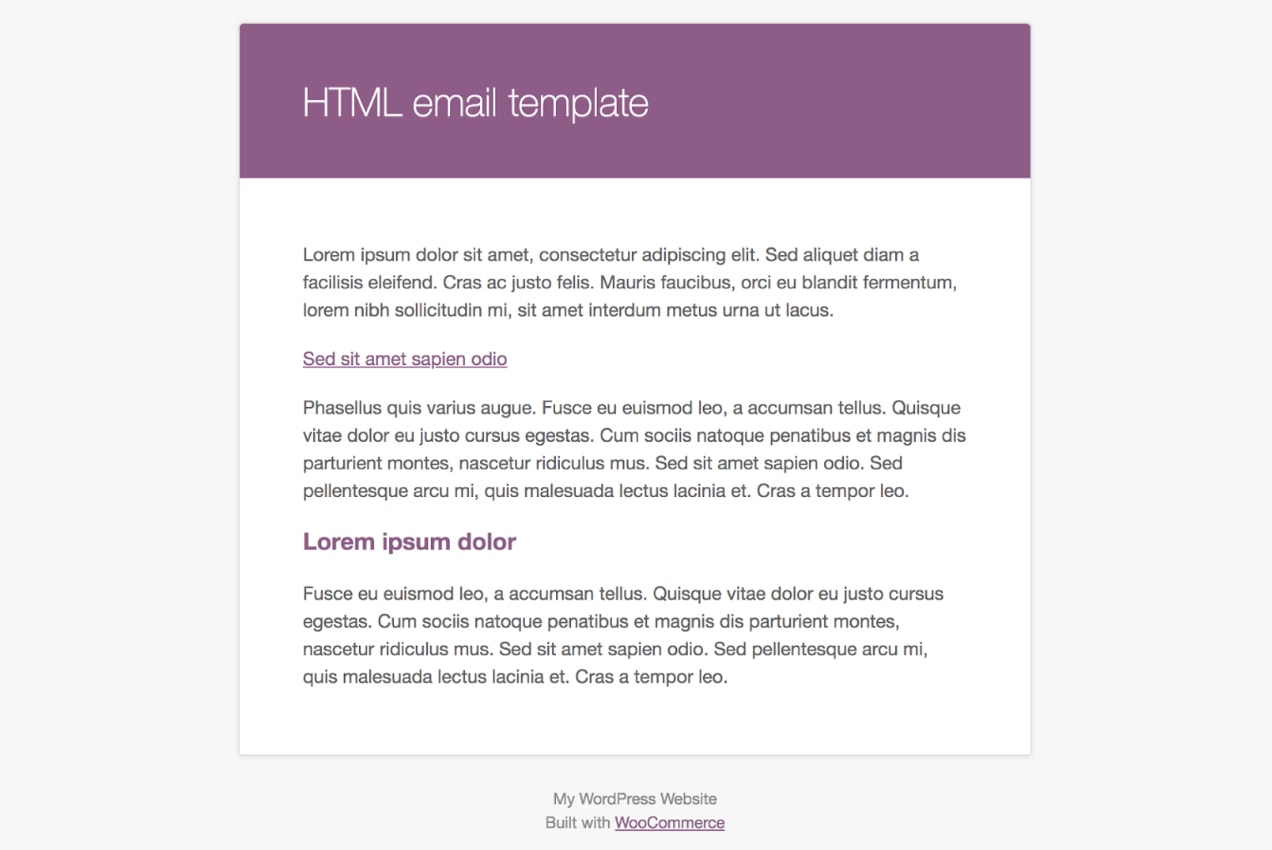
Leave a Reply
You must be logged in to post a comment.