Hi guys how are you? Welcome back to my blog. Guys today in this blog post I am going to tell you, How to send the WooCommerce orders to a Shopify back office ?
Guys here are the working tips:
Integrating WooCommerce orders into a Shopify back office can be achieved through various methods, each catering to different business needs and technical proficiencies. Here are some approaches to consider:
1. Utilizing Integration Plugins:
Guys there are several plugins facilitate seamless data synchronization between WooCommerce and Shopify:
- WooCommerce Shopify Connector: This tool enables the import and export of products, categories, and orders between WooCommerce and Shopify. It supports real-time synchronization, ensuring that orders placed on WooCommerce are reflected in Shopify.
- S2W – Import Shopify to WooCommerce: Primarily designed for migrating data from Shopify to WooCommerce, this plugin can also assist in synchronizing orders between the two platforms.
2. Implementing Middleware Solutions:
Middleware platforms offer advanced integration capabilities:
- SyncSpider: This platform facilitates the synchronization of products, orders, and customer data between WooCommerce and Shopify, allowing for customized workflows and real-time updates.
- QuickSync for WooCommerce: Designed to sync inventory, products, and orders in real-time between WooCommerce and Shopify, this tool ensures seamless management across both platforms.
3. Custom API Integration:
For businesses with specific requirements, developing a custom integration using the platforms’ APIs is an option:
- WooCommerce REST API: Allows access to order data, which can be retrieved and sent to Shopify.
- Shopify Admin API: Enables the creation of orders in Shopify based on data from WooCommerce.
This approach requires programming expertise to handle data mapping, error handling, and maintenance.
4. Engaging Integration Services:
Professional services can provide tailored solutions:
- TechnologyAlly: Offers integration services to synchronize data between Shopify and WooCommerce, addressing potential limitations of standard plugins.
Considerations:
- Data Consistency: Ensure that product SKUs, customer information, and order details are consistent across both platforms to prevent discrepancies.
- Real-Time Synchronization: Determine if real-time order synchronization is necessary or if periodic batch updates suffice, based on your operational needs.
- Scalability: Choose a solution that can handle your current order volume and scale with your business growth.
By selecting the appropriate method and tools, you can effectively integrate WooCommerce orders into your Shopify back office, streamlining operations and enhancing data accuracy.
Guys here are the working images:
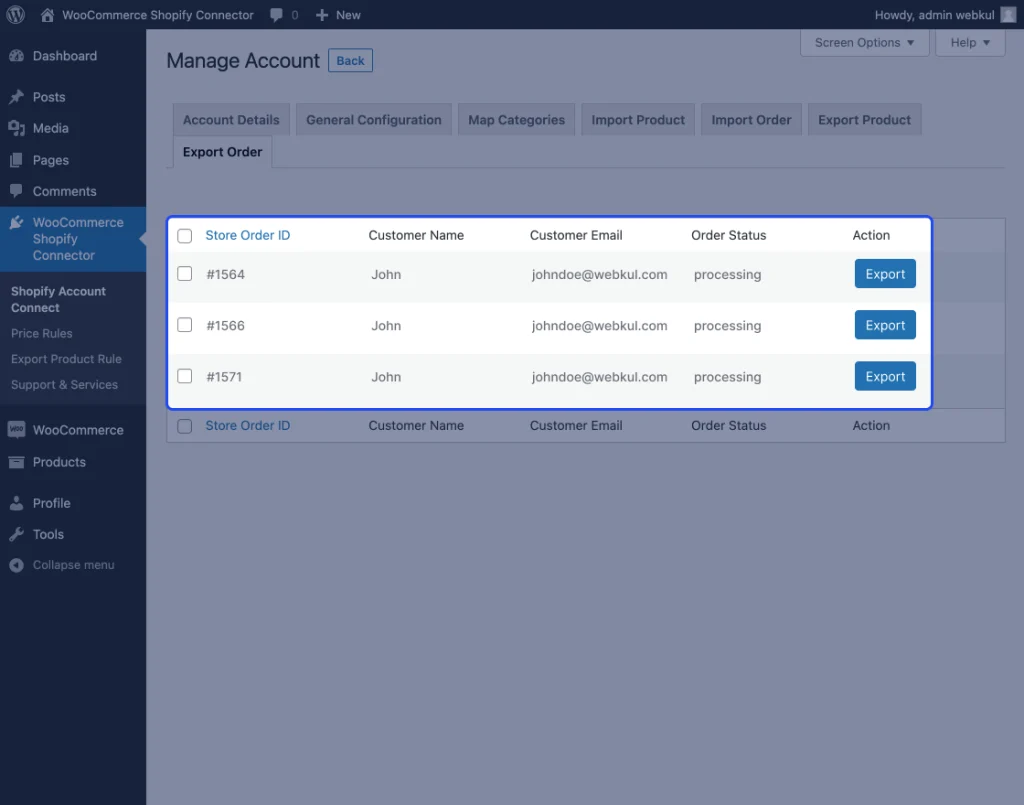
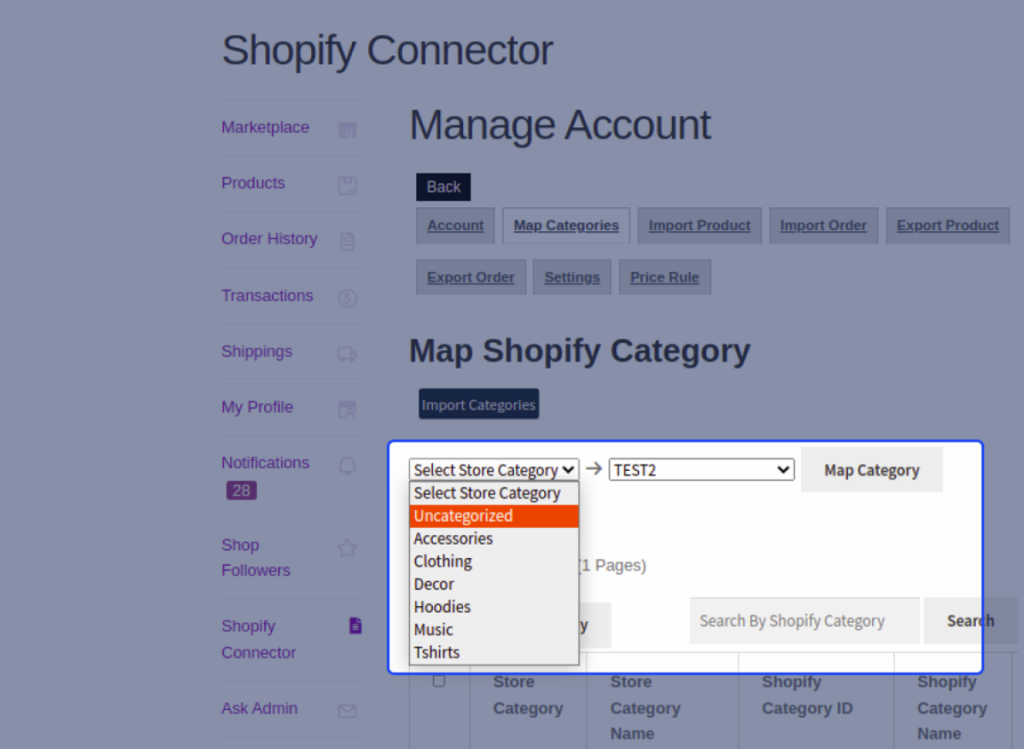
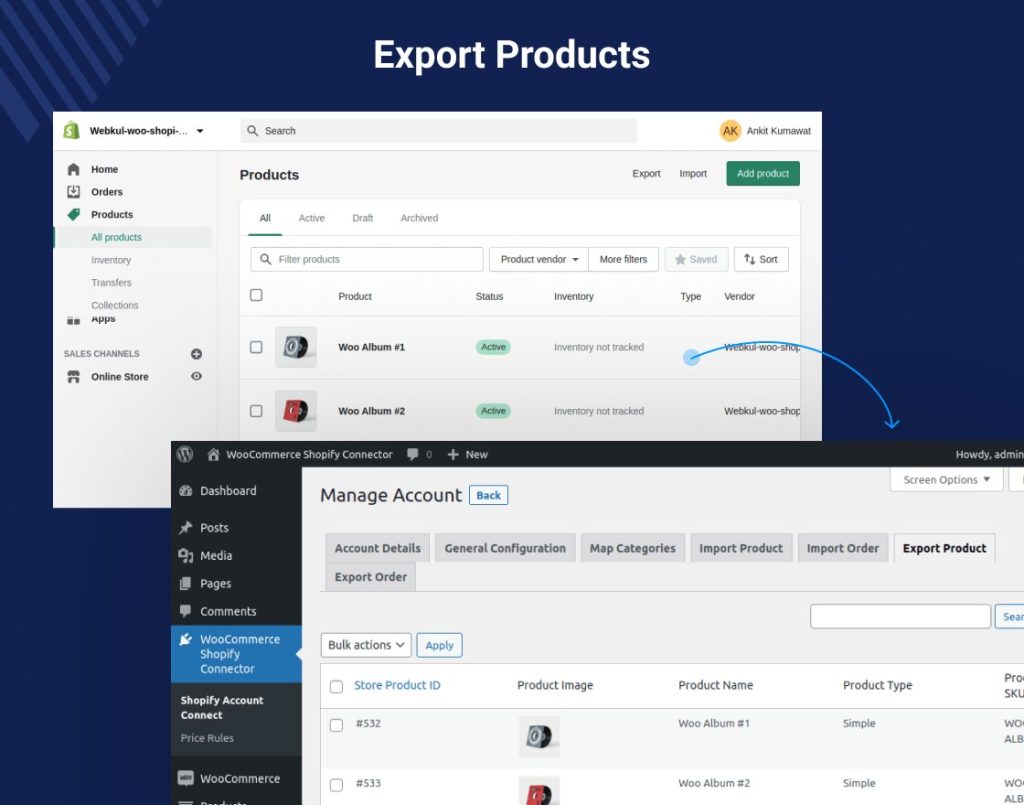



Okay guys thus us it and if you will have any query then feel free to comment below.
Thanks
Jassa

Leave a Reply
You must be logged in to post a comment.