Hello to all, welcome to therichpost.com. In this post, I will tell you, How to run jQuery in Angular 6?
Angular is growing very fastly and popular as single page application. Today I am working with Angular 6 and wanted to run some jquery methods and I succeed and I am sharing that tricks what I did on my app.
Here are the following steps to run or include jQuery into your Angular 6 app:
1. First you need to run below command into your terminal:
$ npm install jquery --save
2. Add below jquery file path into your angular.json file:
"scripts": ["node_modules/jquery/dist/jquery.js"]
3. Import jquery file into your app.module.ts file:
import * as $ from 'jquery';
4. Declare and finally add jquery code into your app.component.ts file:
declare var $: any;
export class AppComponent {
ngOnInit() {
$('body').addClass('df');
}
}
And you are done.
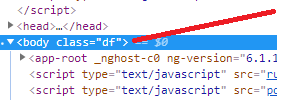
If you have any query related to this post then you can ask question or comment below.

Leave a Reply
You must be logged in to post a comment.