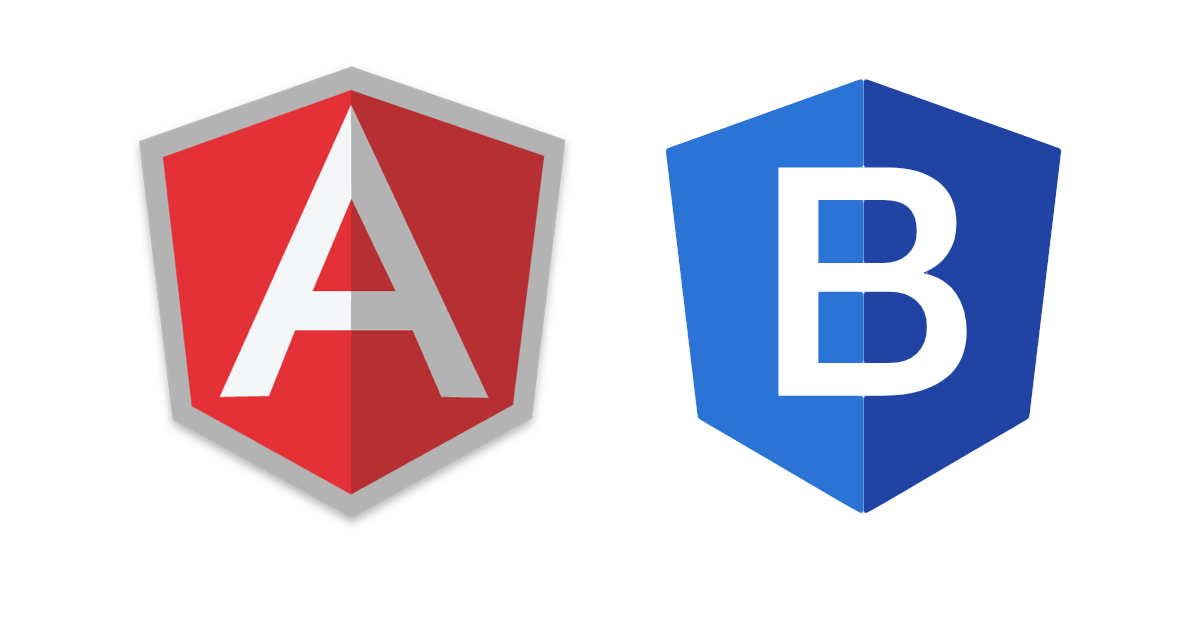Hello to all, welcome on therichpost.com. In this post, I will tell you, How to make navbar sticky in Angular 9?
Post Working:
I am using Bootstrap 4 into my angular 9 application and just added one class, bootstrap 4 navbar changes to sticky.
Here is the working code and please use carefully:
1. Here is the class that I have added to my Bootstrap 4 navbar into my Angular 9 application(app.component.html file):
<nav class="navbar navbar-expand-md bg-dark navbar-dark sticky-top">
<a class="navbar-brand" routerLink="/users">Home</a>
<button class="navbar-toggler" type="button" data-toggle="collapse" data-target="#collapsibleNavbar">
<span class="navbar-toggler-icon"></span>
</button>
<div class="collapse navbar-collapse" id="collapsibleNavbar">
<ul class="navbar-nav">
<li class="nav-item">
<a class="nav-link" routerLink="/adduser">Add User</a>
</li>
<li class="nav-item">
<a class="nav-link" routerLink="/users">Users</a>
</li>
</ul>
</div>
</nav>
Here is the class name : sticky-top that we need to add into navbar.
If you have any kind of query then please do comment below.
Jassa
Thak you