Hello to all, welcome to therichpost.com. In this post, I will tell you, How to install laravel? Like I always say that laravel is the best Mvc php framework.
Here is the working points to install laravel on your local system with the help of composer:
Server Requirements for Laravel framework and you will need to make sure your server meets the following requirements:
PHP >= 7.1.3
OpenSSL PHP Extension
PDO PHP Extension
Mbstring PHP Extension
Tokenizer PHP Extension
XML PHP Extension
Ctype PHP Extension
JSON PHP Extension
In the very first step, you need to download composer to install it on your system and here is the composer download link:
https://getcomposer.org/download/
After successfully install the composer, open command prompt and type composer and command prompt will look like below image:

After this, into your Xampp->htdocs folder, run below command:
composer create-project laravel/laravel testProject –-prefer-dist
After command run successfully, laravel project will be install your htdocs folder and install laravel directory, run below command in command prompt:
php artisan serve
After run above command, you will find below url and copy and paste and run this url into your browser:
http://localhost:8000:
That is it, now laravel is successfully running into your system. if you have any query related this post then please do ask.
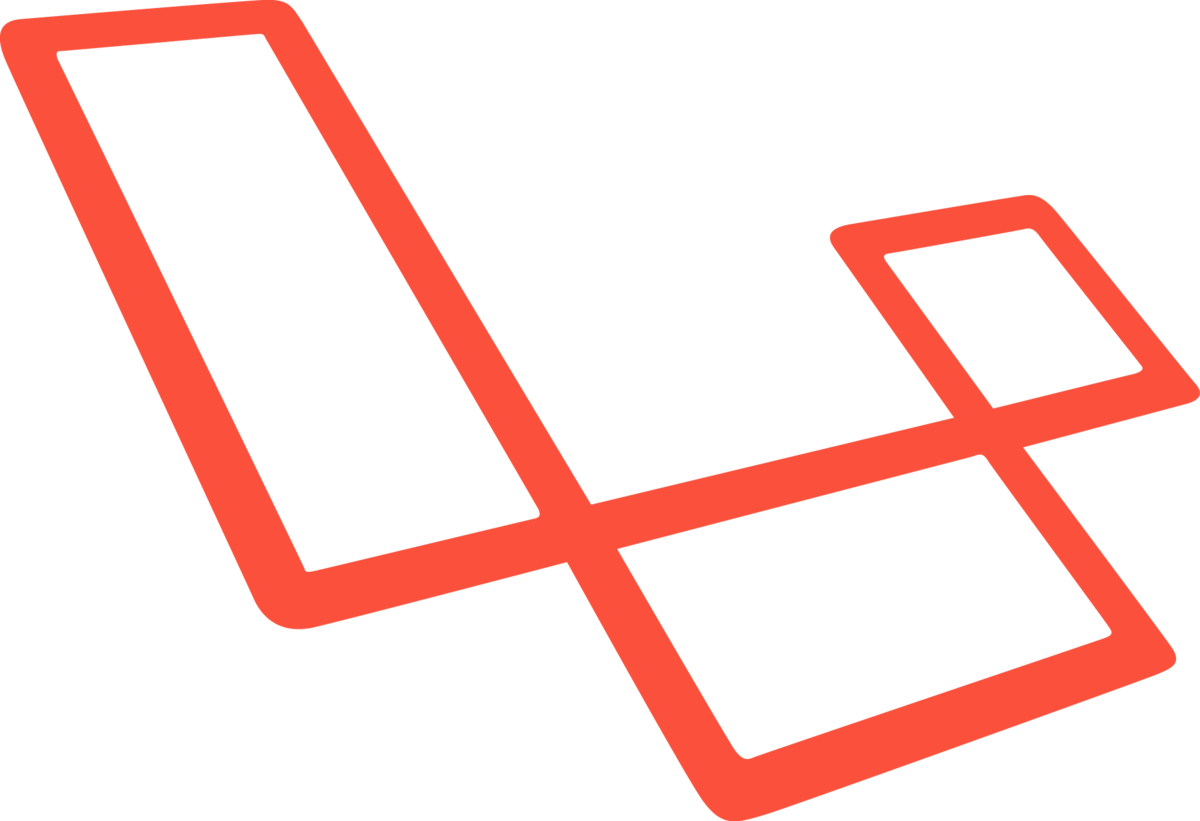
Leave a Reply
You must be logged in to post a comment.