To handle multiple instances of microfrontends in Angular 17, you can use a combination of tools and strategies to manage their integration smoothly. Microfrontends allow for a scalable architecture where different frontend teams can work independently on parts of a large application. Here’s how you can set this up in Angular:
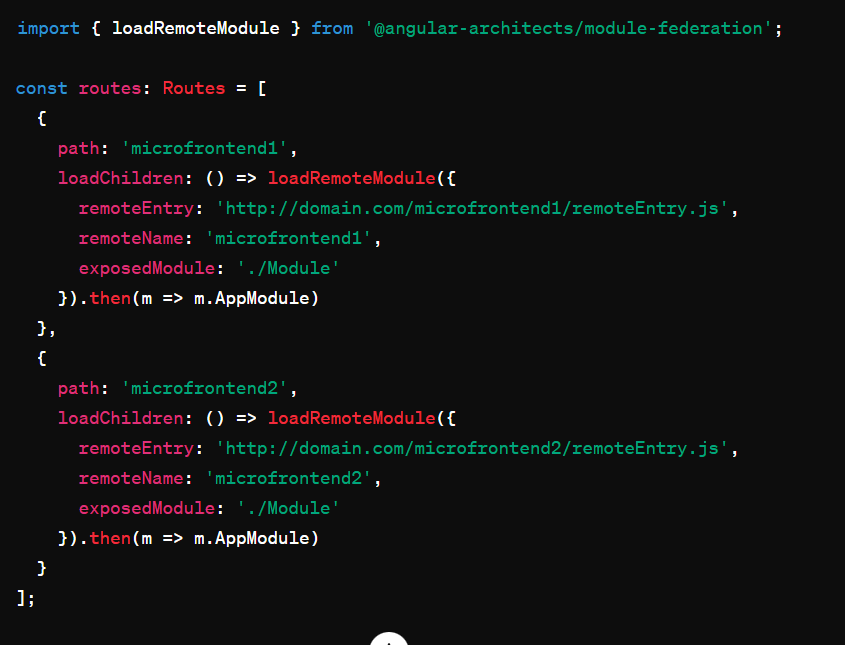
1. Module Federation
Angular 17 continues to support Module Federation, a Webpack feature that enables JavaScript applications to dynamically load code from other applications. This is particularly useful for microfrontends.
Setup:
- Host Configuration: In the Webpack configuration of the host application, you need to set up the
ModuleFederationPluginto define which microfrontends (remote entries) it can consume.
// webpack.config.js
const ModuleFederationPlugin = require("webpack/lib/container/ModuleFederationPlugin");
module.exports = {
plugins: [
new ModuleFederationPlugin({
name: 'host',
remotes: {
microfrontend1: 'microfrontend1@http://domain.com/microfrontend1/remoteEntry.js',
microfrontend2: 'microfrontend2@http://domain.com/microfrontend2/remoteEntry.js',
},
shared: {
'@angular/core': { singleton: true, strictVersion: true },
'@angular/common': { singleton: true, strictVersion: true },
'@angular/router': { singleton: true, strictVersion: true },
// other shared dependencies
},
}),
],
};
- Microfrontend Configuration: Each microfrontend should have its own Webpack configuration using
ModuleFederationPluginto expose itself as a remote entry.
Usage:
- You can dynamically load a microfrontend in an Angular component using
loadRemoteModule()from@angular-architects/module-federation.
2. Routing Integration
Angular 17 came and Bootstrap 5 also. If you are new then you must check below two links:
To integrate multiple microfrontends seamlessly, use Angular’s Router. You can configure the router to load different microfrontends based on routes.
import { loadRemoteModule } from '@angular-architects/module-federation';
const routes: Routes = [
{
path: 'microfrontend1',
loadChildren: () => loadRemoteModule({
remoteEntry: 'http://domain.com/microfrontend1/remoteEntry.js',
remoteName: 'microfrontend1',
exposedModule: './Module'
}).then(m => m.AppModule)
},
{
path: 'microfrontend2',
loadChildren: () => loadRemoteModule({
remoteEntry: 'http://domain.com/microfrontend2/remoteEntry.js',
remoteName: 'microfrontend2',
exposedModule: './Module'
}).then(m => m.AppModule)
}
];
@NgModule({
imports: [RouterModule.forRoot(routes)],
exports: [RouterModule]
})
export class AppRoutingModule { }
3. State Management
When dealing with multiple microfrontends, maintaining a consistent state across them can be challenging. Consider using a global state management solution like NgRx or a shared JavaScript context (like Redux) that all microfrontends can access.
4. Communication Between Microfrontends
For communication between microfrontends:
- Custom Events: Use the browser’s custom event system to emit and listen for events.
- RxJS: Share a BehaviorSubject or a Subject to emit and subscribe to data changes across different parts of the application.
Best Practices
- Isolation: Ensure each microfrontend is independent in terms of its dependencies and build process.
- Consistency: Use a design system to keep UI components consistent across different microfrontends.
- Version Control: Carefully manage versions of shared libraries to avoid conflicts.
By leveraging these strategies, you can effectively manage multiple microfrontends in Angular 17, allowing different teams to work autonomously while maintaining a cohesive application structure.
Jassa
Thanks
Leave a Reply
You must be logged in to post a comment.