Hello to all, welcome to therichpost.com. In this post, I will tell you, How to generate PDF from html view file in laravel?
Here are the following steps to generate PDF from html view file in laravel? the rich post:
1. Need to install laravel-dompdf package with below command:
composer require barryvdh/laravel-dompdf
2. After installing laravel-dompdf package you need to set their service provider and alias in following path config/app.php.
'providers' => [
....
Barryvdh\DomPDF\ServiceProvider::class,
],
'aliases' => [
....
'PDF' => Barryvdh\DomPDF\Facade::class,
],
3. Set Up blade view template for resources/view/htmltopdfview.blade.php:
<div class="row">
<a href="{{ route('htmltopdfview',['download'=>'pdf']) }}">Download PDF</a>
<table>
<tr>
<th>Name</th>
<th>Details</th>
</tr>
@foreach ($products as $product)
<tr>
<td>{{ $product->name }}</td>
<td>{{ $product->details }}</td>
</tr>
@endforeach
</table>
</div>
4. Set up the app/Http/Controllers/ProductController.php.
namespace App\Http\Controllers;
use App\Http\Requests;
use Illuminate\Http\Request;
use App\Product as Product;
use PDF;
class ProductController extends Controller
{
public function htmltopdfview(Request $request)
{
$products = Products::all();
view()->share('products',$products);
if($request->has('download')){
$pdf = PDF::loadView('htmltopdfview');
return $pdf->download('htmltopdfview');
}
return view('htmltopdfview');
}
}
5. Set up the laravel routes/web.php.
Route::get('/htmltopdfview','ProductController@htmltopdfview');
Now you are done. If you have any query related to this post, then feel free to ask.
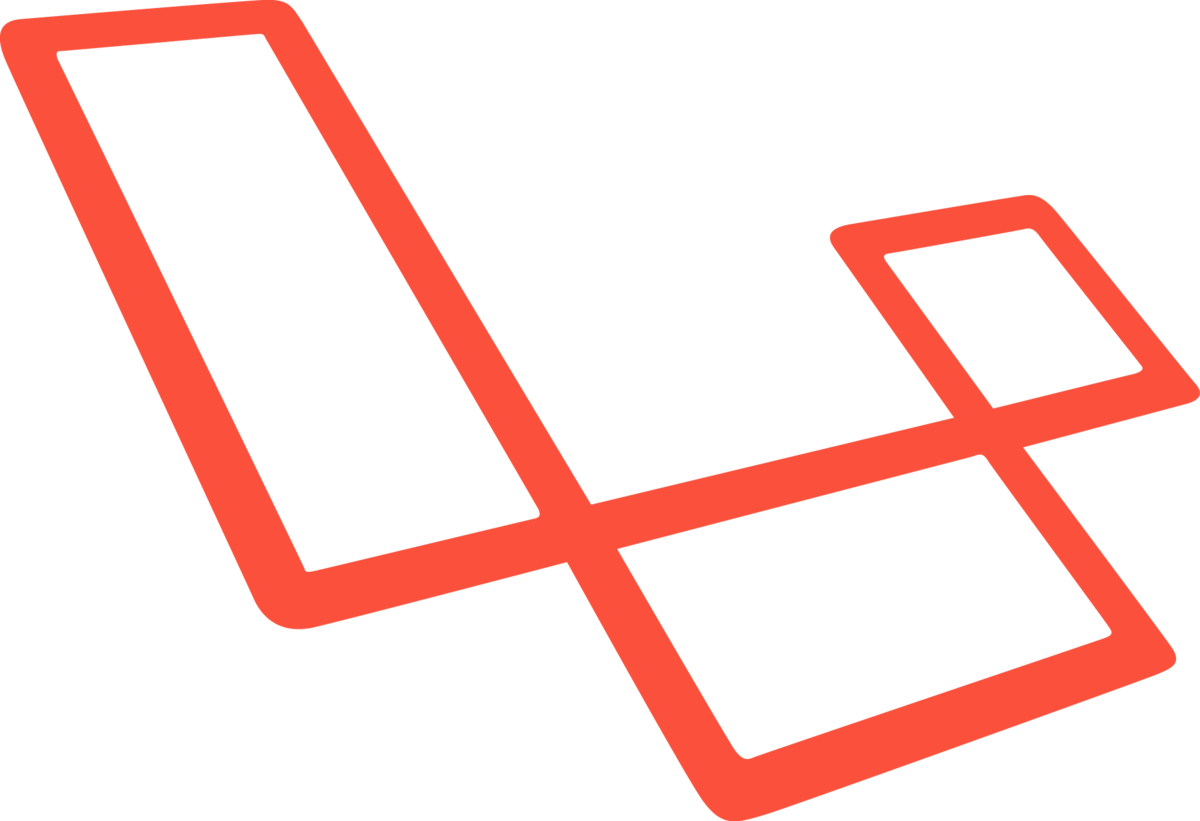
Leave a Reply
You must be logged in to post a comment.