Hello to all, welcome to therichpost.com. In this post, I will tell you, How to create your first website in Angular 10 -Part 2?
Here is the part 1 of this post: How to create your first website in Angular 10 -Part 1?
Angular 10 came. If you are new in angular 10 then please check below links:
In Part 1 , you have seen Angular install and run on your machine. In this Part 2, I will tell you, how to add bootstrap and create your first html page.
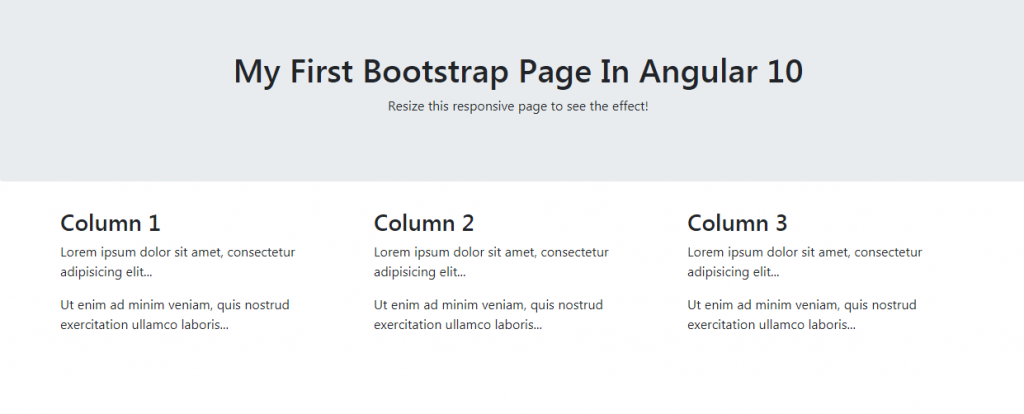
Here is complete code and please follow carefully:
1. After understanding the part 1, you need to run below commands to set bootstrap environment into your angular 10 application:
npm install --save bootstrap
2. Now you need to add below code into your angular.json file:
...
"styles": [
...
"node_modules/bootstrap/dist/css/bootstrap.min.css"
],
"scripts": [
...
"node_modules/bootstrap/dist/js/bootstrap.min.js"
]
...
3. Now you need to add below code into src/app/app.component.html file:
<div class="jumbotron text-center">
<h1>My First Bootstrap Page In Angular 10</h1>
<p>Resize this responsive page to see the effect!</p>
</div>
<div class="container">
<div class="row">
<div class="col-sm-4">
<h3>Column 1</h3>
<p>Lorem ipsum dolor sit amet, consectetur adipisicing elit...</p>
<p>Ut enim ad minim veniam, quis nostrud exercitation ullamco laboris...</p>
</div>
<div class="col-sm-4">
<h3>Column 2</h3>
<p>Lorem ipsum dolor sit amet, consectetur adipisicing elit...</p>
<p>Ut enim ad minim veniam, quis nostrud exercitation ullamco laboris...</p>
</div>
<div class="col-sm-4">
<h3>Column 3</h3>
<p>Lorem ipsum dolor sit amet, consectetur adipisicing elit...</p>
<p>Ut enim ad minim veniam, quis nostrud exercitation ullamco laboris...</p>
</div>
</div>
</div>
In the end, don’t forgot to run ng serve command. If you have any query then do comment below. In Part 3, I will tell you, how to create new pages(components) and make it working with angular routing.
Jassa
Thank you.

Leave a Reply
You must be logged in to post a comment.