Hello to all, welcome to therichpost.com. In this post, I will tell you, How to create your first website in Angular 10 -Part 1?
Angular 10 came and if you are new in angular then please check my below links:
This is the part 1 and I will tell you the complete basics information to create website in angular.
Here are the steps you need to follow:
1. Very first, you have download and install Node JS latest version on your machine and here is path from where you can download it:
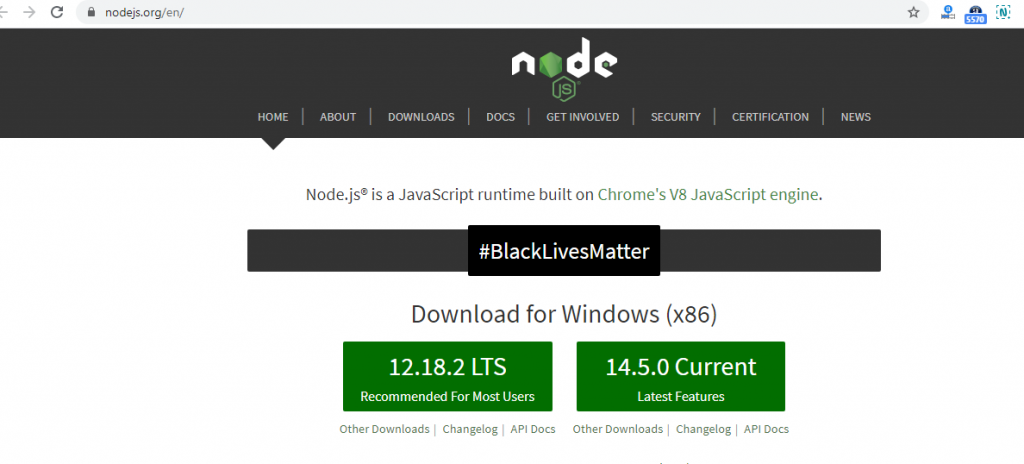
2. Now, here are common basics steps to add angular 10 application on your machine and you need to run these command into your command prompt or git bash terminal:
you can do below steps in c, d or e drive
npm install -g @angular/cli ng new angulardemo // Set Angular10 Application on your pc cd angulardemo // Go inside project folder ng serve // Run project and wait till the end until below path will not come http://localhost:4200/ //Check working Local server
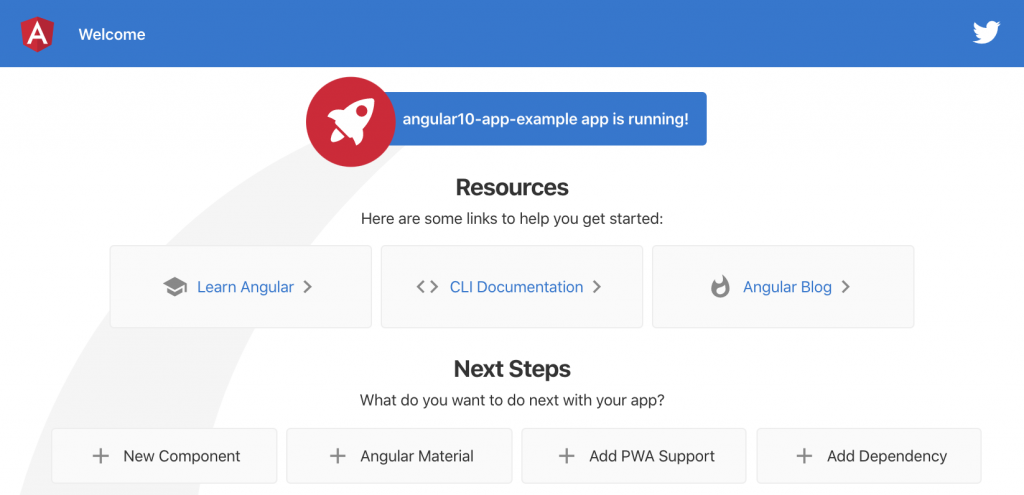
So friends, this is it and if you have any kind of query, suggestions and requirement then please comment below and please share your views also on it.
Now you have done the first step to install and run angular. In second part, I will tell you, how to add bootstrap in angular and make html page with bootstrap.
Jassa
Thanks

Leave a Reply
You must be logged in to post a comment.