Hello friends, welcome back to my blog. Today this blog post I will tell you, How to create csv file in Python?.
Guy’s if you are new in Python then please check below link for more Python tutorials:
Guy’s here is the working code snippet for How to create csv file in Python? and please use it carefully:
1. Guys here is the working code snippet:
import csv
import ast
i = [['a', 'b'], 'c', 'd']
with open('a.csv', 'a', newline='', encoding='utf-8') as file:
writer = csv.writer(file, delimiter=';')
writer.writerow(i)
file.close()
with open('a.csv', 'r', newline='', encoding='utf-8') as file:
for i in csv.reader(file, delimiter=';'):
i[0] = ast.literal_eval(i[0])
print(type(i),type(i[0]), i[0][0])
This is it guy’s. Guy’s if you have any kind of query then please comment below. Guy’s I will come with more demos soon.
I will appreciate that if you will tell your views for this post. Nothing matters if your views will be good or bad because with your views, I will make my next posts more good and helpful.
Jassa
Thanks
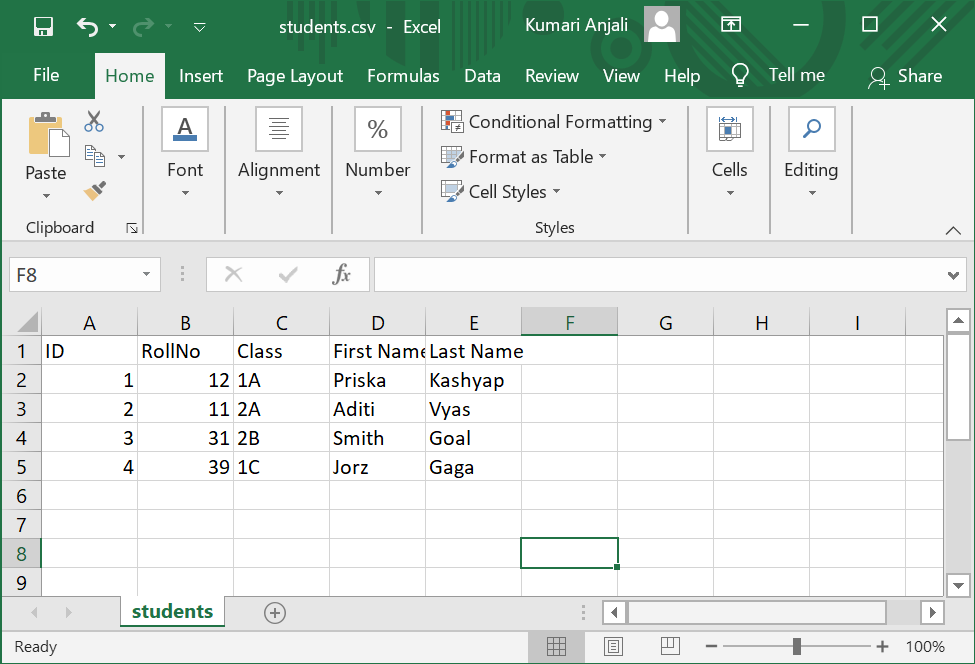
Leave a Reply
You must be logged in to post a comment.