Hello guys how are you? Welcome back to my blog. Today in this post I will tell you, How to add new menu in WooCommerce Frontend Manage(wcfm) vendor dashboard section?
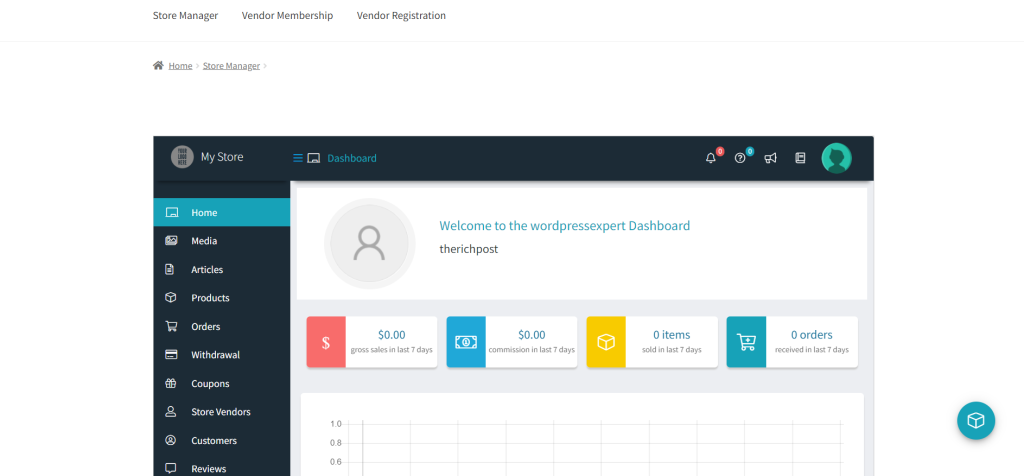
Guys if you are new in WordPress or in WooCommerce then please check the below links for some good tutorials:
1. Guys here the working code snippet and you can add this inside your theme’s functions.php file:
add new menu to wcfm plugin wcfm menu
add_filter('wcfm_menus','ws_get_wcfm_menus', 30, 1);
function ws_get_wcfm_menus($wcfm_menus) {
$wcfm_menus['ws-storepep'] = array(
'label' => __( 'StorePep', 'whiteshop'),
'url' => get_wcfm_storepep_url(),
'icon' => 'fa-window-restore'
);
// errr_log('wcfm functions');
return $wcfm_menus;
}
I will appreciate that if you will tell your views for this post. Nothing matters if your views will be good or bad because with your views, I will make my next posts more good and helpful.
Jassa
Thanks
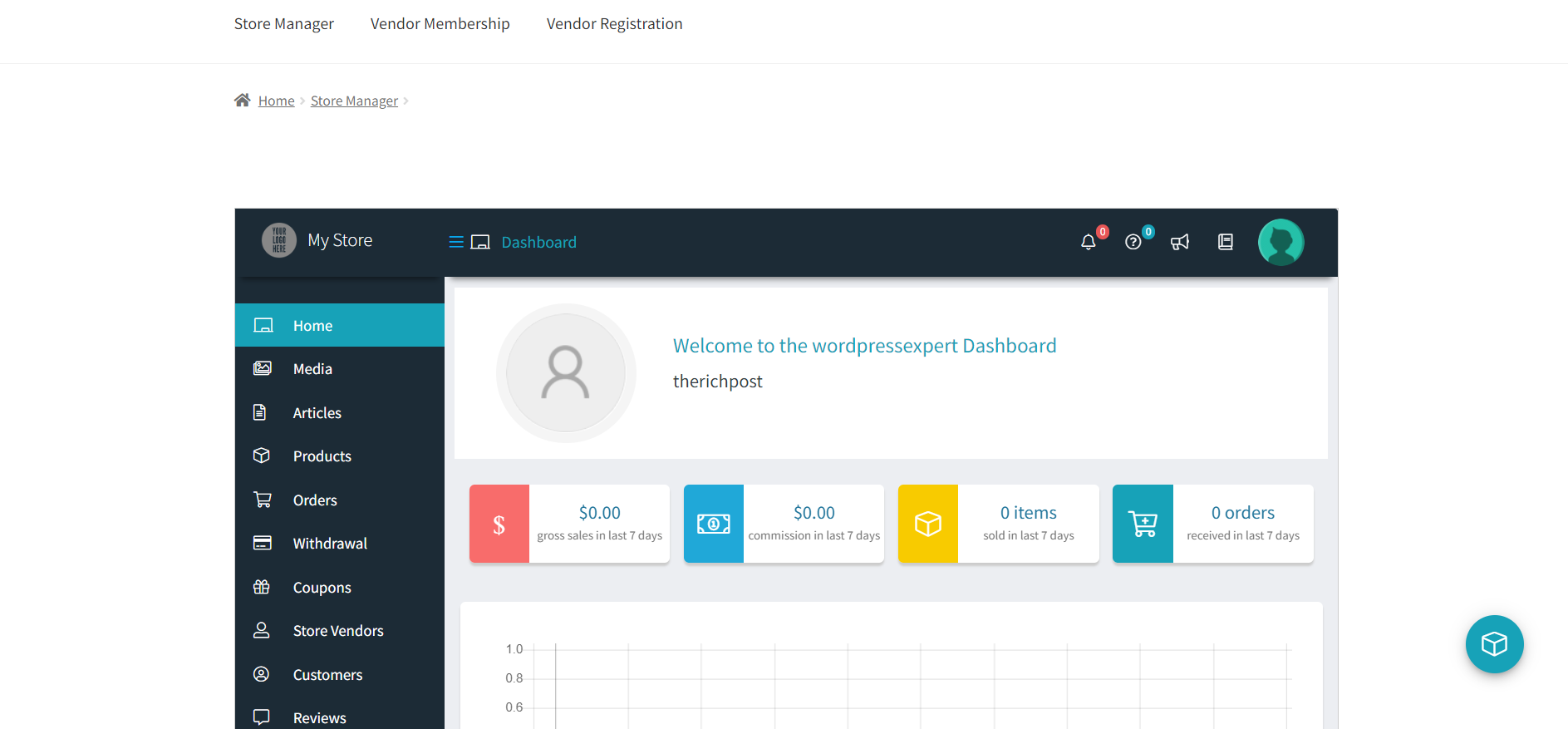
Leave a Reply
You must be logged in to post a comment.