Hello to all, welcome to therichpost.com. In this post, I will tell you, How to add download pdf link in woocommerce single product page?
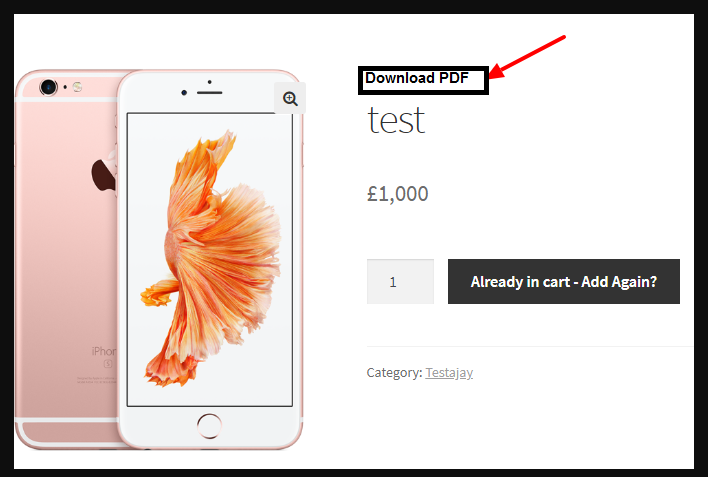
I am showing download pdf link on single product page with help of woocommerce hook.
Here is the woocommerce hook and please add carefully into your theme’s functions.php file:
add_action('woocommerce_before_single_product_summary','download_pdf',11);
function download_pdf()
{
echo "<a href='add_your_pdf_link' target='_blank'>Download PDF</a>";
}
If you have any query regarding this then please do comment below.
Jassa
Thank you

Leave a Reply
You must be logged in to post a comment.