Hello to all, welcome to therichpost.com. In this post, I will share, Easy Four Steps To Upload Image in Laravel for Beginners.
I am feeling happy to share this code for laravel Beginners and this will definitely help. When I came new in Laravel, I hardly managed Image upload because I was beginners and not easily get simple tutorial for image upload in laravel.
But now I am doing for laravel beginners.
Here is the Easy Four Steps To Upload Image in Laravel and you can write this
code into your laravel project controller file:
1. You may determine if a file is present on the request using the hasFile method:
This will check file is present after form post and you need right all code inside this code:
if ($request->hasFile('photo')) {
//your code
}
2. Validate File:
Just validate the file with image extensions:
$image = $request->file('photo');
$valid_extensions = ['jpg','jpeg','png'];
if ( ! in_array($image->getClientOriginalExtension(), $valid_extensions) ){
//you code for not success
}
3. Image Set Name:
I set name with date time because of uniqueness:
$imagename = date('His').'-'.$image->getClientOriginalName();
4. Upload image into folder:
In public from, I have made gallery-images folder inside img folder:
$file->move(public_path('img/gallery-images'), $imagename);
5. Final Code:
use File;
public function addgallery(Request $request){
if ($request->hasFile('photo')) {
$image = $request->file('photo');
$valid_extensions = ['jpg','jpeg','png'];
if ( ! in_array($image->getClientOriginalExtension(), $valid_extensions) ){
dd('you code for not success');
}
else
{
$imagename = date('His').'-'.$image->getClientOriginalName();
$file->move(public_path('img/gallery-images'), $imagename);
}
}
}
This is it. If you have any query related to this post, then please comment below or ask questions.
Thank you,
jatt,
theRichPost
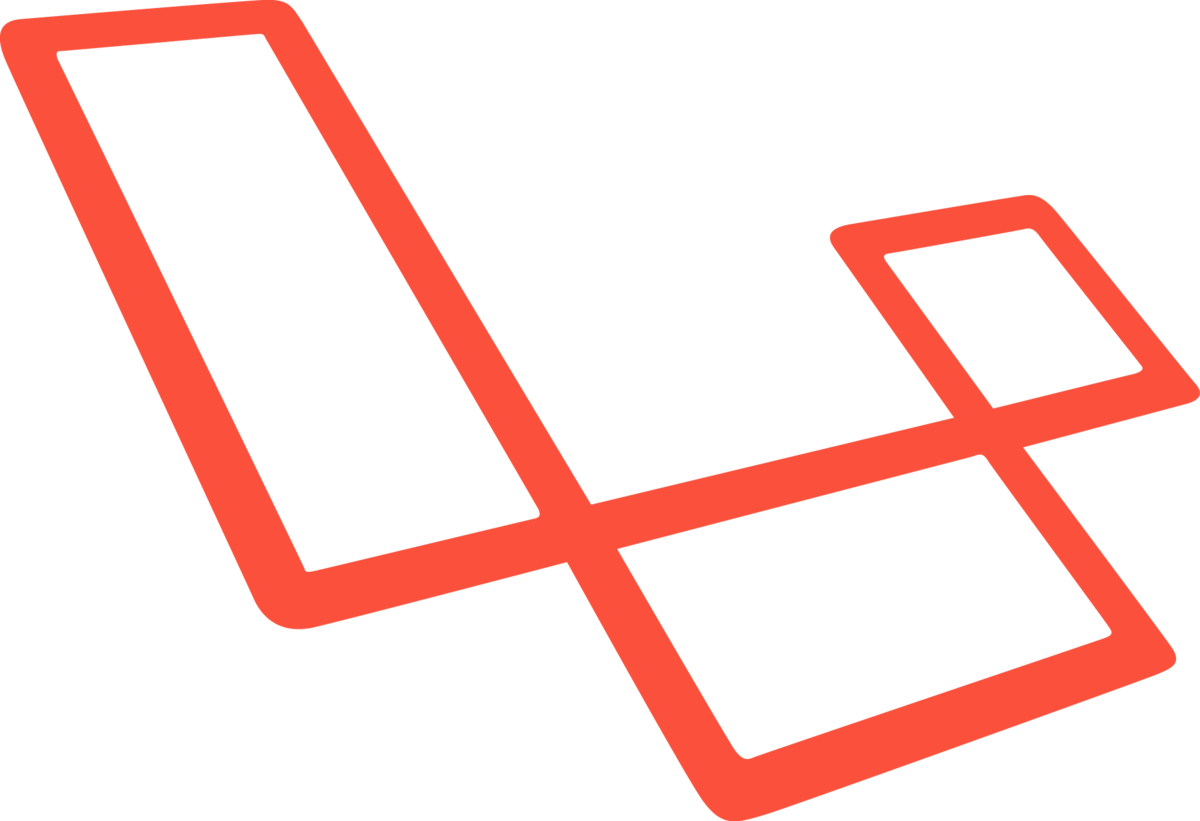
Leave a Reply
You must be logged in to post a comment.