Hello guys how are you? Welcome back to my blog. Today in this post I will show you Creating an eCommerce application in Ionic Angular 18 with Bootstrap 5.
Angular 18, IONIC 8 came. If you are new then you must check below two links:
Now guys here is the complete code snippet and please follow carefully:
Creating an eCommerce application in Ionic Angular 18 with Bootstrap 5 involves several steps. Below is a basic outline of the process:
- Setup Ionic and Angular Project: First, make sure you have Node.js and npm installed. Then install the Ionic CLI if you haven’t already:
npm install -g @ionic/cli
Create a new Ionic Angular project:
ionic start ecommerceApp blank --type=angular cd ecommerceApp
- Install Bootstrap 5: Install Bootstrap 5 using npm:
npm install bootstrap
Include Bootstrap in your angular.json file:
"styles": [
"node_modules/bootstrap/dist/css/bootstrap.min.css",
"src/global.scss"
],
- Setup Routing: Generate the necessary pages for your eCommerce app:
ionic generate page home ionic generate page product-details
Configure the routes in src/app/app.routes.ts:
import { Routes } from '@angular/router';
export const routes: Routes = [
{
path: 'home',
loadComponent: () => import('./home/home.page').then((m) => m.HomePage),
},
{
path: '',
redirectTo: 'home',
pathMatch: 'full',
},
{
path: 'product-details/:id',
loadComponent: () => import('./product-details/product-details.page').then( m => m.ProductDetailsPage)
},
];
- Create Services for Data Handling: Generate a service to handle product data:
ionic generate service services/product
Example service (src/app/services/product.service.ts):
import { Injectable } from '@angular/core';
@Injectable({
providedIn: 'root'
})
export class ProductService {
constructor() { }
getProducts() {
return [
{ id: 1, name: 'Product 1', price: 100 },
{ id: 2, name: 'Product 2', price: 200 },
{ id: 3, name: 'Product 3', price: 300 },
];
}
getProductById(id: number) {
return this.getProducts().find(product => product.id === id);
}
}
- Design Pages with Bootstrap: Use Bootstrap classes to design your pages. For example, the
home.page.html, product-details.htmlmight look like this:
<ion-header>
<ion-toolbar>
<ion-title>Home</ion-title>
</ion-toolbar>
</ion-header>
<ion-content>
<div class="container mt-4">
<div class="row">
<div class="col-md-4" *ngFor="let product of products">
<div class="card">
<img src="https://via.placeholder.com/150" class="card-img-top" alt="{{product.name}}">
<div class="card-body">
<h5 class="card-title">{{product.name}}</h5>
<p class="card-text">${{product.price}}</p>
<a [routerLink]="['/product-details', product.id]" class="btn btn-primary">View Details</a>
</div>
</div>
</div>
</div>
</div>
</ion-content>
In home.page.ts:
import { Component } from '@angular/core';
import { IonHeader, IonToolbar, IonTitle, IonContent } from '@ionic/angular/standalone';
import { ProductService } from '../services/product.service';
import { CommonModule } from '@angular/common';
import { RouterLink } from '@angular/router';
@Component({
selector: 'app-home',
templateUrl: 'home.page.html',
styleUrls: ['home.page.scss'],
standalone: true,
imports: [IonHeader, IonToolbar, IonTitle, IonContent, CommonModule, RouterLink],
})
export class HomePage {
products:any;
constructor(private productService: ProductService) { }
ngOnInit() {
this.products = this.productService.getProducts();
}
}
In home.page.scss file:
#container {
text-align: center;
position: absolute;
left: 0;
right: 0;
top: 50%;
transform: translateY(-50%);
}
#container strong {
font-size: 20px;
line-height: 26px;
}
#container p {
font-size: 16px;
line-height: 22px;
color: #8c8c8c;
margin: 0;
}
#container a {
text-decoration: none;
}
In product-details.page.html file:
<ion-header>
<ion-toolbar>
<ion-buttons slot="start">
<ion-back-button defaultHref="/home"></ion-back-button>
</ion-buttons>
<ion-title>Product Details</ion-title>
</ion-toolbar>
</ion-header>
<ion-content>
<div class="container mt-4" *ngIf="product">
<div class="card">
<img src="https://via.placeholder.com/300" class="card-img-top" alt="{{product.name}}">
<div class="card-body">
<h5 class="card-title">{{product.name}}</h5>
<p class="card-text">${{product.price}}</p>
<p class="card-text">Description of {{product.name}}</p>
<a [routerLink]="['/home']" class="btn btn-secondary mt-3">Back to Home</a>
</div>
</div>
</div>
</ion-content>
9876088799 pabjeet
In product-details.page.ts file:
import { Component, OnInit } from '@angular/core';
import { CommonModule } from '@angular/common';
import { FormsModule } from '@angular/forms';
import { IonContent, IonHeader, IonTitle, IonToolbar, IonBackButton, IonButtons } from '@ionic/angular/standalone';
import { ActivatedRoute,RouterLink } from '@angular/router';
import { ProductService } from '../services/product.service';
@Component({
selector: 'app-product-details',
templateUrl: './product-details.page.html',
styleUrls: ['./product-details.page.scss'],
standalone: true,
imports: [IonContent, IonHeader, IonTitle, IonToolbar, IonBackButton, CommonModule, FormsModule, RouterLink, IonButtons]
})
export class ProductDetailsPage implements OnInit {
product: any;
productId:any;
constructor(
private route: ActivatedRoute,
private productService: ProductService
) { }
ngOnInit() {
this.productId = this.route.snapshot.paramMap.get('id');
this.product = this.productService.getProductById(+this.productId);
}
}
- Run the Application: Start your Ionic application:
ionic serve
By following these steps, you will have a basic eCommerce application using Ionic Angular 18 and Bootstrap 5. You can expand upon this foundation by adding more features such as user authentication, payment integration, and more.
I will appreciate that if you will tell your views for this post. Nothing matters if your views will be good or bad because with your views, I will make my next posts more good and helpful.
Jassa
Thanks
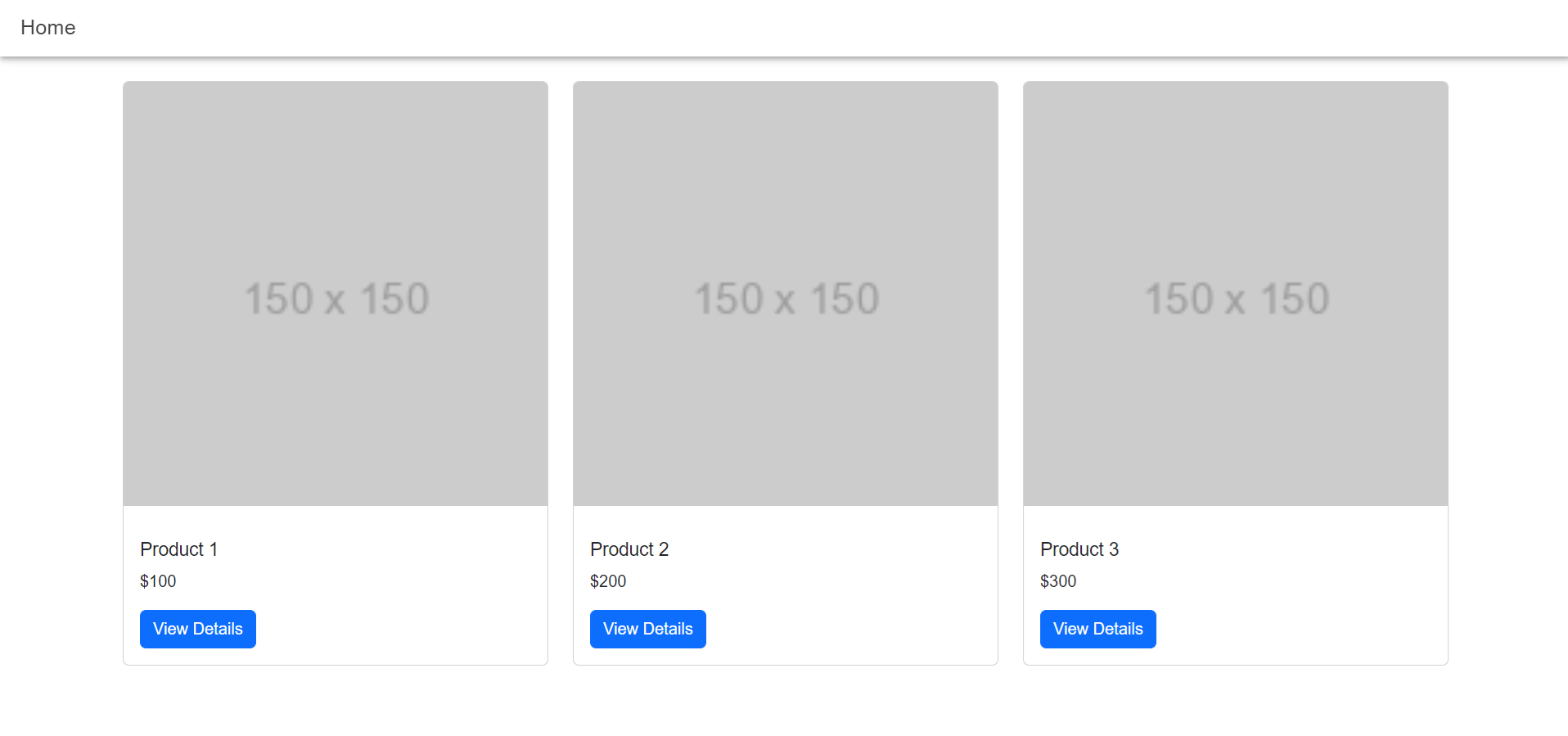
Leave a Reply
You must be logged in to post a comment.