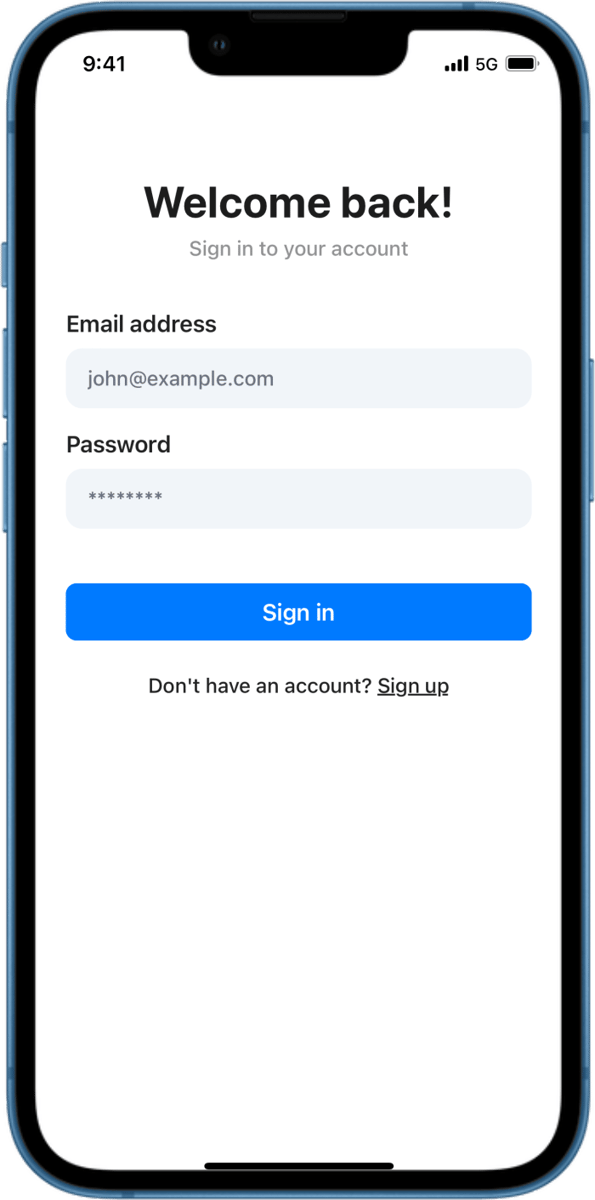Hello guys how are you? welcome back to my blog therichpost.com. Guys today in this post we are going to implement login and user sign-up functionality for a WordPress WooCommerce site in React Native, Guy we can use the WooCommerce REST API along with WordPress REST API for authentication. Here’s is the code snippet:
1. Setup WordPress REST API Authentication:
Guys WordPress provides the JWT Authentication plugin that we can use to generate tokens for login and sign-up. First, install and activate the JWT Authentication plugin in your WordPress site.
- Install the plugin: JWT Authentication for WP REST API.
- After installing the plugin, configure it by adding the following lines to your
wp-config.phpfile:
define('JWT_AUTH_SECRET_KEY', 'your-top-secret-key');
define('JWT_AUTH_CORS_ENABLE', true);
2. Create User Sign-Up API:
Guys we can handle the user registration process using the WordPress API wp-json/wp/v2/users. Use POST requests to create new users. This API requires administrator credentials, so ensure you use proper permissions and security measures.
Example API call for user registration:
POST https://yourdomain.com/wp-json/wp/v2/users
Authorization: Basic base64_encode("username:password")
Body:
{
"username": "newuser",
"email": "newuser@example.com",
"password": "password123"
}
3. Handle User Login:
Guys we can handle user login by sending a POST request to the /wp-json/jwt-auth/v1/token endpoint.
Example login API call:
POST https://yourdomain.com/wp-json/jwt-auth/v1/token
Body:
{
"username": "yourusername",
"password": "yourpassword"
}
This will return a JWT token that you can use to authenticate the user for further requests.
4. React Native Implementation:
Guys now install the necessary libraries to handle API calls in React Native:
npm install axios react-native-async-storage/async-storage
Example Code for Login:
import axios from 'axios';
import AsyncStorage from '@react-native-async-storage/async-storage';
// Login function
const login = async (username, password) => {
try {
const response = await axios.post('https://yourdomain.com/wp-json/jwt-auth/v1/token', {
username: username,
password: password
});
const token = response.data.token;
// Store the token in AsyncStorage for future use
await AsyncStorage.setItem('userToken', token);
console.log('Login successful:', token);
} catch (error) {
console.error('Login failed:', error.response.data);
}
};
Example Code for User Registration:
import axios from 'axios';
const registerUser = async (username, email, password) => {
try {
const response = await axios.post('https://yourdomain.com/wp-json/wp/v2/users', {
username: username,
email: email,
password: password
}, {
headers: {
Authorization: 'Basic ' + btoa('admin_username:admin_password'), // Use admin credentials here
},
});
console.log('User registration successful:', response.data);
} catch (error) {
console.error('User registration failed:', error.response.data);
}
};
5. Handling Authenticated Requests:
Guys After login, we can use the stored JWT token to make authenticated requests to the WooCommerce or WordPress API by attaching it to the headers.
const getUserDetails = async () => {
const token = await AsyncStorage.getItem('userToken');
const response = await axios.get('https://yourdomain.com/wp-json/wp/v2/users/me', {
headers: {
Authorization: `Bearer ${token}`
}
});
console.log('User details:', response.data);
};
6. Logout:
Guy for logout, we can simply remove the token from AsyncStorage.
const logout = async () => {
await AsyncStorage.removeItem('userToken');
console.log('User logged out');
};
This setup will help you implement login, sign-up, and authenticated requests in your React Native app for WooCommerce and WordPress.
Guys here is also Complete Demo for React Native Login and Signup Forms
Here’s a complete React Native demo with a login and signup form for WordPress WooCommerce.
Dependencies:
Guys Install necessary packages before starting:
npm install axios react-native-async-storage/async-storage
Complete Demo for React Native Login and Signup Forms
import React, { useState } from 'react';
import { View, TextInput, Button, Text, Alert } from 'react-native';
import AsyncStorage from '@react-native-async-storage/async-storage';
import axios from 'axios';
// API Base URL
const API_URL = 'https://yourdomain.com/wp-json';
// Authentication component
const AuthForm = () => {
const [username, setUsername] = useState('');
const [email, setEmail] = useState('');
const [password, setPassword] = useState('');
const [isLogin, setIsLogin] = useState(true); // Toggle between login and signup
// Login function
const login = async () => {
try {
const response = await axios.post(`${API_URL}/jwt-auth/v1/token`, {
username: username,
password: password,
});
const token = response.data.token;
// Store token in AsyncStorage
await AsyncStorage.setItem('userToken', token);
Alert.alert('Success', 'Login successful');
} catch (error) {
console.error('Login failed:', error.response.data);
Alert.alert('Error', 'Login failed. Please try again.');
}
};
// Signup function
const register = async () => {
try {
const response = await axios.post(
`${API_URL}/wp/v2/users`,
{
username: username,
email: email,
password: password,
},
{
headers: {
Authorization: 'Basic ' + btoa('admin_username:admin_password'), // Replace with admin credentials
},
}
);
Alert.alert('Success', 'User registration successful');
} catch (error) {
console.error('Registration failed:', error.response.data);
Alert.alert('Error', 'Registration failed. Please try again.');
}
};
// Toggle between login and signup
const toggleAuthMode = () => {
setIsLogin(!isLogin);
};
return (
<View style={{ padding: 20 }}>
<Text style={{ fontSize: 24, textAlign: 'center', marginBottom: 20 }}>
{isLogin ? 'Login' : 'Sign Up'}
</Text>
<TextInput
placeholder="Username"
value={username}
onChangeText={setUsername}
style={{ borderWidth: 1, padding: 10, marginBottom: 10 }}
/>
{!isLogin && (
<TextInput
placeholder="Email"
value={email}
onChangeText={setEmail}
style={{ borderWidth: 1, padding: 10, marginBottom: 10 }}
/>
)}
<TextInput
placeholder="Password"
value={password}
onChangeText={setPassword}
secureTextEntry
style={{ borderWidth: 1, padding: 10, marginBottom: 10 }}
/>
<Button title={isLogin ? 'Login' : 'Sign Up'} onPress={isLogin ? login : register} />
<Text
style={{ marginTop: 20, textAlign: 'center', color: 'blue' }}
onPress={toggleAuthMode}
>
{isLogin ? 'No account? Sign up' : 'Have an account? Login'}
</Text>
</View>
);
};
export default AuthForm;
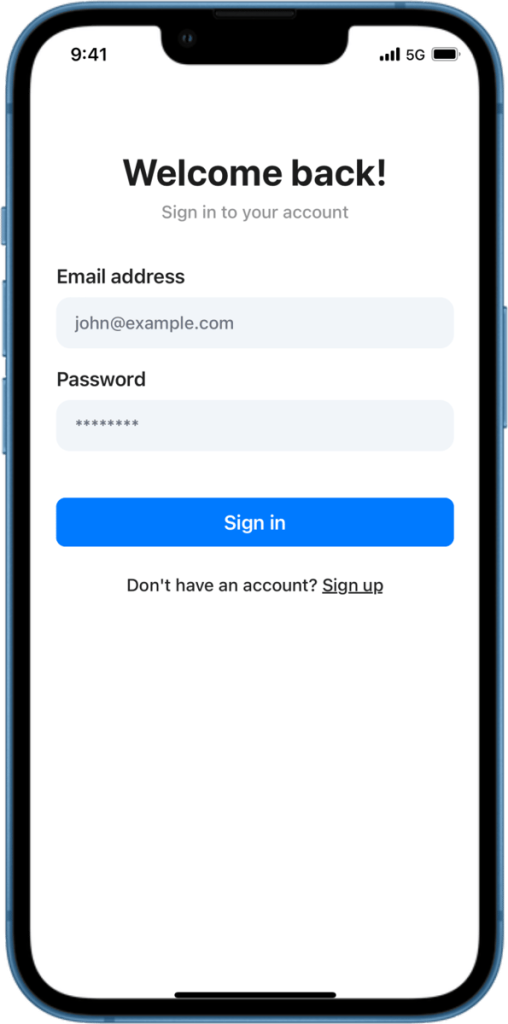
Key Features of This Demo:
- Login & Signup Forms:
- When in login mode, the email field is hidden.
- The form switches between login and signup using the
isLoginstate.
- Handling API Requests:
- Login API sends a request to
jwt-auth/v1/token. - Signup API sends a request to
wp/v2/users(admin credentials are required in headers).
- AsyncStorage:
- Stores the JWT token on successful login.
- UI:
- Simple UI with text inputs for username, email, and password.
- A button to submit the form for either login or signup.
- A toggle link for switching between login and signup.
Things to Remember:
- Replace
https://yourdomain.comwith your WordPress site URL. - Use appropriate admin credentials in the signup request.
- Secure the API: Ensure the API is secured to prevent misuse.
This should give you a fully functional login and signup system in your React Native app connected to a WooCommerce WordPress site!
Guys if you will have any kind of query, suggestion and requirement then feel free to comment below.
Thanks
Ajay