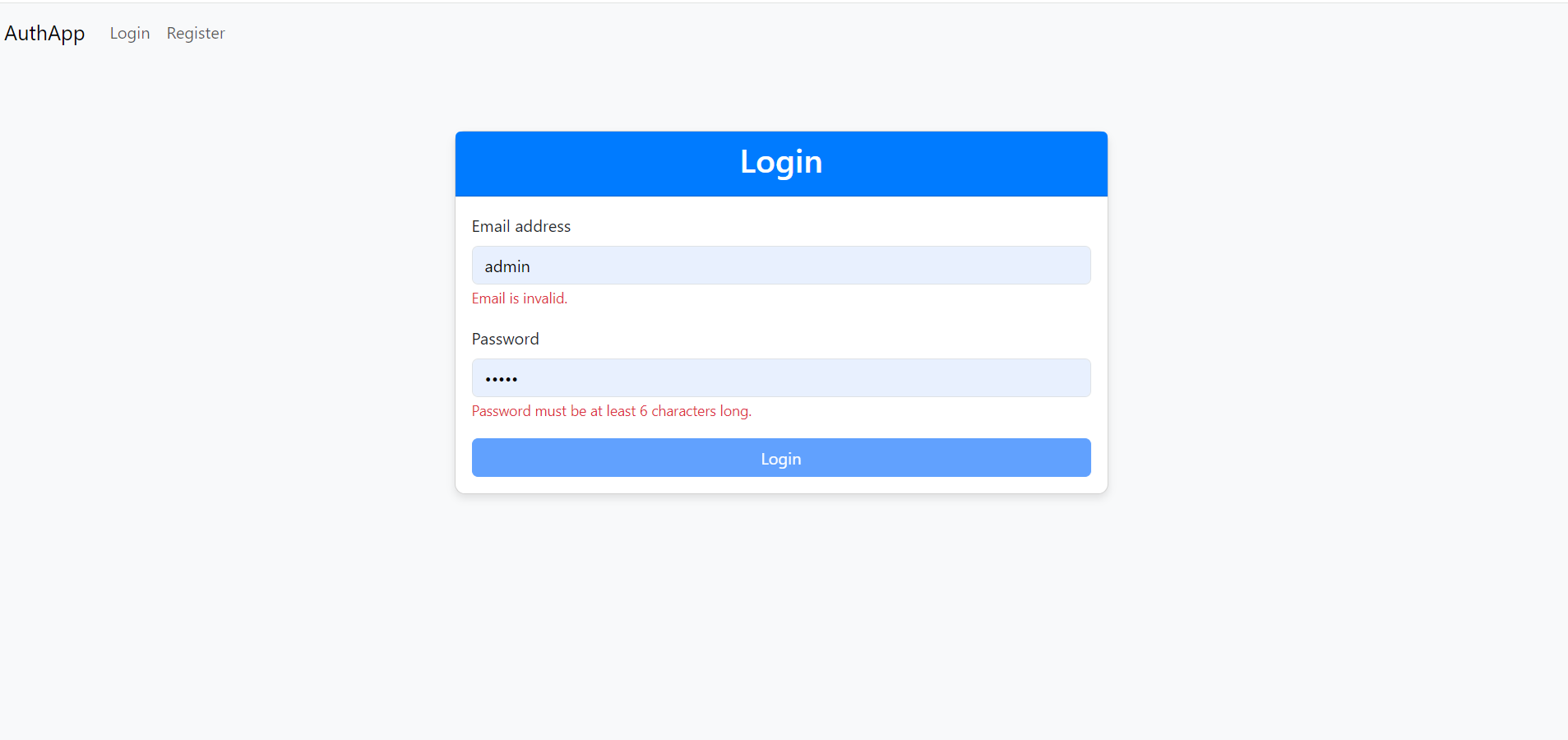Hello guys how are you? Welcome back on my blog. Guys today in this blog post we will Create a User Login and Registration forms with validations using Angular 18.
Angular 18 came . If you are new then you must check below links:
To create a user login and registration interface using Angular 18 standalone components with Bootstrap 5, you can follow these steps. The example below will include forms with validations.
Step 1: Set Up Angular Project
- Install Angular CLI (if not already installed):
npm install -g @angular/cli
- Create a new Angular project:
ng new angular-auth-app cd angular-auth-app
- Install Bootstrap 5:
npm install bootstrap
- Include Bootstrap in
angular.json:
"styles": [
"node_modules/bootstrap/dist/css/bootstrap.min.css",
"src/styles.css"
]
Step 2: Create Standalone Components
- Generate Login and Register Components:
ng generate component login ng generate component register
- Modify
login.component.ts:
import { Component } from '@angular/core';
import { FormBuilder, FormGroup, Validators, ReactiveFormsModule } from '@angular/forms';
import { CommonModule } from '@angular/common';
@Component({
selector: 'app-login',
templateUrl: './login.component.html',
styleUrls: ['./login.component.css'],
standalone: true,
imports: [CommonModule, ReactiveFormsModule]
})
export class LoginComponent {
loginForm: FormGroup;
constructor(private fb: FormBuilder) {
this.loginForm = this.fb.group({
email: ['', [Validators.required, Validators.email]],
password: ['', [Validators.required, Validators.minLength(6)]],
});
}
onBlur(field: string) {
this.loginForm.get(field)!.markAsTouched();
}
onSubmit() {
if (this.loginForm.valid) {
console.log(this.loginForm.value);
}
}
}
- Modify
login.component.html:
<div class="container mt-5">
<div class="row justify-content-center">
<div class="col-md-6">
<div class="card">
<div class="card-header text-center">
<h2>Login</h2>
</div>
<div class="card-body">
<form [formGroup]="loginForm" (ngSubmit)="onSubmit()">
<div class="mb-3">
<label for="email" class="form-label">Email address</label>
<input type="email" class="form-control" id="email" formControlName="email" (blur)="onBlur('email')">
<div *ngIf="loginForm.get('email')!.touched && loginForm.get('email')!.invalid" class="text-danger">
<small *ngIf="loginForm.get('email')!.errors?.['required']">Email is required.</small>
<small *ngIf="loginForm.get('email')!.errors?.['email']">Email is invalid.</small>
</div>
</div>
<div class="mb-3">
<label for="password" class="form-label">Password</label>
<input type="password" class="form-control" id="password" formControlName="password" (blur)="onBlur('password')">
<div *ngIf="loginForm.get('password')!.touched && loginForm.get('password')!.invalid" class="text-danger">
<small *ngIf="loginForm.get('password')!.errors?.['required']">Password is required.</small>
<small *ngIf="loginForm.get('password')!.errors?.['minlength']">Password must be at least 6 characters long.</small>
</div>
</div>
<div class="d-grid">
<button type="submit" class="btn btn-primary" [disabled]="loginForm.invalid">Login</button>
</div>
</form>
</div>
</div>
</div>
</div>
</div>
- Modify
register.component.ts:
import { Component } from '@angular/core';
import { FormBuilder, FormGroup, Validators, ReactiveFormsModule } from '@angular/forms';
import { CommonModule } from '@angular/common';
@Component({
selector: 'app-register',
templateUrl: './register.component.html',
styleUrls: ['./register.component.css'],
standalone: true,
imports: [CommonModule, ReactiveFormsModule]
})
export class RegisterComponent {
registerForm: FormGroup;
constructor(private fb: FormBuilder) {
this.registerForm = this.fb.group({
email: ['', [Validators.required, Validators.email]],
password: ['', [Validators.required, Validators.minLength(6)]],
confirmPassword: ['', Validators.required]
}, { validator: this.passwordMatchValidator });
}
passwordMatchValidator(form: FormGroup) {
return form.get('password')!.value === form.get('confirmPassword')!.value
? null : { 'mismatch': true };
}
onBlur(field: string) {
this.registerForm.get(field)!.markAsTouched();
}
onSubmit() {
if (this.registerForm.valid) {
console.log(this.registerForm.value);
}
}
}
- Modify
register.component.html:
<div class="container mt-5">
<div class="row justify-content-center">
<div class="col-md-6">
<div class="card">
<div class="card-header text-center">
<h2>Register</h2>
</div>
<div class="card-body">
<form [formGroup]="registerForm" (ngSubmit)="onSubmit()">
<div class="mb-3">
<label for="email" class="form-label">Email address</label>
<input type="email" class="form-control" id="email" formControlName="email" (blur)="onBlur('email')">
<div *ngIf="registerForm.get('email')!.touched && registerForm.get('email')!.invalid" class="text-danger">
<small *ngIf="registerForm.get('email')!.errors?.['required']">Email is required.</small>
<small *ngIf="registerForm.get('email')!.errors?.['email']">Email is invalid.</small>
</div>
</div>
<div class="mb-3">
<label for="password" class="form-label">Password</label>
<input type="password" class="form-control" id="password" formControlName="password" (blur)="onBlur('password')">
<div *ngIf="registerForm.get('password')!.touched && registerForm.get('password')!.invalid" class="text-danger">
<small *ngIf="registerForm.get('password')!.errors?.['required']">Password is required.</small>
<small *ngIf="registerForm.get('password')!.errors?.['minlength']">Password must be at least 6 characters long.</small>
</div>
</div>
<div class="mb-3">
<label for="confirmPassword" class="form-label">Confirm Password</label>
<input type="password" class="form-control" id="confirmPassword" formControlName="confirmPassword" (blur)="onBlur('confirmPassword')">
<div *ngIf="registerForm.get('confirmPassword')!.touched && registerForm.get('confirmPassword')!.invalid" class="text-danger">
<small *ngIf="registerForm.get('confirmPassword')!.errors?.['required']">Confirm Password is required.</small>
<small *ngIf="registerForm.errors?.['mismatch']">Passwords do not match.</small>
</div>
</div>
<div class="d-grid">
<button type="submit" class="btn btn-primary" [disabled]="registerForm.invalid">Register</button>
</div>
</form>
</div>
</div>
</div>
</div>
</div>
Step 3: Add Routing
- Modify
app-routs.ts:
import { Routes } from '@angular/router';
import { LoginComponent } from './login/login.component';
import { RegisterComponent } from './register/register.component';
export const routes: Routes = [
{ path: 'login', component: LoginComponent },
{ path: 'register', component: RegisterComponent },
{ path: '', redirectTo: '/login', pathMatch: 'full' }
];
- Modify
app.component.html:
<nav class="navbar navbar-expand-lg navbar-light bg-light">
<div class="container-fluid">
<a class="navbar-brand" href="#">AuthApp</a>
<div class="collapse navbar-collapse" id="navbarNav">
<ul class="navbar-nav">
<li class="nav-item">
<a class="nav-link" routerLink="/login">Login</a>
</li>
<li class="nav-item">
<a class="nav-link" routerLink="/register">Register</a>
</li>
</ul>
</div>
</div>
</nav>
<router-outlet></router-outlet>
3. Modify app.component.ts:
import { Component } from '@angular/core';
import { CommonModule } from '@angular/common';
import { RouterOutlet, RouterLink } from '@angular/router';
@Component({
selector: 'app-root',
standalone: true,
imports: [CommonModule, RouterOutlet, RouterLink],
templateUrl: './app.component.html',
styleUrl: './app.component.css'
})
export class AppComponent {
title = 'angular-auth-app';
}
4. Modify styles.css file for custom form styles:
/* You can add global styles to this file, and also import other style files */
/* src/styles.css */
body {
background-color: #f8f9fa;
}
.card {
margin-top: 20px;
border-radius: 10px;
box-shadow: 0 4px 8px rgba(0,0,0,0.1);
}
.card-header {
background-color: #007bff;
color: white;
border-radius: 10px 10px 0 0;
}
Step 4: Run the Application
ng serve
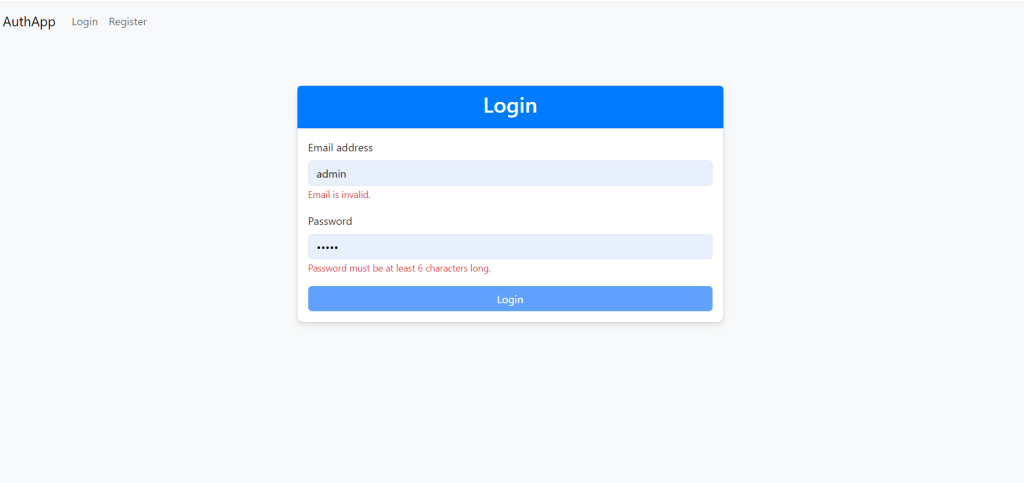
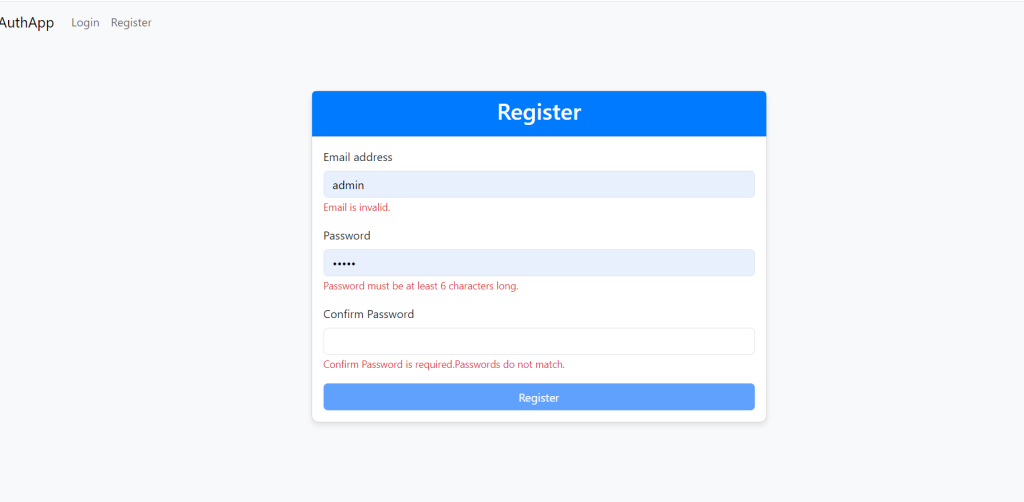
You now have a basic Angular application with standalone login and register components, using Bootstrap 5 for styling and form validation.
Note: Friends, In this post, I just tell the basic setup and things, you can change the code according to your requirements.
I will appreciate that if you will tell your views for this post. Nothing matters if your views will be good or bad because with your views, I will make my next posts more good and helpful.
Jassa
Thanks