Hello, welcome to therichpost.com. In this post, I will tell you, How to Change woocommerce add to cart button text after added to cart? WordPress is the best cms and Woocommerce is the best Ecommerce plugin. WordPress hooks(add_action, add_filter) give us the power to edit or change the code without interruption into the files and this is the best thing about wordpress.
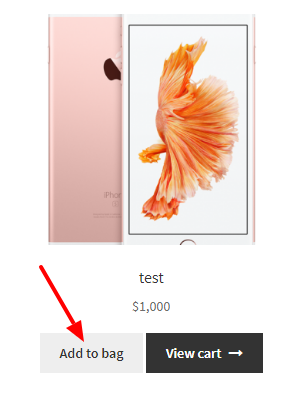
Here is the working code to change woocommerce add to cart button text and I am doing this with jquery ajax Complete function and you can add this into your header and footer file:
<script src="https://ajax.googleapis.com/ajax/libs/jquery/3.3.1/jquery.min.js"></script>
<script>
$(function() {
jQuery( document ).ajaxComplete(function() {
var element = jQuery("a.button.product_type_simple.add_to_cart_button.ajax_add_to_cart.added");
element.text("ADDED");
setTimeout(function() {
element.text("Add to bag");
}, 1000);
});
});
</script>
There are so many codes in woocommerce and i will let you know all. Please do comment if you any query related to this post. Thank you. Therichpost.com

I found a better way:
`add_action( ‘wp_footer’, ‘ajax_button_text_js_script’ );
function ajax_button_text_js_script() {
$text = __(‘Product in cart’, ‘woocommerce’);
?>
jQuery(function($) {
var text = ”, $this;
$(document.body).on(‘click’, ‘.ajax_add_to_cart’, function(event){
$this = $(this); // Get button jQuery Object and set it in a variable
});
$(document.body).on(‘added_to_cart’, function(event,b,data){
var buttonText = ”+text+’‘;
// Change inner button html (with text) and Change “data-tip” attribute value
$this.html(buttonText).attr(‘data-tip’,text);
});
});
<?php
}`
Good