Hello, welcome to therichpost.com. In this post, I will tell you How to change the text of p tag on button click with jquery? I personally like jquery very much. Most of my code is full with jquery. When I stuck in php or other language then that stuckness I remove with jquery code. Today i am going to start with simple jquery code to text change.
Here is the first image of text when button is not clicked:

Here is the first image of text after button click:
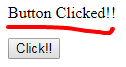
Here is the html code first:
<p>Click On Button</p>
<button id=”button”>Click!!</button>
Here is the jquery script to change the text on button click:
jQuery(“#button”).click(function(){
$(“p”).text(“Button Clicked!!”);
});
There are so many jquery code, tricks and i will let you know all. Please do comment if you any query related to this post. Thank you. Therichpost.com

Leave a Reply
You must be logged in to post a comment.