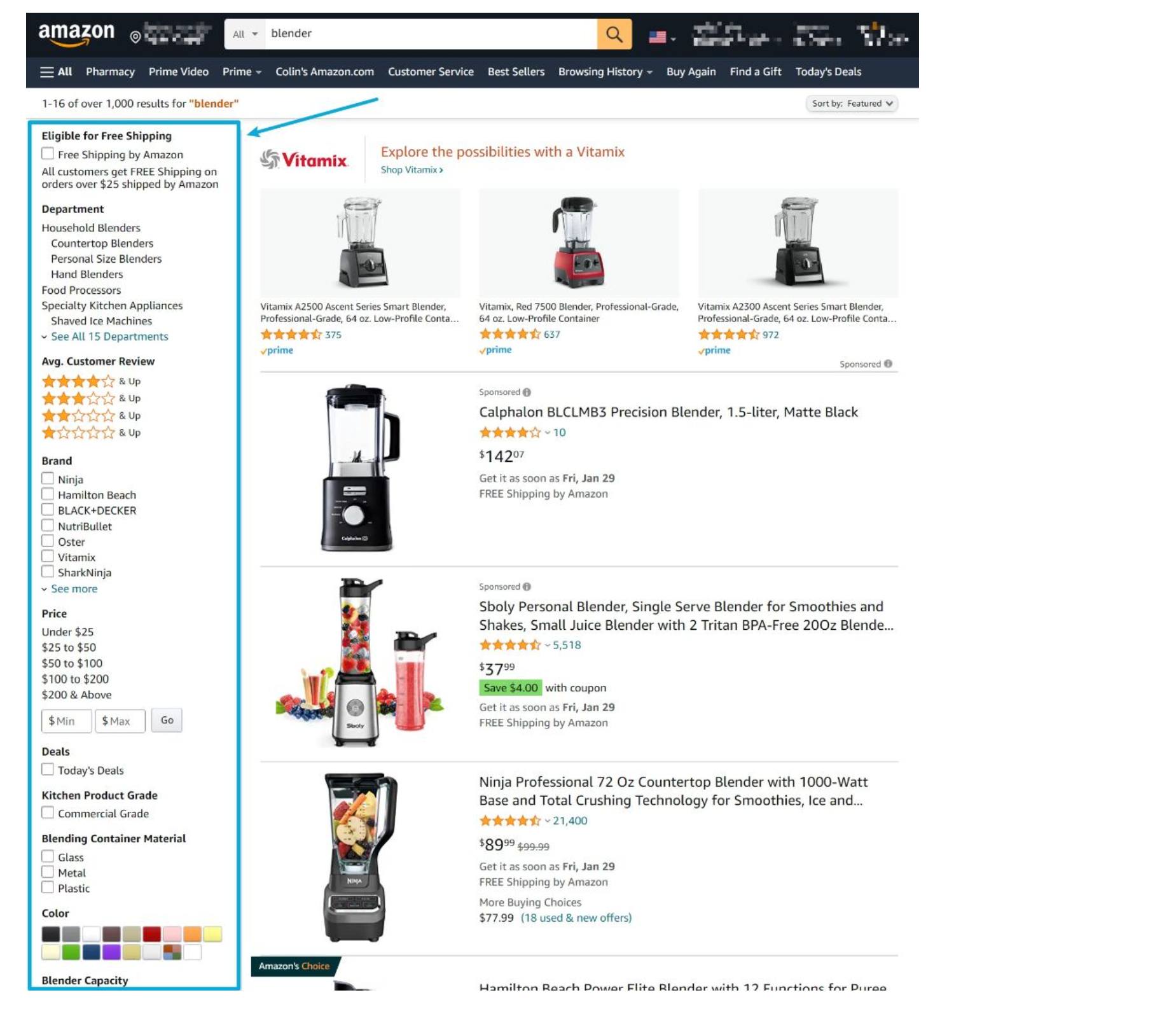Category: Woocommerce
-
Integrating a bidding/auction feature into Dokan Multivendor
Hello guys how are you? Welcome back to my blog therichpost.com. Guys today in this post, I will tell you Integrating a bidding/auction feature into Dokan Multivendor Guys if you are new in WordPress or in WooCommerce then please check the below links for some good tutorials: Here is the working steps and please follow carefully:…
Written by

-
How add an option for vendors to choose if a product is Brand New or Used in Dokan Multi-Vendor?
Hello guys how are you? Welcome back to my blog therichpost.com. Guys today in this post, I will tell you How add an option for vendors to choose if a product is Brand New or Used in Dokan Multi-Vendor? Guys if you are new in WordPress or in WooCommerce then please check the below links for…
Written by
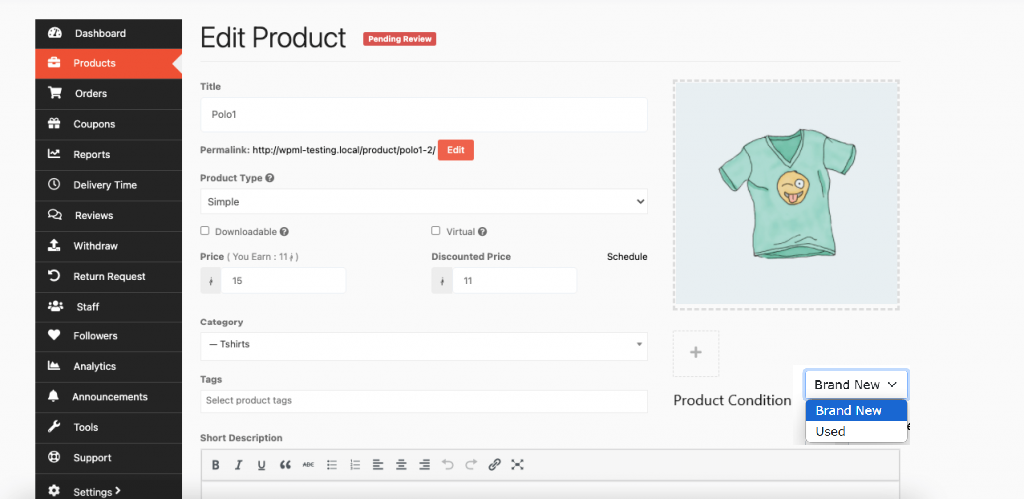
-
Showing an add-ons product feature inside the mini cart WooCommerce
Hello guys how are you? Welcome back to my blog therichpost.com. Guys today in this post, I will be Showing an add-ons product feature inside the mini cart WooCommerce. Guys if you are new in WordPress or in WooCommerce then please check the below links for some good tutorials: Here is the working steps and…
Written by
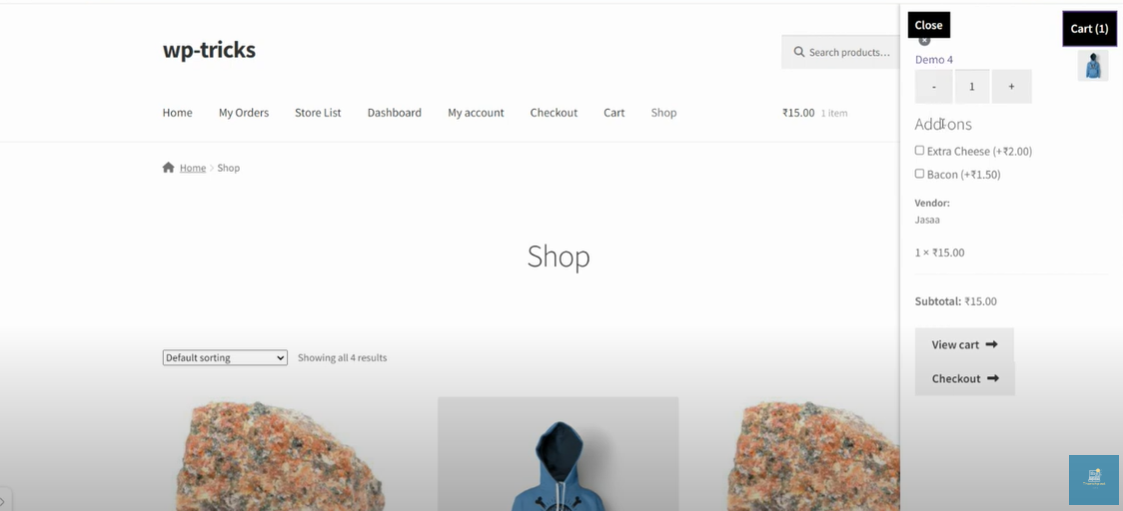
-
Adding social login functionality like Facebook and Google to a WooCommerce store
Hello guys how are you? Welcome back to my blog therichpost.com. Guys today in this post, I will tell you Adding social login functionality like Facebook and Google to a WooCommerce store. Guys if you are new in WordPress or in WooCommerce then please check the below links for some good tutorials: Guys here is the…
Written by
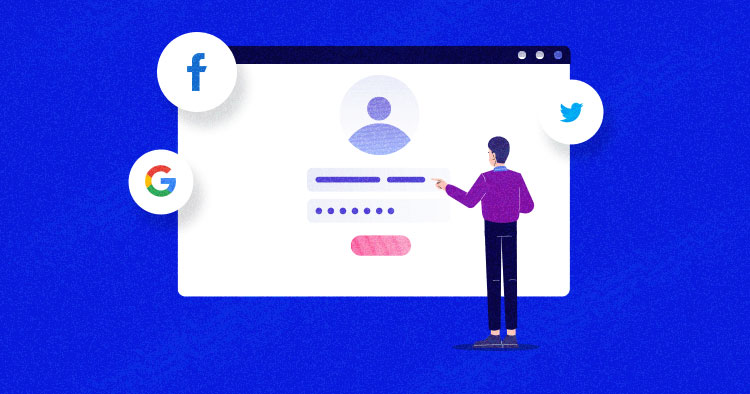
-
How to allow vendors to create brands on their dashboard while adding products in Dokan?
Hello guys how are you? Welcome back to my blog therichpost.com. Guys today in this post, I will tell you How to allow vendors to create brands on their dashboard while adding products in Dokan? Guys if you are new in WordPress or in WooCommerce then please check the below links for some good tutorials: Here…
Written by
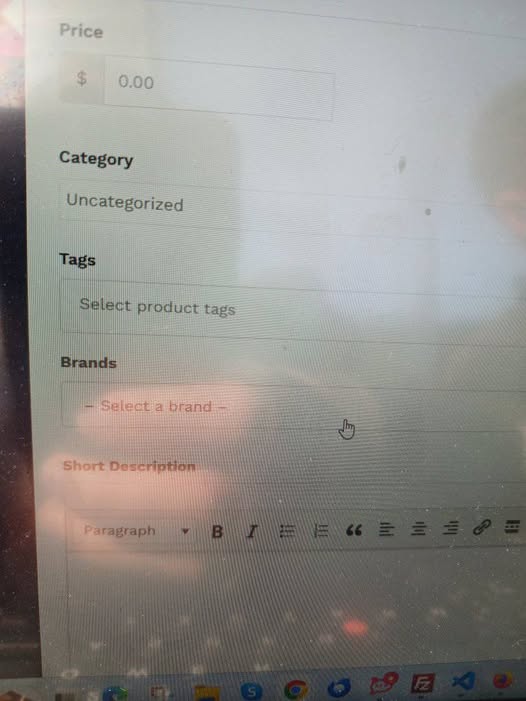
-
How To display out-of-stock product variations in a dropdown list in WooCommerce?
Hello guys how are you? Welcome back to my blog therichpost.com. Guys today in this post, I will tell you How To display out-of-stock product variations in a dropdown list in WooCommerce? Guys if you are new in WordPress or in WooCommerce then please check the below links for some good tutorials: Here is the working…
Written by
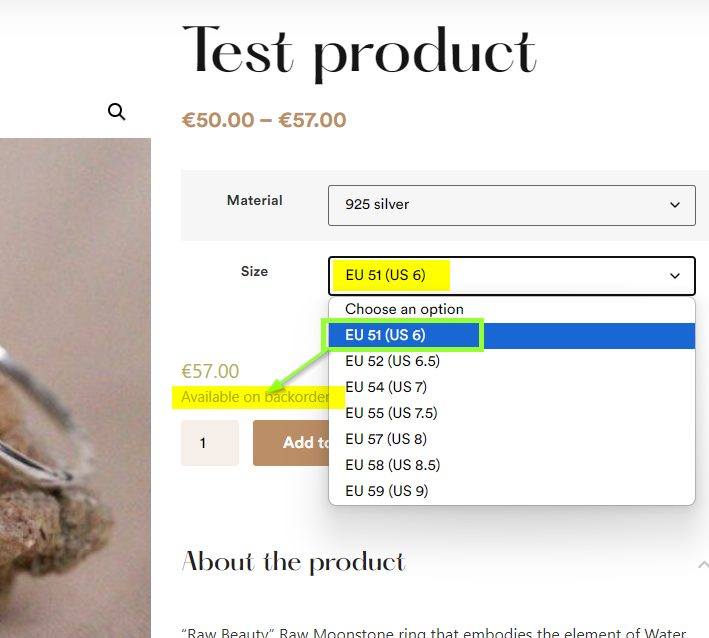
-
How to get live shipping rates in WooCommerce their shopping carts?
Hello guys how are you? Welcome back to my blog therichpost.com. Guys today in this post, I will tell you How to get live shipping rates in WooCommerce their shopping carts? Guys if you are new in WordPress or in WooCommerce then please check the below links for some good tutorials: Guys here is the working…
Written by
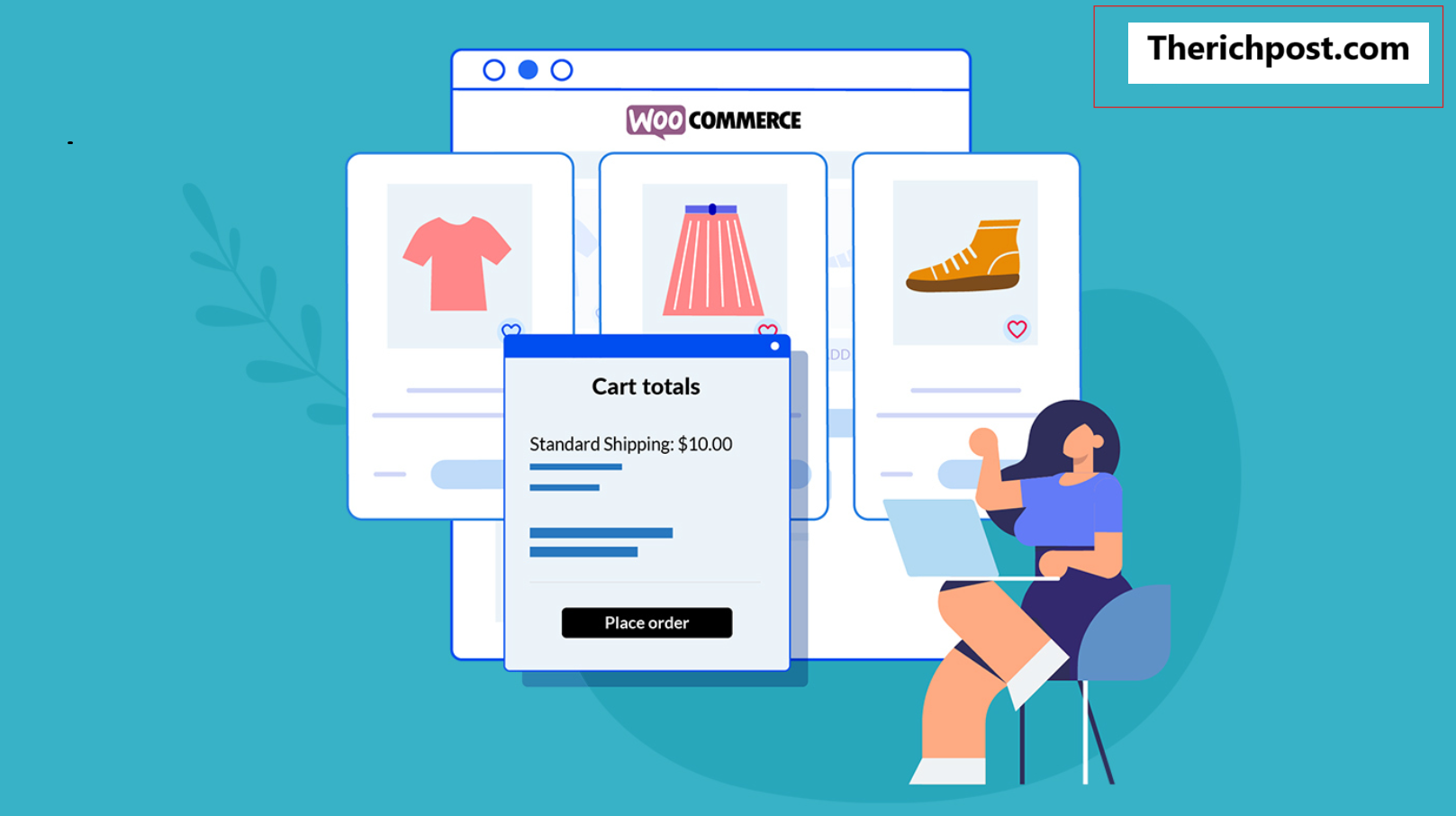
-
How to enable vendors to upload video in the product gallery? Dokan | Woocommerce
Hello guys how are you? Welcome back to my blog therichpost.com. Guys today in this post, I will tell you How to enable vendors to upload video in the product gallery? Dokan | Woocommerce Guys if you are new in WordPress or in WooCommerce then please check the below links for some good tutorials: Guys here…
Written by

-
How to Implement Dynamic Town/City Dropdown in WooCommerce after selecting state/county or region?
Hello guys how are you? Welcome back to my blog therichpost.com. Guys today in this post, I will tell you How to Implement Dynamic Town/City Dropdown in WooCommerce after selecting state/county or region? Guys if you are new in WordPress or in WooCommerce then please check the below links for some good tutorials: Guys here is…
Written by
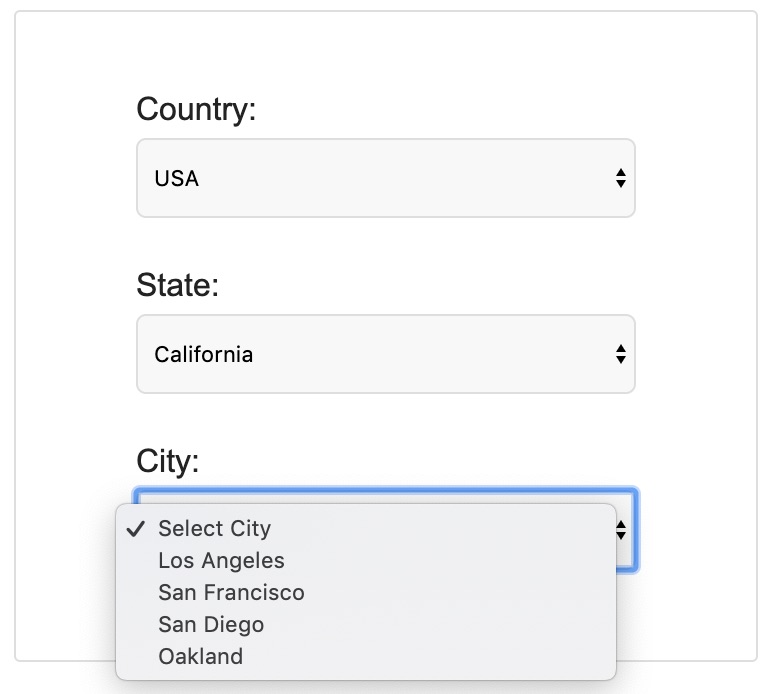
-
How To achieve a robust multi-filter functionality like Amazon’s on your WooCommerce shop page using Elementor and the Blocksy theme?
Hello guys how are you? Welcome back to my blog therichpost.com. Guys today in this post, I will tell you How To achieve a robust multi-filter functionality like Amazon’s on your WooCommerce shop page using Elementor and the Blocksy theme? Guys if you are new in WordPress or in WooCommerce then please check the below links…
Written by